NumPy 介绍和安装
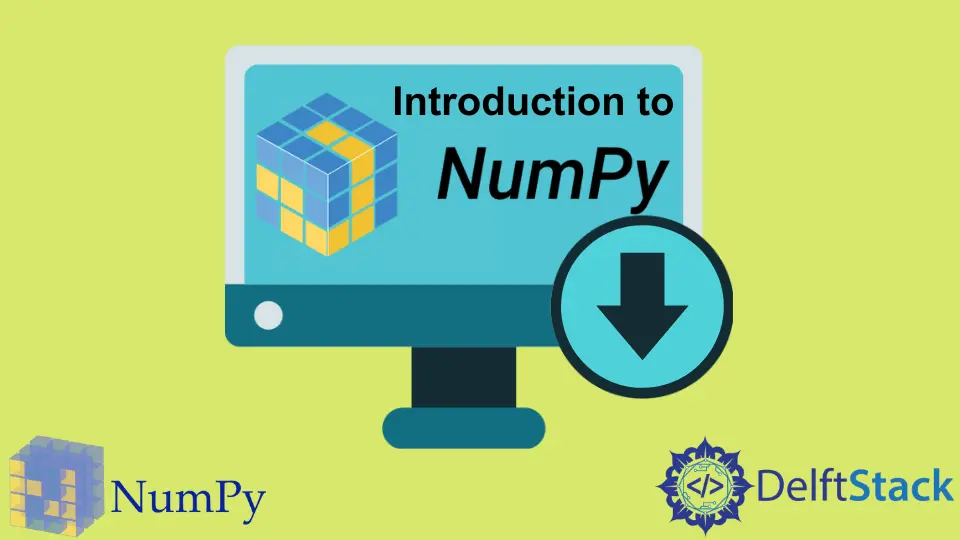
Python 被用于大数据分析、海量数据运算以及机器学习中,这跟它里面很重要的做数学计算的库有关,一个是 NumPy,另外一个是 Pandas,其中 Pandas 也是以 NumPy 为基础的。Python 被人诟病的地方就在它的运行速度偏慢,而 NumPy 底层是用 C 语言来写成的,所以运行速度极快,满足了在大数据分析中人们对运行速度的要求。
安装 NumPy
无论是 Windows、Linux 还是 MacOS,假如已经安装了 Python 3 的话,可以在命令行下通过 pip 来安装
pip install numpy
不通过 pip 来安装
Linux Ubuntu 和 Debian
可以通过以下代码来进行安装,
sudo apt-get install python-numpy python-scipy python-matplotlib ipython ipython-notebook python-pandas python-sympy python-nose
MacOS
可以使用 Homebrew 来进行安装,
brew tap homebrew/science && brew install python numpy
Anaconda (Windows)
假如你安装了 Anaconda 包的话,NumPy 及其他很多用于数据计算的库已经预安装好了。这里比较推荐使用 Anaconda,因为它提前预装了数据分析所要使用的库,减少了不少的安装工作量,实在是一把利器!
Founder of DelftStack.com. Jinku has worked in the robotics and automotive industries for over 8 years. He sharpened his coding skills when he needed to do the automatic testing, data collection from remote servers and report creation from the endurance test. He is from an electrical/electronics engineering background but has expanded his interest to embedded electronics, embedded programming and front-/back-end programming.
LinkedIn