Git 教程 - 撤销修改
Jinku Hu
2020年6月25日
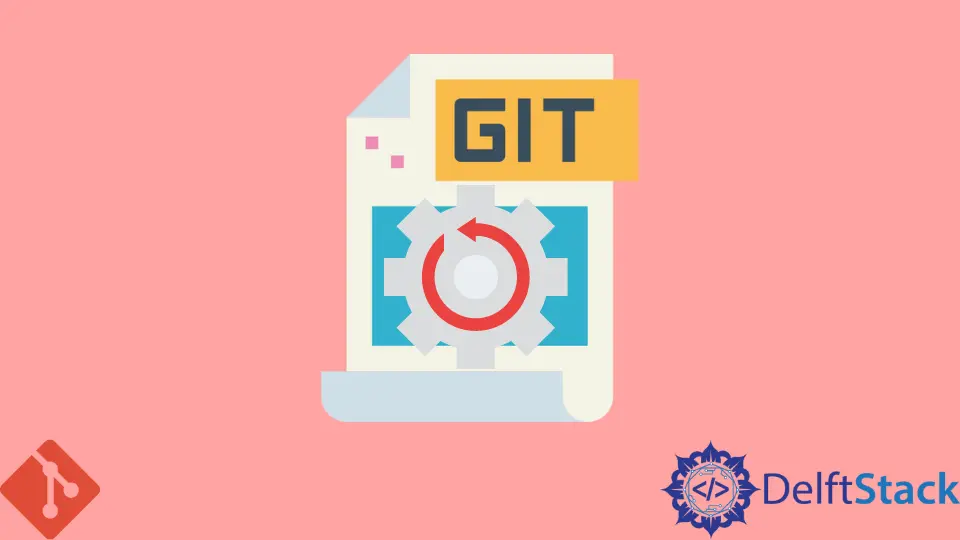
在本教程中,我们将来介绍如何从暂存区撤销修改。
从暂存区撤销修改
在你将某些文件修改添加到临时区域后,有可能会遇到一种情况,就是你发现修改并不完全正确,你想继续对文件进行更多修改,所以你不希望将此更改提交到版本库,这时候你需要从暂存区中撤销该文件的修改。
如果你用 git status 查看的话,能够看到文件更改已在暂存区中,并且它还提示可以使用 git reset HEAD <file>... 命令来将修改从暂存区撤销。
我们来看下工作区状态,
$ git status
On branch master
Changes to be committed:
(use "git reset HEAD <file>..." to unstage)
renamed: test1_rename.txt -> move/test1.txt
我们希望撤销这次重命名的修改,所以我们用下面的命令,
$ git reset HEAD
Unstaged changes after reset
D test1_rename.txtgi
然后,我们再来查看工作区的状态,它就变成了,
$ git status
On branch master
Changes not staged for commit:
(use "git add/rm <file>..." to update what will be committed)
(use "git checkout -- <file>..." to discard changes in working directory)
deleted: test1_rename.txt
Untracked files:
(use "git add <file>..." to include in what will be committed)
move/
no changes added to commit (use "git add" and/or "git commit -a")
你可以看出来,重命名的修改已经被撤销,工作区返回到了重命名之前的状态。
作者: Jinku Hu
Founder of DelftStack.com. Jinku has worked in the robotics and automotive industries for over 8 years. He sharpened his coding skills when he needed to do the automatic testing, data collection from remote servers and report creation from the endurance test. He is from an electrical/electronics engineering background but has expanded his interest to embedded electronics, embedded programming and front-/back-end programming.
LinkedIn