React 中的 Super 与 Super(props)的区别
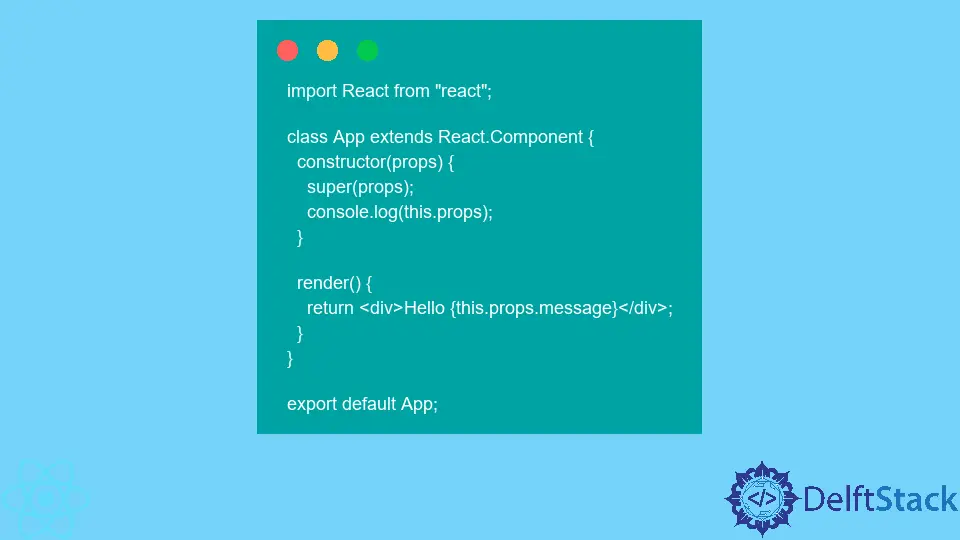
我们将在 React 中介绍 super() 和 super(props) 并通过示例解释它们之间的区别。
React 中 super 和 super(props) 的区别
在 React 中构建 Web 应用程序时,我们经常需要使用 super() 和 super(props),但有些开发人员不知道它们之间的区别或何时使用哪一个。
在详细了解它们之间的区别之前,我们将首先了解 super() 和 props 是什么。
当我们需要访问父类的一些变量时,我们使用 super() 函数。它用于调用其父类的构造函数来访问变量。
另一方面,props 是 React 中的一个特殊关键字,用于将数据从一个组件传递到另一个组件。props 包含的数据是只读的。
因此,来自父组件的数据不能在子组件中更改。
现在,让我们通过一个例子来理解 super() 和 super(props)。让我们使用以下命令创建一个新应用程序。
# react
npx create-react-app my-app
在 React 中创建我们的新应用程序后,我们将使用此命令转到我们的应用程序目录。
# react
cd my-app
运行应用程序以检查所有依赖项是否已正确安装。
# react
npm start
在 React 中使用 super() 函数
我们将创建一个简单的组件来演示 super() 函数。在 App.js 中,我们将使用 React.Component 扩展类 App。
在我们的类中,我们将使用 props 定义一个构造函数。在我们的构造函数中,我们将调用 super() 并在控制台中记录 props 和 this.props 以检查我们得到的输出。
因此,我们在 App.js 中的代码将如下所示。
import React from "react";
class App extends React.Component {
constructor(props) {
super();
console.log(this.props);
console.log(props);
}
render() {
return <div>Hello {this.props.message}</div>;
}
}
export default App;
输出:

如上所示,当我们没有在 super() 和 console.log(this.props) 中使用 props 时,我们将收到一条未定义的消息,因为我们在构造函数中使用了 this.props。但是当我们 console.log(props) 时,它给了我们一个正确的消息,意味着它被定义了。
在 React 中使用 super(props) 函数
让我们看一下 super(props) 示例。让我们使用以下命令创建一个新应用程序。
# react
npx create-react-app my-app
在 React 中创建我们的新应用程序后,我们将使用此命令转到我们的应用程序目录。
# react
cd my-app
运行应用程序以检查所有依赖项是否已正确安装。
# react
npm start
我们将创建一个简单的组件来演示 super(props) 函数的使用。在 App.js 中,我们将使用 React.Component 扩展类 App。
在我们的类中,我们将使用 props 定义一个构造函数。在我们的构造函数中,我们将调用 super(props) 并在控制台中记录 this.props 以检查我们得到的输出。
因此,我们在 App.js 中的代码将如下所示。
import React from "react";
class App extends React.Component {
constructor(props) {
super(props);
console.log(this.props);
}
render() {
return <div>Hello {this.props.message}</div>;
}
}
export default App;
输出:
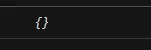
如上所示,如果我们想在构造函数中使用 this,我们必须将它传递给 super。因此,如果我们想在构造函数中使用 this.props,我们需要将 props 传递给 super()。
但是如果我们不想使用它,我们只能使用 super()。从上面的例子中,我们还了解到,在渲染函数内部,我们是否将 props 传递给 super() 并不重要,因为无论我们传递 props,this.props 在渲染函数中都是可用的是否为 super()。
Rana is a computer science graduate passionate about helping people to build and diagnose scalable web application problems and problems developers face across the full-stack.
LinkedIn