查找你的 Raspberry Pi 的 MAC 地址
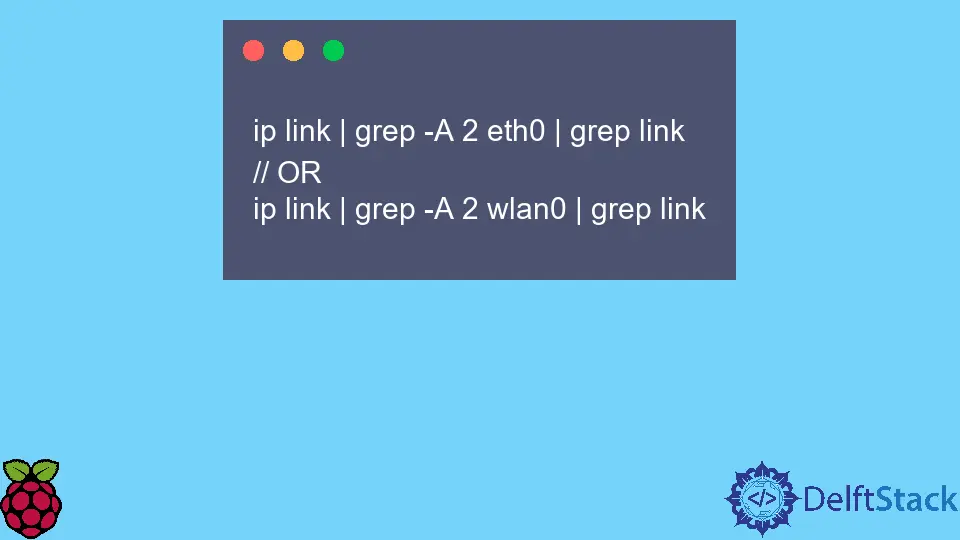
本文将介绍几种检索树莓派设备 MAC 地址的方法。
在 Raspberry Pi OS 上使用 ip 命令检索 MAC 地址
在 Raspberry Pi OS 上使用 ip 命令,你可以检索 MAC 地址。
通常,ip 命令预装在大多数 Linux 发行版上,可用于显示或操作网络接口、路由和其他相关参数。
在这种情况下,我们必须将 link 对象指定为命令参数以检索链路层信息。
由于 MAC 地址是 NIC(网络接口控制器)的唯一标识符,你会发现 ip link 命令返回多个条目。
在同时具有有线和无线网络接口的 Raspberry Pi 设备上,应该有两个名为 eth0 和 wlan0 的条目(不考虑环回接口)。
ip link
输出:
1: lo: <LOOPBACK,UP,LOWER_UP> mtu 65536 qdisc noqueue state UNKNOWN mode DEFAULT group default qlen 1000
link/loopback 00:00:00:00:00:00 brd 00:00:00:00:00:00
2: eth0: <BROADCAST,MULTICAST,UP,LOWER_UP> mtu 1500 qdisc pfifo_fast state UP mode DEFAULT group default qlen 1000
link/ether 00:16:3e:e2:52:1c brd ff:ff:ff:ff:ff:ff
类似的输出,包括 MAC 地址,可以使用 ip a 命令打印,但它的输出对于初学者来说可能更复杂阅读。
ip a
输出:
1: lo: <LOOPBACK,UP,LOWER_UP> mtu 65536 qdisc noqueue state UNKNOWN group default qlen 1000
link/loopback 00:00:00:00:00:00 brd 00:00:00:00:00:00
inet 127.0.0.1/8 scope host lo
valid_lft forever preferred_lft forever
---
2: eth0: <BROADCAST,MULTICAST,UP,LOWER_UP> mtu 1500 qdisc pfifo_fast state UP group default qlen 1000
link/ether 00:16:3e:e2:52:1c brd ff:ff:ff:ff:ff:ff
inet 192.168.0.12/24 brd 192.168.0.255 scope global
---
但是,打印给定接口所需的 MAC 地址会很好。以下命令可用于从先前命令的输出中提取 MAC 地址行。
请注意,其中一个命令用于有线接口 MAC 地址(包括 eth0)和无线(包括 wlan0)。
ip link | grep -A 2 eth0 | grep link
// OR
ip link | grep -A 2 wlan0 | grep link
输出:
link/ether 00:16:3e:e2:52:1c brd ff:ff:ff:ff:ff:ff
在 Raspberry Pi OS 上使用 ifconfig 命令检索 MAC 地址
另一个用于列出 MAC 地址的有用命令行实用程序是 ifconfig。后者通常预装在最新的 Raspberry Pi OS 版本中。
ifconfig 命令还用于许多特定于网络的配置,因此我们将仅使用它来显示当前活动的网络接口。
输出通常应该包括几个带有有线和无线 NIC 的 Raspberry Pi 设备。我们使用 grep 命令来提取相关行,因为 ifconfig 输出可能很麻烦。
ifconfig | grep -A 4 eth0 | grep ether
// OR
ifconfig | grep -A 4 wlan0 | grep ether
输出:
ether 00:16:3e:e2:52:1c txqueuelen 1000 (Ethernet)
Founder of DelftStack.com. Jinku has worked in the robotics and automotive industries for over 8 years. He sharpened his coding skills when he needed to do the automatic testing, data collection from remote servers and report creation from the endurance test. He is from an electrical/electronics engineering background but has expanded his interest to embedded electronics, embedded programming and front-/back-end programming.
LinkedIn