在 R 中使用 ggplot 创建自定义图例
-
使用
theme函数中的legend.position参数指定 R 中的图例位置 -
在
theme函数中使用legend.justification和legend.background参数来创建自定义图例 -
使用
theme函数中的legend.title参数修改图例标题格式
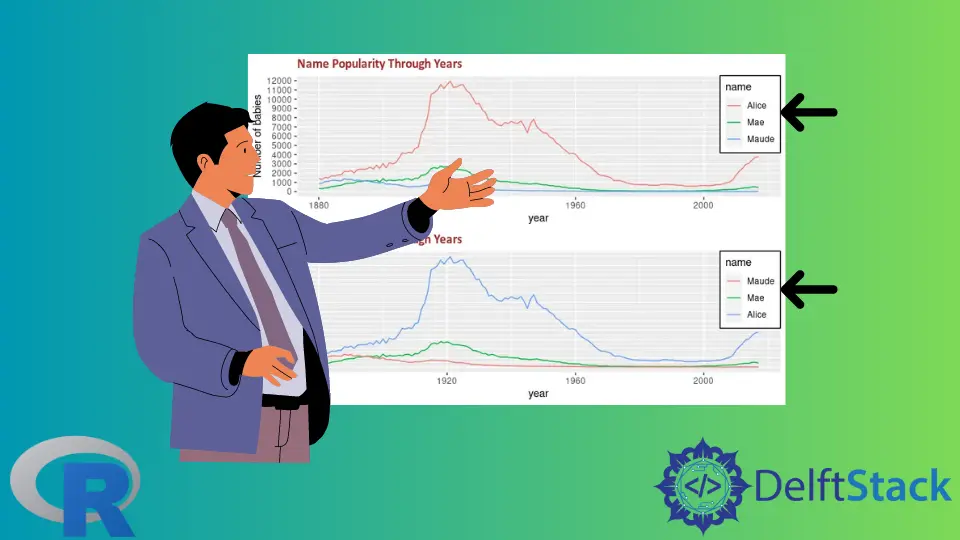
本文将演示在 R 中使用 ggplot 创建自定义图例的多种方法。
使用 theme 函数中的 legend.position 参数指定 R 中的图例位置
legend.position 参数指定图中的图例位置。可选值可以是 "none"、"left"、"right"、"bottom"、"top" 或二元素数值向量。plot.title 参数在以下示例中也用于修改绘图的标题。最后,使用 grid.arrange 函数同时绘制两个图。
library(ggplot2)
library(gridExtra)
library(babynames)
library(dplyr)
dat <- babynames %>%
filter(name %in% c("Alice", "Maude", "Mae")) %>%
filter(sex=="F")
p1 <- ggplot(dat, aes(x = year, y = n, color = name)) +
geom_line() +
scale_y_continuous(
breaks = seq(0, 15000, 1000),
name = "Number of babies") +
ggtitle("Name Popularity Through Years")
p2 <- ggplot(dat, aes(x = year, y = n, color = name)) +
geom_line() +
scale_y_continuous(
breaks = seq(0, 15000, 1000),
name = "Number of babies") +
theme(
legend.position = "left",
plot.title = element_text(
size = rel(1.2), lineheight = .9,
family = "Calibri", face = "bold", colour = "brown"
)) +
ggtitle("Name Popularity Through Years")
grid.arrange(p1, p2, nrow = 2)
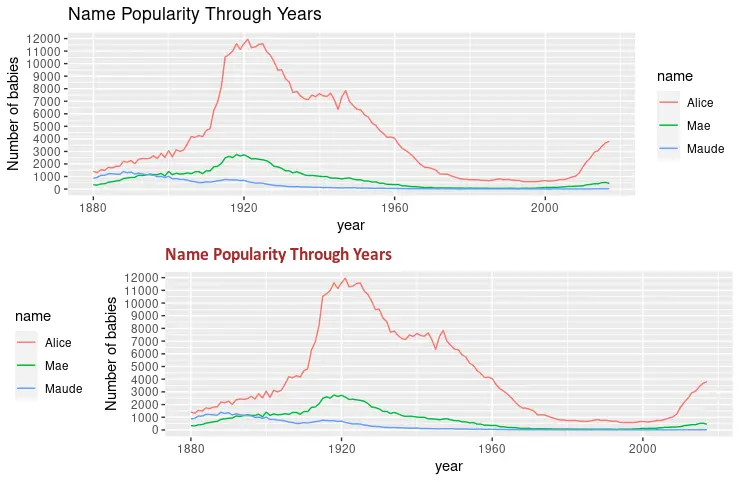
在 theme 函数中使用 legend.justification 和 legend.background 参数来创建自定义图例
theme 函数的另一个有用参数是 legend.background,可用于设置图例背景的格式。下面的代码片段用白色和黑色描边填充图例矩形。此外,legend.justification 与 legend.position 结合以指定图例的位置。
library(ggplot2)
library(gridExtra)
library(babynames)
library(dplyr)
dat <- babynames %>%
filter(name %in% c("Alice", "Maude", "Mae")) %>%
filter(sex=="F")
p3 <- ggplot(dat, aes(x = year, y = n, color = name)) +
geom_line() +
scale_y_continuous(
breaks = seq(0, 15000, 1000),
name = "Number of babies") +
theme(
legend.position = c(1, 1),
legend.justification = c(1, 1),
legend.background = element_rect(fill = "white", colour = "black"),
plot.title = element_text(
size = rel(1.2), lineheight = .9,
family = "Calibri", face = "bold", colour = "brown"
)) +
ggtitle("Name Popularity Through Years")
p4 <- ggplot(dat, aes(x = year, y = n, color = name)) +
geom_line() +
scale_color_discrete(limits = c("Maude", "Mae", "Alice")) +
scale_y_continuous(
breaks = seq(0, 15000, 1000),
name = "Number of babies") +
theme(
legend.position = c(1, 1),
legend.justification = c(1, 1),
legend.background = element_rect(fill = "white", colour = "black"),
plot.title = element_text(
size = rel(1.2), lineheight = .9,
family = "Calibri", face = "bold", colour = "brown"
)) +
ggtitle("Name Popularity Through Years")
grid.arrange(p3, p4, nrow = 2)
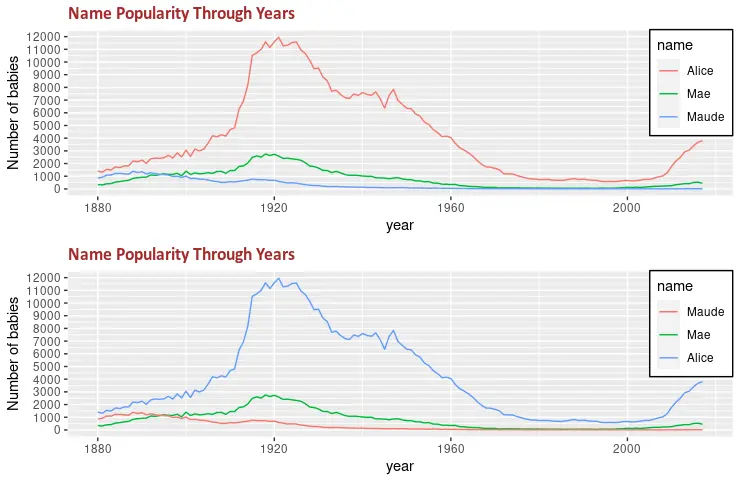
使用 theme 函数中的 legend.title 参数修改图例标题格式
legend.title 参数可用于更改图例标题格式。它需要带有不同参数的 element_text 函数来修改字体系列、文本颜色或字体大小等格式。grid.arrange 函数用于演示两个绘制图形之间的变化。
library(ggplot2)
library(gridExtra)
library(babynames)
library(dplyr)
dat <- babynames %>%
filter(name %in% c("Alice", "Maude", "Mae")) %>%
filter(sex=="F")
p5 <- ggplot(dat, aes(x = year, y = n, color = name)) +
geom_line() +
scale_color_discrete(limits = c("Maude", "Mae", "Alice")) +
labs(color = "Name") +
scale_y_continuous(
breaks = seq(0, 15000, 1000),
name = "Number of babies") +
theme(
legend.position = c(1, 1),
legend.justification = c(1, 1),
legend.background = element_rect(fill = "white", colour = "black"),
plot.title = element_text(
size = rel(1.2), lineheight = .9,
family = "Calibri", face = "bold", colour = "brown"
)) +
ggtitle("Name Popularity Through Years")
p6 <- ggplot(dat, aes(x = year, y = n, color = name)) +
geom_line() +
scale_color_discrete(limits = c("Maude", "Mae", "Alice")) +
labs(color = "Name") +
scale_y_continuous(
breaks = seq(0, 15000, 1000),
name = "Number of babies") +
theme(
legend.title = element_text(
family = "Calibri",
colour = "brown",
face = "bold",
size = 12),
legend.position = c(1, 1),
legend.justification = c(1, 1),
legend.background = element_rect(fill = "white", colour = "black"),
plot.title = element_text(
size = rel(1.2), lineheight = .9,
family = "Calibri", face = "bold", colour = "brown"
)) +
ggtitle("Name Popularity Through Years")
grid.arrange(p5, p6, nrow = 2)
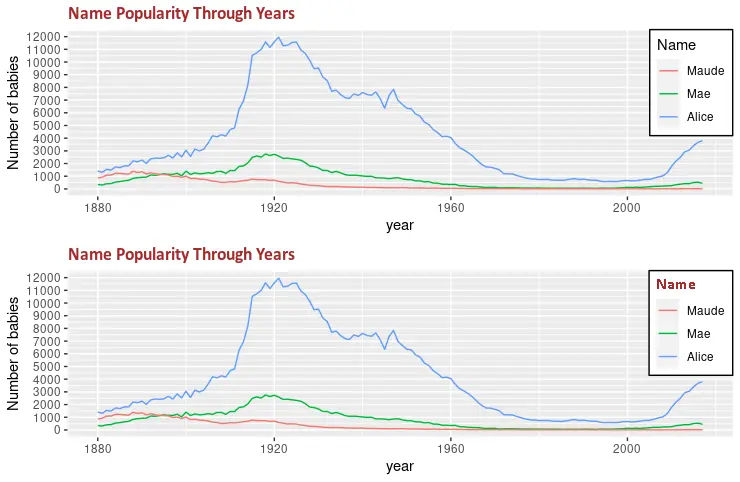
Founder of DelftStack.com. Jinku has worked in the robotics and automotive industries for over 8 years. He sharpened his coding skills when he needed to do the automatic testing, data collection from remote servers and report creation from the endurance test. He is from an electrical/electronics engineering background but has expanded his interest to embedded electronics, embedded programming and front-/back-end programming.
LinkedIn