在 Python 中获取字典的值
Manav Narula
2023年10月10日
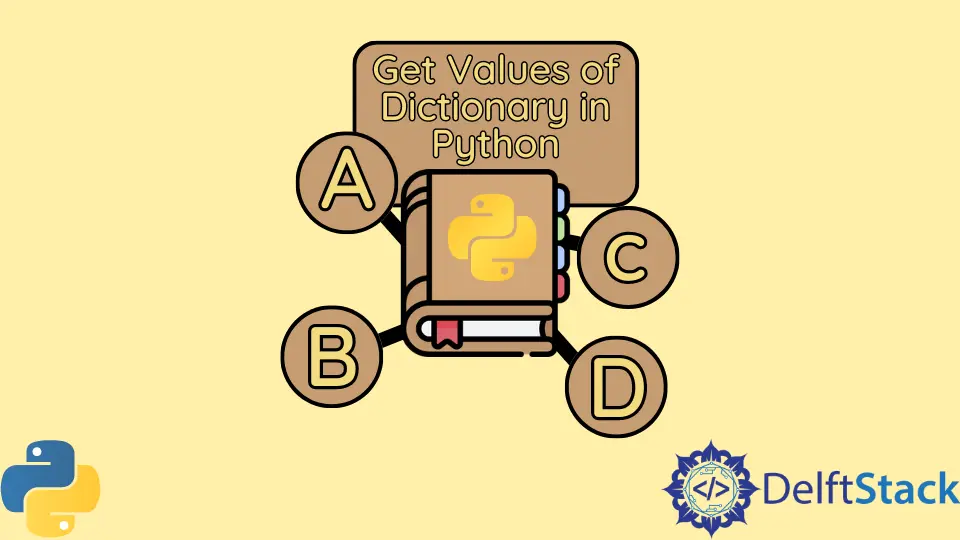
在本教程中,我们将学习如何在 Python 中获取字典的值。
字典的 values() 方法在 dict_values 对象中返回字典值的表示。
例如,
d = {"1": "a", "2": "b", "3": "c", "4": "d"}
print(d.values(), type(d.values()))
输出:
dict_values(['a', 'b', 'c', 'd']) <class 'dict_values'>
我们将学习如何通过将这个对象转换为一个列表来获得一个字典的值。
在 Python 中使用 list() 函数获取字典的值
list() 函数可用于类型转换,并将 values() 函数返回的 dict_values 对象转换为适当的列表。
d = {"1": "a", "2": "b", "3": "c", "4": "d"}
lst = list(d.values())
print(lst)
输出:
['a', 'b', 'c', 'd']
Python 中使用解包运算符*来获取字典的值
Python 中的*运算符可用于从可迭代对象中解包元素。我们可以将所有的元素单独解包到一个新的列表中。
我们可以使用此运算符来获取列表中字典的所有值。
以下代码显示了如何在 Python 中将此运算符与 values() 函数一起使用。
d = {"1": "a", "2": "b", "3": "c", "4": "d"}
lst = [*d.values()]
print(lst)
输出:
['a', 'b', 'c', 'd']
在 Python 中使用 extend() 函数获取字典的值
extend() 函数可以接受一个可迭代的对象,并将该对象中的所有元素添加到某些列表的末尾。
我们可以使用它来获取列表中字典的所有值。该函数可以接受 dict_values() 对象,并将项目添加到某些空列表的末尾。
以下代码实现了此逻辑。
d = {"1": "a", "2": "b", "3": "c", "4": "d"}
lst = []
lst.extend(d.values())
print(lst)
输出:
['a', 'b', 'c', 'd']
现在,在本教程中,我们讨论了三种方法。在这三种方法中,就速度而言,list() 函数和*解包运算符被认为是最有效的。对于小型字典,解包运算符*是最快的运算符,而对于大型字典,list() 函数被认为效率更高。
作者: Manav Narula
Manav is a IT Professional who has a lot of experience as a core developer in many live projects. He is an avid learner who enjoys learning new things and sharing his findings whenever possible.
LinkedIn