纠正 Python 中意外缩进错误
Vaibhhav Khetarpal
2023年10月10日
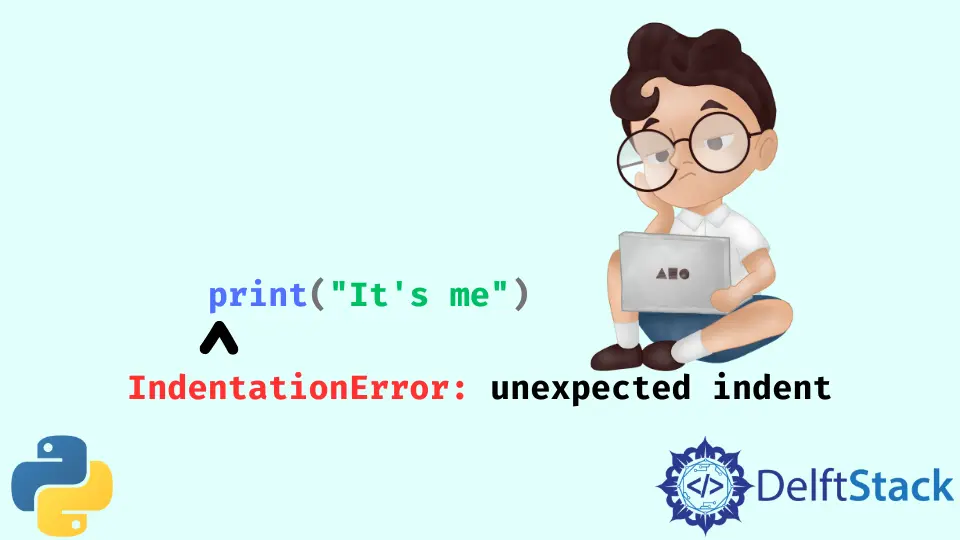
Python 是一种非常依赖间距的编程语言。在 Python 中,适当的间距和缩进对于程序正常运行至关重要。Python 中的间距或缩进表示代码块。
在本文中,你将学习如何纠正 Python 中的意外缩进错误。
纠正 Python 中的 IndentationError: unexpected indent 错误
当我们在代码块的一行中添加不必要的空格或制表符时,会发生意外的缩进。如果你的程序中包含此类错误,则在我们运行代码时会显示消息 IndentationError: unexpected indent。
下面的代码显示了发生意外缩进错误时的示例。
def ex1():
print("Hello Internet")
print("It's me")
ex1()
输出:
File "<string>", line 3
print("It's me")
^
IndentationError: unexpected indent
在上面的示例代码中,我们定义了一个函数 ex1(),其中包含两个 print 语句。但是,第二个 print 语句前面有一个不必要的空格或制表符。
此代码在第 3 行中产生 意外缩进 错误,因为它在 print("It's me") 语句之前遇到了额外的空间。
下面的代码纠正了前面程序中包含的错误。
def ex1():
print("Hello Internet")
print("It's me")
ex1()
输出:
Hello Internet
It's me
Python 是一种严格执行缩进的编程语言。缩进还增加了代码的可读性。
缩进可以在 Python 中使用空格或 tab 按钮完成;选择哪一个完全取决于用户。Python 代码在某些情况下需要缩进,其中一部分代码需要写在一个块中。
在某些情况下,我们需要使用缩进,如果不这样做,可能会出现意外的缩进错误:
if-else条件语句for或while循环- 一个简单的
函数语句 - 一个
try...except声明
Vaibhhav is an IT professional who has a strong-hold in Python programming and various projects under his belt. He has an eagerness to discover new things and is a quick learner.
LinkedIn