在终端中运行 Python 脚本
Manav Narula
2021年4月29日
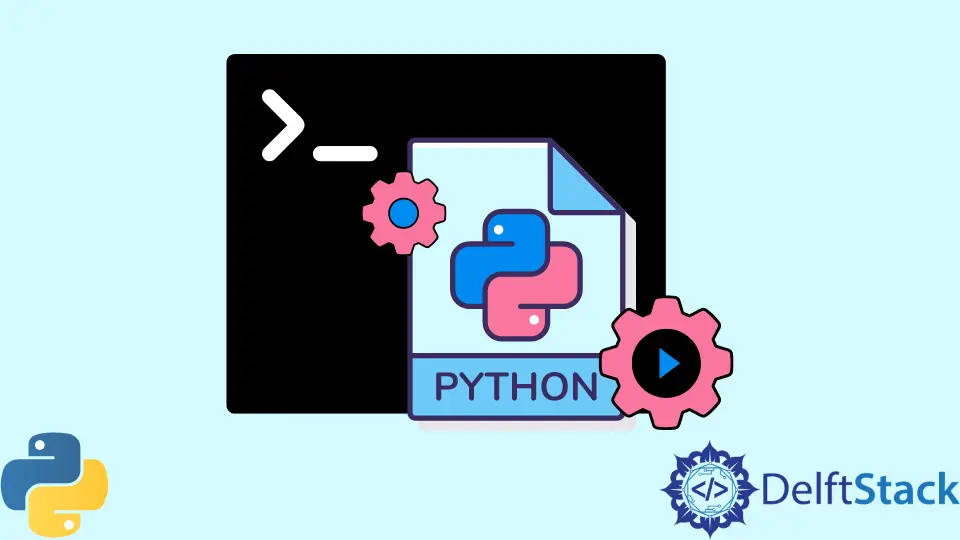
Python 是一种非常灵活的编程语言。我们可以轻松地在纯文本文件中编写所需的代码,并为其提供 .py 扩展名,以使其成为 Python 脚本文件。我们还有扩展名为 .ipynb 的 Python 笔记本文件,可以在 Jupyter Notebook 之类的软件中运行。
要运行 Python 脚本,我们可以使用 IDE 或设备终端。
为了在终端上运行 Python 脚本,我们必须首先在设备上安装 Python。
安装 Python 并创建所需的脚本后,我们可以使用 python 命令在终端上轻松运行它。例如,使用以下命令,我们运行一个 Python 脚本。
python hello.py
为了使用此功能,我们需要在文件存储目录中打开终端。如果已经安装了 Python v3 及更高版本,则需要将 python 命令更改为 python3。
我们可以在终端中使用 cd 命令转到所需的文件存储目录。如果要避免这种情况,可以使用如下所示的命令提及文件的目录。
python /Users/Python/hello.py
也可以使用 python -c "<required code>"命令运行小的代码行。
作者: Manav Narula
Manav is a IT Professional who has a lot of experience as a core developer in many live projects. He is an avid learner who enjoys learning new things and sharing his findings whenever possible.
LinkedIn