修复 Python 语法错误:行继续字符后出现意外字符
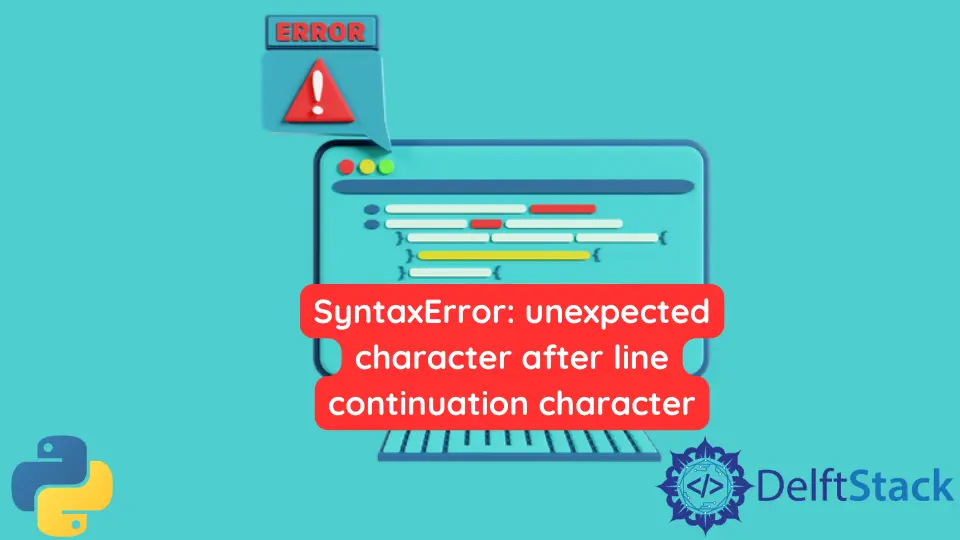
语法错误是任何编程语言中的常见错误之一。今天我们将学习如何在 Python 中修复 syntaxerror: unexpected character after line continuation character。要完全理解解决方案,你需要了解有关 python 编程语言中的缩进的一些知识。
修复 Python 中的 syntaxerror: 行继续字符后的意外字符
你需要了解 Python 是一种对缩进敏感的语言。我们使用缩进来创建一组语句。与其他编程语言中的 {} 块不同,Python 依赖于缩进。了解更多关于 python 缩进这里。
所以,当你在 Python 中使用 continue 语句 \ 语句时,你不能在它前面写任何代码。你需要下一行并从那里开始你的代码。看看下面的代码。
#continuation in string
# wrong
print("Wrong use of line Continuation character " \ "Don't write anything after line continuation charater")
如果你运行上面的代码,你会因为错误使用 continue 字符而收到这个错误。如果我们把它写在前面,那么代码就不会运行。
# correct
print(
"Hello I am python. I have an interseting Line continuation character which is used at the end of line or statment"
"it tells the statment is continue"
)
在上面的代码示例中,我们展示了在 Python 中使用连续字符的正确方法。如你所见,在连续字符之后,我们开始从下面的一行开始编写字符串。
让我们再看几个例子来具体理解。
# Explicit Continuation
# wrong
number = 1+2 +\3+4\+ 5
print(number)
# Explicit Continuation
# correct
number = 1 + 2 + 3 + 4 + 5
print(number)
如果你看上面的代码,你可以看到我们肯定不能在连续字符前面写。你可以在下面的行中开始你的代码。再看一个例子。
#continuation in IF
# wrong
if True:
print("Hello Python")
# correct
if True:
print("Hello Python")
# also correct
if True:
print("Hello Python")
正如我们上面提到的,Python 是一种缩进敏感的语言;你可以在上面的代码示例中看到这一点。延续就像在其他代码示例中一样工作。
Haider specializes in technical writing. He has a solid background in computer science that allows him to create engaging, original, and compelling technical tutorials. In his free time, he enjoys adding new skills to his repertoire and watching Netflix.
LinkedIn