在 Python 中读取 CSV 到数组
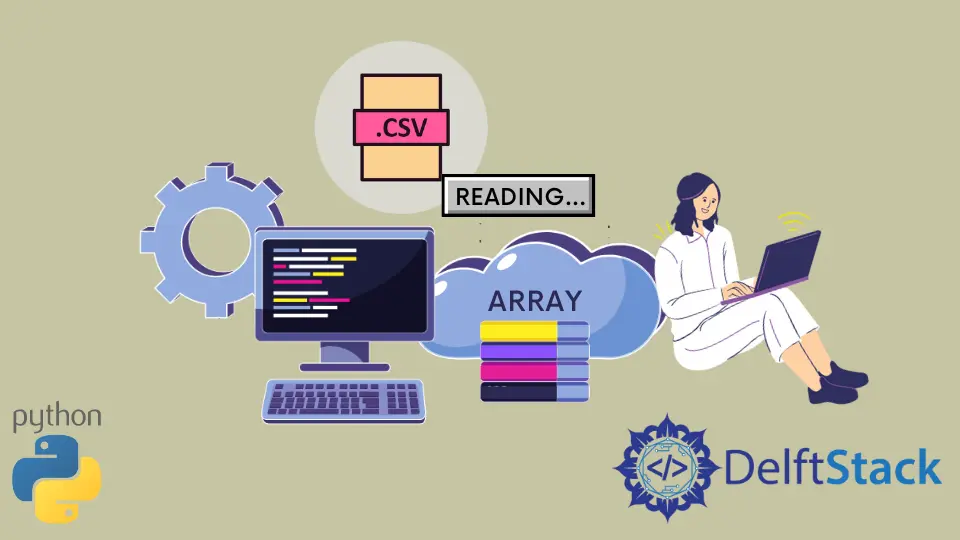
CSV 文件的使用在 Python 中的数据分析/数据科学领域很普遍。CSV 代表 Comma Separated Values。这些类型的文件用于以表格和记录的形式存储数据。在这些表中,有很多列用逗号分隔。操作这些 CSV 文件的任务之一是以数据数组的形式导入这些文件。
本教程将介绍以数据数组形式导入 CSV 文件的不同方法。
在 Python 中使用 numpy.loadtxt() 将 CSV 文件读入数组
顾名思义,open() 函数用于打开 CSV 文件。NumPy 的 loadtxt() 函数有助于从文本文件加载数据。在这个函数的参数中,有两个参数是必须提到的:文件名或存放文件名的变量,另一个叫做 delimiter,表示用于分隔值的字符串。分隔符的默认值是空格。
例子:
import numpy as np
with open("randomfile.csv") as file_name:
array = np.loadtxt(file_name, delimiter=",")
print(array)
在这里,请注意分隔符值已设置为逗号。因此,返回数组中的分隔符是逗号。
在 Python 中使用 list() 方法将 CSV 文件读入一维数组
这里我们使用 Python 的 csv 模块,该模块用于以相同的表格格式读取该 CSV 文件。更准确地说,该模块的 reader() 方法用于读取 CSV 文件。
最后,list() 方法以表格格式获取所有序列和值,并将它们转换为列表。
例子:
import csv
with open("randomfile.csv") as file_name:
file_read = csv.reader(file_name)
array = list(file_read)
print(array)
在这里,我们将 reader() 函数读取的数据存储在一个变量中,并使用该变量将该数据转换为列表。
Lakshay Kapoor is a final year B.Tech Computer Science student at Amity University Noida. He is familiar with programming languages and their real-world applications (Python/R/C++). Deeply interested in the area of Data Sciences and Machine Learning.
LinkedIn相关文章 - Python CSV
- Python 逐行写入 CSV
- 使用 Python 将 XML 转换为 CSV
- 在 Python 中将列表写入 CSV 列
- 在 Python 中逐行读取 CSV
- 在 Python 中读取带有标题的 CSV
- 在 Python 中合并 CSV 文件
