在 Python 中创建一个多行字符串
Muhammad Waiz Khan
2023年10月10日
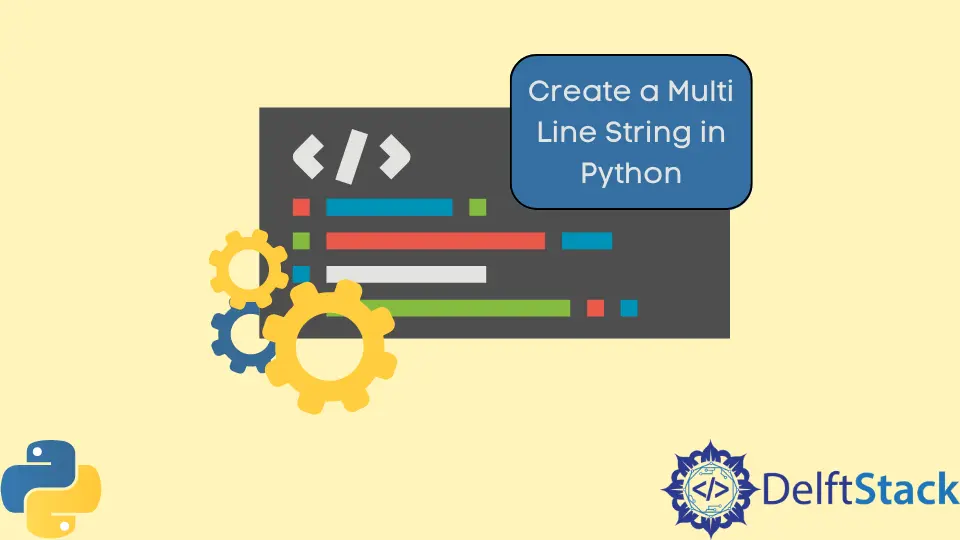
本教程将讲解用 Python 创建多行字符串的多种方法。多行字符串是指由多行组成的字符串。
例如:
multi_line_string = "this is line number 1"
"this is line number 2"
"this is line number 3"
"this is line number 4"
所有这些行都被期望分配给一个字符串变量 - multi_line_string,但实际上,只有第一行被分配,编译器会给出一个错误。
在 Python 中使用"""创建多行字符串
创建多行字符串的一种方法是在行首和行尾使用"""。使用三引号代替单引号或双引号,我们可以将多行文本分配到字符串中。这是最简单的方法,可以从某个地方复制多行文字,并将它们不做任何改变地赋值到字符串变量中。
示例代码:
multi_line_string = """this is line number 1
this is line number 2
this is line number 3
this is line number 4"""
print(multi_line_string)
输出:
this is line number 1
this is line number 2
this is line number 3
this is line number 4
在 Python 中使用 () 创建多行字符串
在这个方法中,我们只需要把所有的文本行放在括号 () 中就可以创建一个多行字符串,而每一行都在双引号或单引号内。
如果我们想从多个字符串变量中创建一个多行字符串,而不需要将它们分别连接,或者将它们写在一行中,并使用+ 运算符进行连接,那么这种方法就很有用。
示例代码:
multi_line_string = (
"this is line number 1 "
"this is line number 2 "
"this is line number 3 "
"this is line number 4"
)
print(multi_line_string)
输出:
this is line number 1 this is line number 2 this is line number 3 this is line number 4
在 Python 中使用\创建一个多行字符串
也可以通过在多行字符串的每一行末尾加上反斜杠\来创建多行字符串。
它的功能和括号 () 方法一样。它也只是将所有的多行连接起来,然后创建一个多行字符串。
示例代码:
multi_line_string = (
"this is line number 1 "
"this is line number 2 "
"this is line number 3 "
"this is line number 4"
)
print(multi_line_string)
输出:
this is line number 1 this is line number 2 this is line number 3 this is line number 4