修复 Python 中不被识别为内部或外部命令的错误
Manav Narula
2022年5月17日
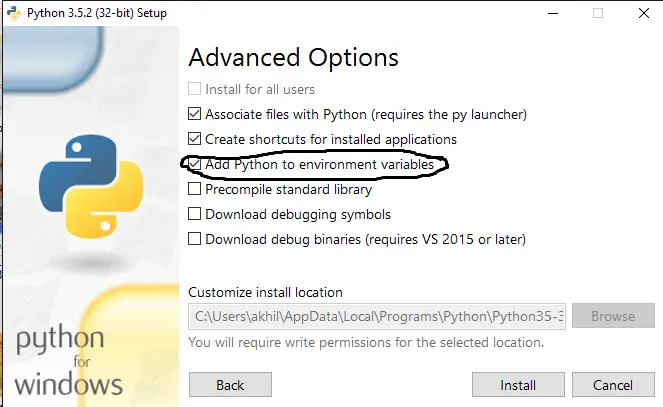
本教程将讨论 Python 中的 'python' is not recognized as an internal or external command, operable program or batch file 错误。
我们可以使用命令提示符运行 Python 命令及其脚本。为此,我们在命令提示符中使用 python 命令。但是,如果我们没有正确设置 Python 的路径变量,则会出现此错误。
我们现在将讨论一些快速修复来解决此错误。
第一种方法是在命令提示符下使用 py 而不是 python。
此错误的主要解决方案是将路径变量添加到 windows 环境变量中。为此,我们需要导航到控制面板中的系统设置并转到高级系统设置。在这里,我们可以选择导航到环境变量并添加安装 Python 的文件夹的路径,并且存在 python.exe 二进制可执行文件。
另一种确保不会发生此错误的方法是在安装 Python 时选中将 Python 添加到环境变量选项。这将在安装后自动添加路径变量。
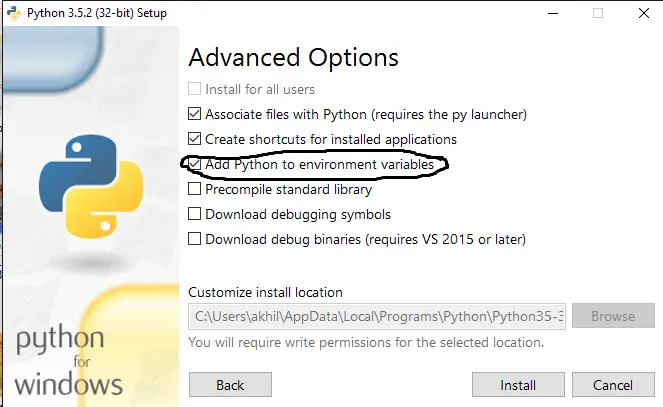
作者: Manav Narula
Manav is a IT Professional who has a lot of experience as a core developer in many live projects. He is an avid learner who enjoys learning new things and sharing his findings whenever possible.
LinkedIn