Python 的安装位置
Manav Narula
2023年1月30日
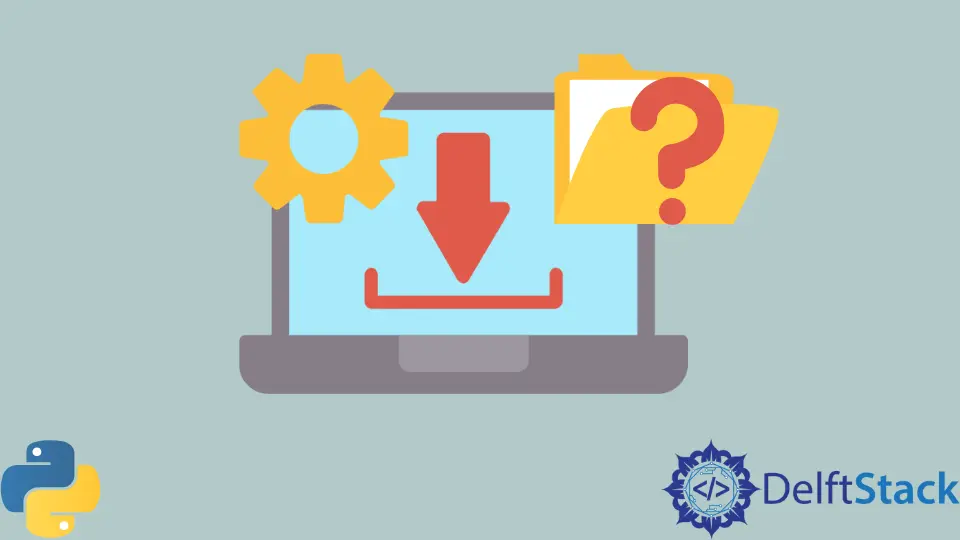
任何软件或应用程序的安装文件夹都具有一定意义,因为它将我们指向可以找到与之相关的大多数相关文件和文件夹的确切位置。Python 也是如此,我们必须将其安装在用于存储语言模块和基本框架的特定位置。
在本教程中,我们将学习如何查看 Python 安装文件夹的路径。
使用 dirname() 函数查找 Python 的安装文件夹
os 库用于与操作系统进行交互,并且具有可用于检索文件的完整路径的功能。该库中的 dirname() 函数可用于从指定文件的路径中检索目录。
要返回安装目录,我们从 sys 库中将 sys.executable 传递给该函数。sys.executable 返回 Python 解释器的二进制可执行文件的路径。
以下代码显示了如何使用它。
import os
import sys
print(os.path.dirname(sys.executable))
输出:
C:\Python\Python 3.9\
使用 where 命令查找 Python 的安装文件夹
我们可以在命令提示符下直接使用 where python 命令在 Windows 中找到 Python 的安装文件夹。
C:\>where python
C:\Python\Python 3.9\python.exe
使用 which 命令查找 Python 的安装文件夹
在 Linux 和 macOS 中,我们可以在终端中使用 which python 命令来查看 Python 的安装路径。
作者: Manav Narula
Manav is a IT Professional who has a lot of experience as a core developer in many live projects. He is an avid learner who enjoys learning new things and sharing his findings whenever possible.
LinkedIn