Python 中如何得到当前时间
Jinku Hu
2023年1月30日
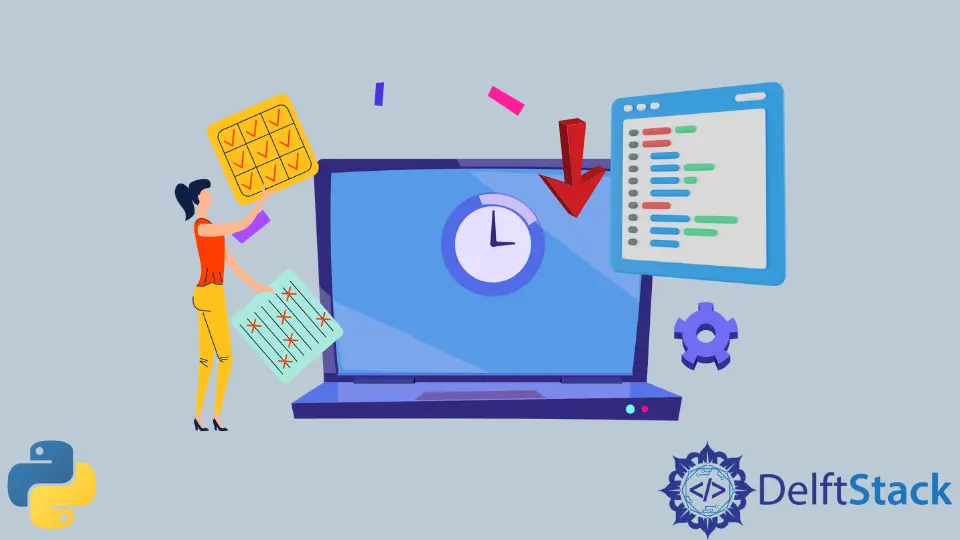
Python 中有两个模块来得到当前的时间,datetime 和 time。
通过 datetime 模块来得到当前时间
>>> from datetime import datetime
>>> datetime.now()
datetime.datetime(2018, 7, 17, 22, 48, 16, 222169)
上面返回结果是包含了当前时间的年月日时等时间信息的日期时间 datetime 对象。
如果你想要结果是字符串格式,那么我们可以通过 strftime 方法来将 datetime 对象实例转换为给定输入格式的字符串。
>>> datetime.now().strftime('%Y-%m-%d %H:%M:%S')
'2018-07-17 22:54:25'
下面是 strftime 格式化字符串中的常用的一些指令。
| 指令 | 含义 |
|---|---|
%d |
十进制的日-[01,31] |
%H |
十进制的小时(24 小时制)-[00,23] |
%m |
十进制的月-[01,12] |
%M |
十进制的分钟-[00,59] |
%S |
十进制的秒-[00,61] |
%Y |
十进制的四位数的年份 |
只得到时间而不需要日期信息
>>> from datetime import datetime
>>> datetime.now().time()
datetime.time(23, 4, 0, 13713)
通过 time 模块来得到当前时间
import time
time.strftime("%Y-%m-%d %H:%M:%S", time.localtime())
"2018-07-17 21:06:40"
注意
As its name indicates,
time.localtime() 如同它的名字表征的一样,它返回的是 PC 所在时区的本地时间。如果你想要得到国际标准时间 UTC,那函数 time.gmtime() 是一个更好的选择。time.ctime 获取 Python 中的当前时间
import time
time.ctime()
"Tue Oct 29 11:21:51 2019"
结果是 ctime 更易于显示在 GUI 中显示或在命令行中打印。也可以将其拆分为工作日、月份、日期、时间和年份。
>>> import time
>>> A = time.ctime()
>>> A = A.split()
>>> A
['Tue', 'Oct', '29', '12:38:44', '2019']
注意
time.ctime() 是依赖于操作系统的,换句话说,如果操作系统不同,它可能会更改。不要期望它在不同的操作系统之间会得到标准的结果。作者: Jinku Hu
Founder of DelftStack.com. Jinku has worked in the robotics and automotive industries for over 8 years. He sharpened his coding skills when he needed to do the automatic testing, data collection from remote servers and report creation from the endurance test. He is from an electrical/electronics engineering background but has expanded his interest to embedded electronics, embedded programming and front-/back-end programming.
LinkedIn