从 Pandas DataFrame 系列中获取列表
Luqman Khan
2022年5月16日
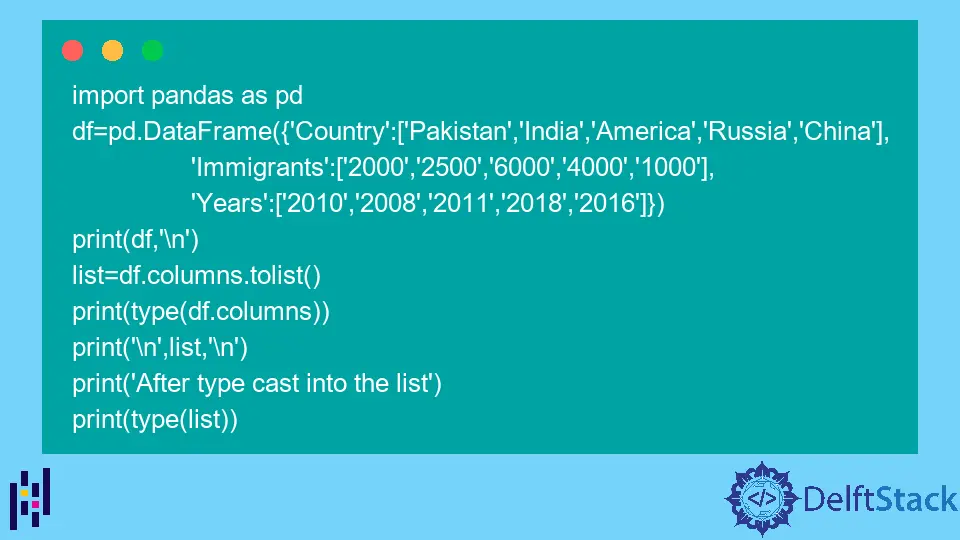
Python 是一种众所周知的数据分析语言,主要归功于 Python 包。Pandas 是帮助我们更轻松地分析数据的软件包之一。
Pandas tolist() 方法将系列转换为 Python 的系列或内置列表。默认情况下,series 是 pandas.core.series.Series 数据类型和 tolist() 方法的类型,转换为数据列表。
使用 tolist() 方法从 Pandas DataFrame 系列中获取列表
本文将讨论如何从 Pandas Dataframe 列中获取列表。我们将首先将 CSV 文件读入 Pandas DataFrame。
import pandas as pd
# read csv file
df = pd.read_csv("home_price.csv")
# display 3 rows
df = df.head(3)
print(df)
输出:
Area Home price
0 1000 10000
1 1200 12000
2 1300 13000
现在我们将从列中提取值并将其转换为列表,因为我们知道 tolist() 有帮助。
list1 = df["Home price"].values.tolist()
print("extract the value of series and converting into the list")
print(list1)
输出:
extract the value of series and converting into the list
[10000, 12000, 13000, 14000, 15000]
列表是一个有序且灵活的 Python 容器,是 Python 中最常见的数据结构之一。元素被插入方括号 [],用逗号分隔以创建一个列表。列表可以包含重复值;这就是我们主要在数据集中使用列表的原因。
import numpy as np
import pandas as pd
# read csv file
df = pd.read_csv("home_price.csv")
# extract the value of series and converting into the list
list1 = df["Home price"].values.tolist()
list1 = np.array(list1)
# type casting in list data type
updated = list(list1 * 1.5)
print("after include 1.5 % tax\n")
print(updated, "new home price")
df["Home price"] = updated
# create new csv
df.to_csv("home prices after 1 year.csv")
df2 = pd.read_csv("home prices after 1 year.csv")
print(df2)
在这种情况下,当前价格会增加 1.5 税。现在我们创建一个名为 updated 的列表并更新现有列;此外,我们使用 to_csv() 方法创建一个新的 CSV 文件。
输出:
after include 1.5 % tax
[15000.0, 18000.0, 19500.0, 21000.0, 22500.0] new home price
Unnamed: 0 Area Home price
0 0 1000 15000.0
1 1 1200 18000.0
2 2 1300 19500.0
3 3 1400 21000.0
4 4 1500 22500.0
让我们考虑另一个简单的例子:
import pandas as pd
df = pd.DataFrame(
{
"Country": ["Pakistan", "India", "America", "Russia", "China"],
"Immigrants": ["2000", "2500", "6000", "4000", "1000"],
"Years": ["2010", "2008", "2011", "2018", "2016"],
}
)
print(df, "\n")
list = df.columns.tolist()
print(type(df.columns))
print("\n", list, "\n")
print("After type cast into the list")
print(type(list))
请注意,系列数据类型被 tolist() 改变了,我们得到了一个包含 Dataframe 所有列的列表。
输出:
Country Immigrants Years
0 Pakistan 2000 2010
1 India 2500 2008
2 America 6000 2011
3 Russia 4000 2018
4 China 1000 2016
<class 'pandas.core.indexes.base.Index'>
['Country', 'Immigrants', 'Years']
After type cast into the list
<class 'list'>
所有的代码都在这里。
import numpy as np
import pandas as pd
# read csv file
df = pd.read_csv("home_price.csv")
# display 3 rows
df = df.head(3)
print(df)
list1 = df["Home price"].values.tolist()
print("extract the value of series and converting into the list")
print(list1)
# another example
# read csv file
df = pd.read_csv("home_price.csv")
# extract the value of series and converting into the list
list1 = df["Home price"].values.tolist()
list1 = np.array(list1)
# type casting in list data type
updated = list(list1 * 1.5)
print("after include 1.5 % tax\n")
print(updated, "new home price")
df["Home price"] = updated
# create new csv
df.to_csv("home prices after 1 year.csv")
df2 = pd.read_csv("home prices after 1 year.csv")
print(df2)
# another example
df = pd.DataFrame(
{
"Country": ["Pakistan", "India", "America", "Russia", "China"],
"Immigrants": ["2000", "2500", "6000", "4000", "1000"],
"Years": ["2010", "2008", "2011", "2018", "2016"],
}
)
print(df, "\n")
list = df.columns.tolist()
print(type(df.columns))
print("\n", list, "\n")
print("After type cast into the list")
print(type(list))
输出:
Area Home price
0 1000 10000
1 1200 12000
2 1300 13000
extract the value of series and converting into the list
[10000, 12000, 13000]
after include 1.5 % tax
[15000.0, 18000.0, 19500.0, 21000.0, 22500.0] new home price
Unnamed: 0 Area Home price
0 0 1000 15000.0
1 1 1200 18000.0
2 2 1300 19500.0
3 3 1400 21000.0
4 4 1500 22500.0
Country Immigrants Years
0 Pakistan 2000 2010
1 India 2500 2008
2 America 6000 2011
3 Russia 4000 2018
4 China 1000 2016
<class 'pandas.core.indexes.base.Index'>
['Country', 'Immigrants', 'Years']
After type cast into the list
<class 'list'>