PowerShell post 请求
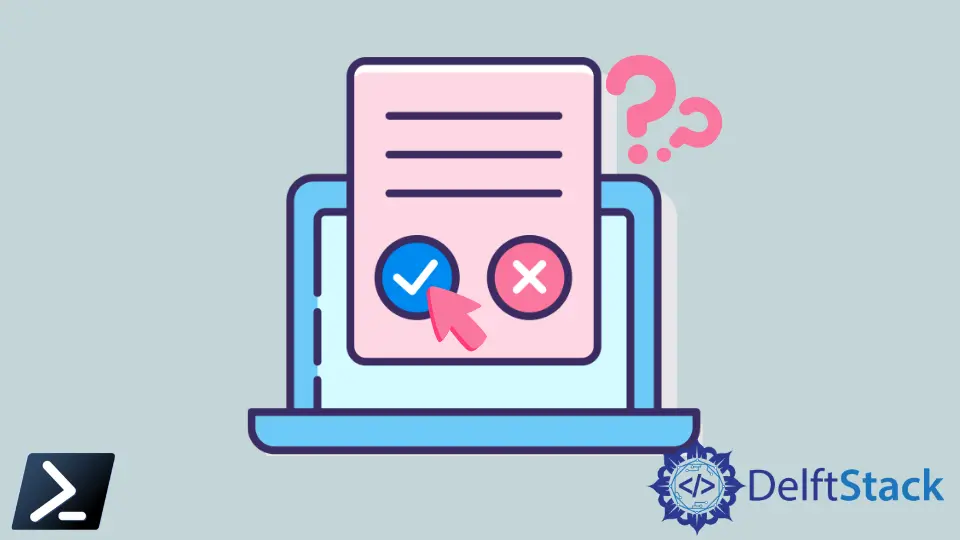
在自动化过程中,有不同的独特命令可与 PowerShell 不同的脚本和函数一起使用。
但是,用户通常需要支持来确定如何使用 PowerShell 命令,因为与其他脚本和自动化语言相比,它的命令在某些情况下是独一无二的。
本文将简要讨论如何在 PowerShell 中 POST 请求。
在 PowerShell 中使用 POST 方法并传递参数
有多种方法可以通过 PowerShell 使用 POST 来识别参数化数据并将其发布到 URI。
在 PowerShell 中使用哈希表传递数据
你可以使用哈希表来包含你需要传递的所有参数。这可以作为哈希表的单独行或在 Invoke-WebRequest 行中完成。
然后你必须将值与 URI 一起传递以调用 POST 方法并传递参数。
命令:
Invoke-WebRequest -Uri http://wwww.addyourwebsite.com -Method POST -Body @{username='xyz';moredata='abc'}
带有你要传递的参数的哈希表位于大括号内。
输出:
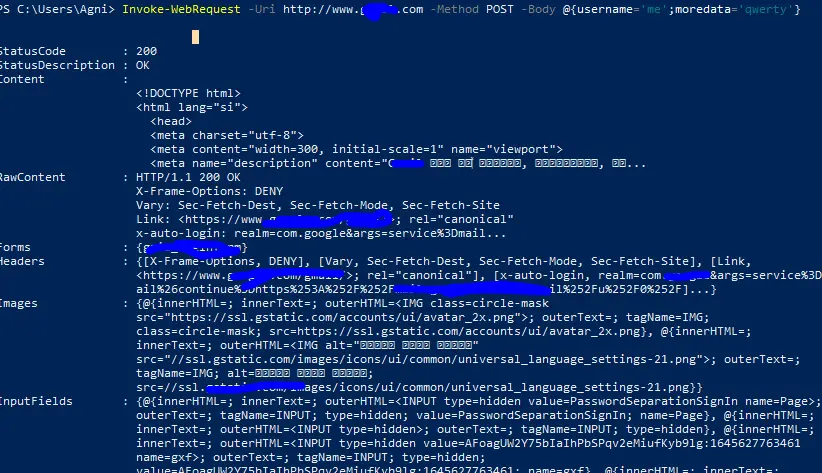
将 Invoke-WebRequest 与 JSON 一起使用
除了使用哈希表通过 PowerShell 将参数发送到 URI 之外,还有一些方法具有其他要求。下一个方法是使用带有 JSON 类型的 Invoke-WebRequest,因为某些网站需要将数据作为 JSON 传递。
命令:
Invoke-WebRequest -UseBasicParsing http://wwww.addyourwebsite.com -ContentType "application/json" -Method POST -Body "{ 'Code':8789798, 'ID':'rter'}"
这适用于 URI,它也需要 JSON 解析。
输出:
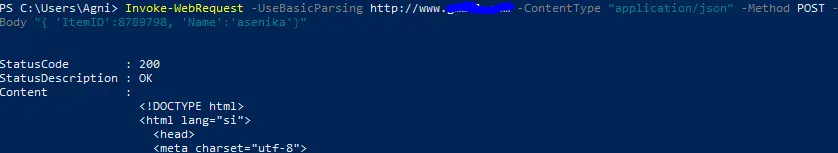
因此,在这些简单的方法中,可以根据用户的需要通过向 URI 传递参数来实现所需的输出。
Nimesha is a Full-stack Software Engineer for more than five years, he loves technology, as technology has the power to solve our many problems within just a minute. He have been contributing to various projects over the last 5+ years and working with almost all the so-called 03 tiers(DB, M-Tier, and Client). Recently, he has started working with DevOps technologies such as Azure administration, Kubernetes, Terraform automation, and Bash scripting as well.
