在 PowerShell 中将数组对象转换为字符串
Rohan Timalsina
2023年1月30日
-
在 PowerShell 中使用
" "将数组对象转换为字符串 -
在 PowerShell 中使用
join运算符将数组对象转换为字符串 - 在 PowerShell 中使用显式转换将数组对象转换为字符串
-
在 PowerShell 中使用
Output Field Separator变量将数组对象转换为字符串 -
在 PowerShell 中使用
[system.String]::Join(" ", $array)将数组对象转换为字符串
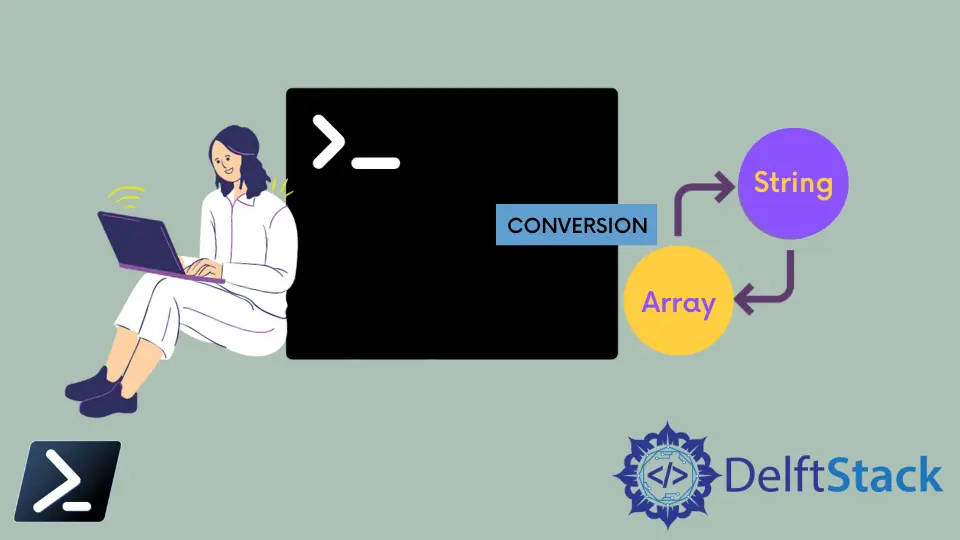
PowerShell 有多种数据类型:字符串、整数、数组、布尔值、DateTime 等。本教程将介绍在 PowerShell 中将数组对象转换为字符串的不同方法。
在 PowerShell 中使用 " " 将数组对象转换为字符串
双引号 " " 表示 PowerShell 中的字符串。你可以使用相同的方法将数组对象转换为字符串数据类型。
假设我们有一个数组对象 $address。
$address = "Where", "are", "you", "from?"
你可以使用 GetType() 方法检查数据类型。
$address.GetType()
输出:
IsPublic IsSerial Name BaseType
-------- -------- ---- --------
True True Object[] System.Array
当你使用 " " 对数组变量进行编码时,它将被转换为字符串。
"$address"
输出:
Where are you from?
检查数据类型:
"$address".GetType()
输出:
IsPublic IsSerial Name BaseType
-------- -------- ---- --------
True True String System.Object
在 PowerShell 中使用 join 运算符将数组对象转换为字符串
join 运算符是将数组对象转换为字符串的另一种方法。它有助于加入具有特定字符、数字或字母的项目数组。
$address -join "+"
输出:
Where+are+you+from?
让我们检查数据类型。
$a = $address -join "+"
$address.GetType().Name
输出:
Object[]
在 PowerShell 中使用显式转换将数组对象转换为字符串
你可以通过将数组对象强制转换为字符串数据类型,将其显式转换为字符串。
例如:
[string]$address
输出:
Where are you from?
在 PowerShell 中使用 Output Field Separator 变量将数组对象转换为字符串
输出字段分隔符变量 $OFS 有助于将数组对象转换为 PowerShell 中的字符串。
你可以按照以下相同的步骤进行操作。
$OFS = '-'
"$address"
输出:
Where-are-you-from?
在 PowerShell 中使用 [system.String]::Join(" ", $array) 将数组对象转换为字符串
以下命令还连接数组的项目以将它们转换为字符串。
[system.String]::Join(" ", $address)
输出:
Where are you from?
作者: Rohan Timalsina
相关文章 - PowerShell String
- 在 PowerShell 中转义单引号和双引号
- PowerShell 多行字符串
- PowerShell 中的字符串插值
- PowerShell 中加入路径以将两个以上的字符串组合成一个文件路径
- 使用 PowerShell 替换文件中的文本
- 在 PowerShell 中比较两个字符串对象的内容
