将 CSV 文件数据导入 PostgreSQL 中的表
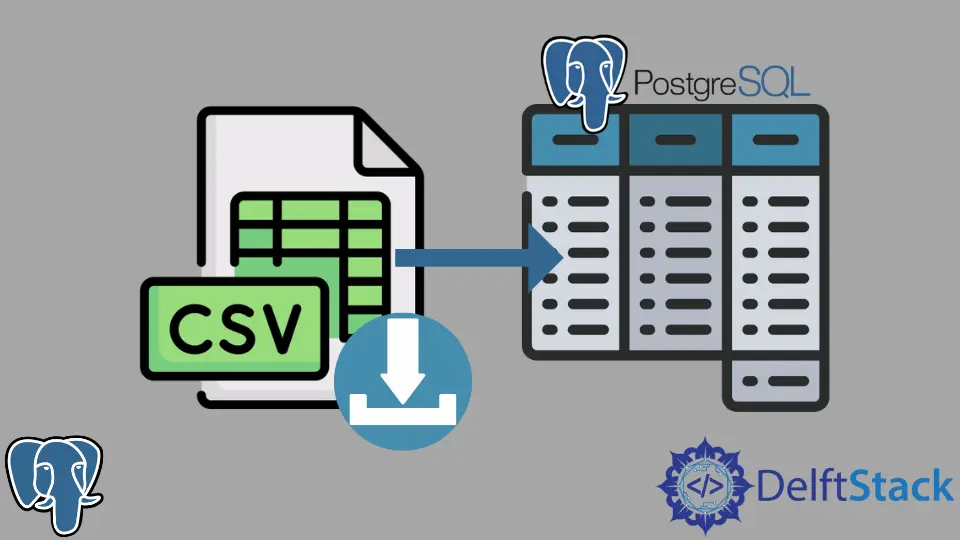
CSV 文件是具有 .csv 扩展名且内容以逗号分隔的文本文件。该文件可以实现不同的目标,例如将数据加载到数据库表中以及将数据导入到 Google 和 Excel 电子表格中。
在使用电子表格时,你还可以将数据导出到 CSV 文件并在其他功能中使用这些数据。
本教程将演示如何使用 CSV 文件在 PostgreSQL 数据库中填充表。
将 CSV 文件数据导入 PostgreSQL 表的分步指南
-
使用以下命令登录 PostgreSQL 服务器。在提示中输入你的密码并按下回车键。
david@david-HP-ProBook-6470b:~$ psql -U postgres Password for user postgres: -
创建一个数据库,我们将在其中放置 CSV 文件中的数据。
postgres=# create database csv_db; -
连接到数据库
csv_db。postgres=# \c csv_db; You are now connected to database "csv_db" as user "postgres". -
创建一个名为
product的表,其中包含id、product_name、product_type和product_price列。csv_db=# CREATE table product( csv_db(# id SERIAL UNIQUE NOT NULL, csv_db(# product_name varchar(50), csv_db(# product_type varchar(50), csv_db(# product_price integer, csv_db(# PRIMARY KEY(id)); CREATE TABLE -
创建一个 CSV 文件并创建产品表的一些实例。你可以将文件命名为 data.csv 或你喜欢的任何名称。
Iphone 7, 500, phone HP probook, 8000, computer Canon pixma, 3000, printer
-
要将数据从 CSV 文件复制到产品表,请使用
copy命令,并附带 CSV 文件的绝对路径和分隔列的分隔符。由于id是自动生成的,我们可以指定product_name、product_price和product_type作为我们想要插入数据库的唯一字段。csv_db=# \copy product(product_name, product_price, product_type) FROM '/home/david/Documents/work/upwork/jhinku-tutorials/data.csv' DELIMITER ',' CSV; COPY 3 -
执行以下查询,确认我们已经成功将数据插入到产品表中。
csv_db=# select * from product;输出:
id | product_name | product_type | product_price ----+--------------+--------------+--------------- 1 | Iphone 7 | phone | 500 2 | HP probook | computer | 8000 3 | Canon pixma | printer | 3000 (3 rows)
David is a back end developer with a major in computer science. He loves to solve problems using technology, learning new things, and making new friends. David is currently a technical writer who enjoys making hard concepts easier for other developers to understand and his work has been published on multiple sites.
LinkedIn GitHub