从命令行运行 PHP 文件
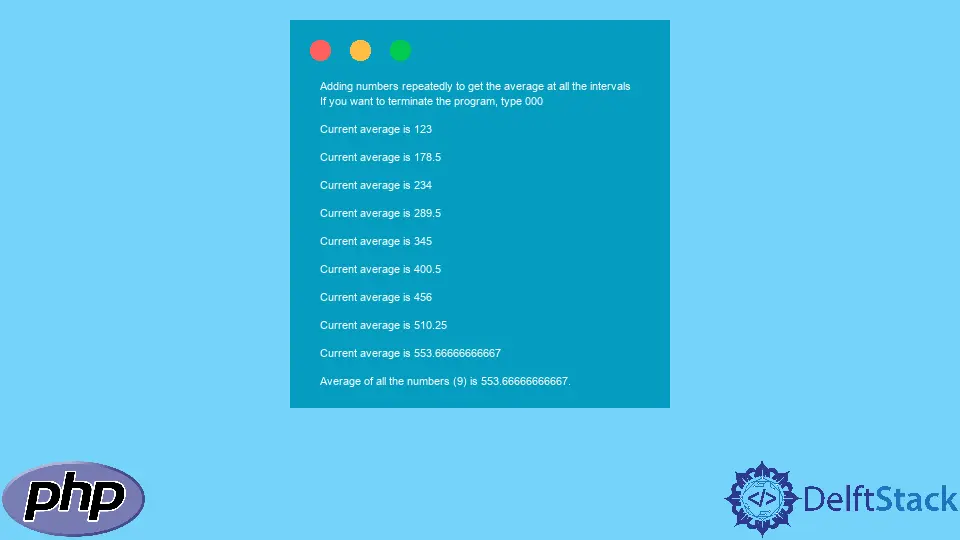
准确地说,我们通常在 Web 服务器上运行 PHP。毕竟,PHP 是一种服务器端语言。
但是,它也是一种脚本语言,你可以在 shell 或命令行上运行。有了它,你可以像运行 Python 或典型的 Git 或 Bash 命令一样交互式地运行 PHP。
本教程将教你如何使用一些命令从命令行轻松运行 PHP。
PHP 安装
在本地 PC 上运行 PHP 之前,你需要安装 PHP。为此,对于 Windows 用户,你将访问 PHP 的网站,对于 Mac 用户,你将访问本文,对于 Linux 用户,你将访问此安装指南。
对于 Windows 用户,你可以提取下载的文件,将其复制到 C:\php,将其添加到环境变量路径,然后使用以下命令检查 PHP 版本以确定完整的配置。
php -v
一旦你看到一个版本,你就可以通过你的命令行开始运行 PHP。此外,你可以在你的服务器或云上运行你的 PHP。
以交互方式运行 PHP
php -a
该命令在 shell 或 CLI 中的输出如下所示。
> php -a
Interactive mode enabled
然后,你可以像下面一样执行 PHP 语句。
php > echo "This is the PHP interpreter";
This is the PHP interpreter
解析 PHP 文件
要使用你的代码解析现有的 PHP 文件,你需要位于 PHP 文件的工作目录中。pwd 命令有助于检查你所在的工作目录。
pwd
在 Windows 上,它应该为你提供如下所示的内容。
Path
----
cd C:\Users\HP\Documents
你应该在 Unix (macOS) 和 Linux 上看到类似的内容。
/home/runner/ProudScientificMemorypool
如果你不在正确的目录中,你可以使用 cd 命令导航到正确的目录。
cd C:\Users\HP\Documents
你可以阅读有关在 Windows、MacOS 和 Linux 上导航命令行界面的更多信息。
一旦你确定你位于 PHP 文件的正确目录中,你就可以通过以下命令解析(运行)PHP 文件。
php -f main.php
或者你可以使用:
php main.php
你可以通过以下命令将 PHP 文件中的代码结果导出到 txt 或 html。
php -f main.php > results.html
但是,假设 PHP 代码确实有一个 readline() 函数作为教程中关于如何计算 PHP 中连续数字集的平均值 的代码。在这种情况下,你可能会遇到奇怪的行为,例如看不到提示。
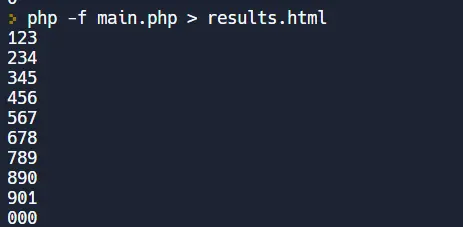
因此,了解你正在解析的 PHP 代码非常重要。输出 results.html 在 HTML 文件中如下所示。
Adding numbers repeatedly to get the average at all the intervals
If you want to terminate the program, type 000
Current average is 123
Current average is 178.5
Current average is 234
Current average is 289.5
Current average is 345
Current average is 400.5
Current average is 456
Current average is 510.25
Current average is 553.66666666667
Average of all the numbers (9) is 553.66666666667.
运行一行代码
要仅运行一小部分/一行代码,你可以使用:
php -r '$statement = "I know PHP"; echo "$statement\n";'
输出:
I know PHP
Olorunfemi is a lover of technology and computers. In addition, I write technology and coding content for developers and hobbyists. When not working, I learn to design, among other things.
LinkedIn