PHP 代理
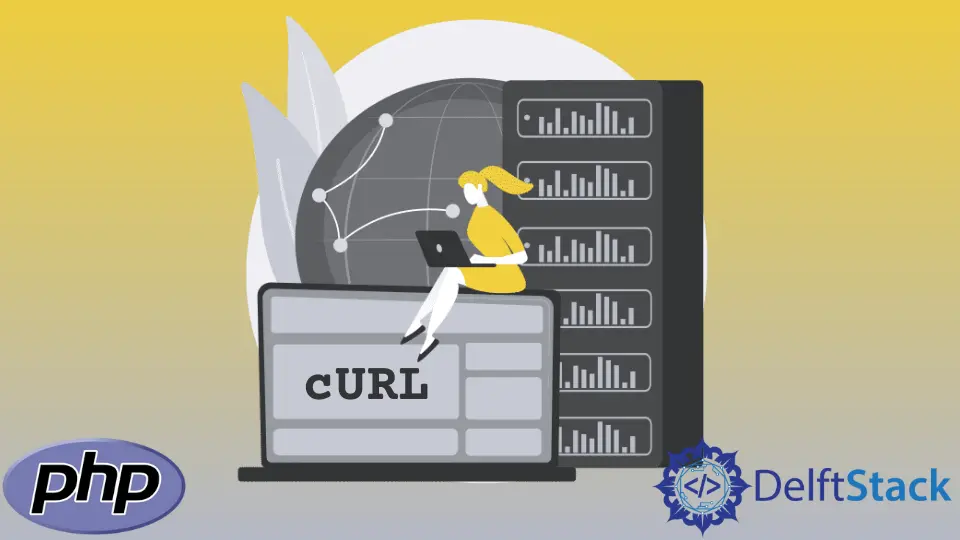
PHP 中的代理是通过 cURL 库创建的。cURL 表示客户端 URL 是 php 中最强大的扩展之一。
Denial Stenberg 创建了 cURL 库来在不同服务器之间进行通信。
cURL 具有可以通过不同的 IP 和端口发送请求的功能。cUrl 允许我们通过 URL 发送和接收数据。
本教程演示如何在 PHP 中启用 cURL 并使用 cURL 创建代理。
在 PHP 中启用 cURL 库
在开始创建代理之前,我们需要启用 cURL 库。cURL 库已经存在于 PHP 中,我们必须启用它。
首先,我们需要检查是否启用了 cUrl。创建一个 info.php 文件并运行它。
<?php
phpinfo();
?>
当你运行这个文件时,它会显示 PHP 的所有信息。在进行下一步之前,有必要为 PHP 设置 PATH 变量。
如果已设置,则可以继续。在 info.php 上搜索 cURL。
如果未启用,请转到 PHP 主文件夹并找到 php.ini 文件。最有可能的路径是 C:\php74\php.ini。
使用文本编辑器打开 php.ini 文件。搜索 curl,你会发现类似这样的内容:
;extension=php_curl.dll
或者对于较新的 PHP 版本:
;extension=curl
现在删除 ; 在扩展之前。保存 php.ini 文件并退出,重新启动你正在使用的服务器或本地主机。
extension=curl
再次运行 info.php 并搜索 cURL support。你会看见:
cURL support: enabled
这意味着 cURL 已启用,你可以开始了。如果 cURL 仍未启用,请在扩展后尝试 php_curl.dll 的绝对路径。
extension=C:/php74/ext/php_curl.dll
使用 cURL 和 PHP 创建代理
cURL 有许多不同的关键字用于不同的操作。让我们看一个为给定 URL 创建代理请求的示例:
//URL you want to apply cURL proxy.
$site = 'http://google.com';
// The Proxy IP address
$proxy_ip = '138.117.84.240';
//The proxy port.
$proxy_port = '999';
//Authentication information for proxy, username and password.
$Username = 'demouser';
$Password = 'demopassword';
//Initiate cURL response
$curl_reponse = curl_init($site);
curl_setopt($curl_reponse, CURLOPT_RETURNTRANSFER, true);
curl_setopt($curl_reponse, CURLOPT_FOLLOWLOCATION, true);
curl_setopt($curl_reponse, CURLOPT_HTTPPROXYTUNNEL , 1);
//Setting the IP address for proxy.
curl_setopt($curl_reponse, CURLOPT_PROXY, $proxy_ip);
//Setting the port for proxy.
curl_setopt($curl_reponse, CURLOPT_PROXYPORT, $proxy_port);
//Specifying the authentication information.
curl_setopt($curl_reponse, CURLOPT_PROXYUSERPWD, "$Username:$Password");
//Define the proxy server type, it is not neccessary, incase there is proxy connection aborted error.
//The defaults type is CURLPROXY_HTTP, and the other options are CURLPROXY_SOCKS4, CURLPROXY_SOCKS4A, CURLPROXY_SOCKS5,and CURLPROXY_SOCKS5_HOSTNAME.
curl_setopt($curl_reponse, CURLOPT_PROXYTYPE, CURLPROXY_SOCKS5);
//Execute the proxy request.
$output = curl_exec($curl_reponse);
//All the errors with number are given at this link from PHP Manual https://www.php.net/manual/en/function.curl-errno.php
//Error Number
echo curl_errno($curl_reponse).'<br/>';
// Error Info
echo curl_error($curl_reponse).'<br/>';
//Show the output, Return a cURL handle on success, and FALSE if there is an error.
echo $output;
上面的代码是创建代理请求以运行 google.com 的设置。该代码使用代理身份验证。
代理不需要连接到给定的 IP 和端口。如果代理连接成功,它将返回 true 或 cURL 句柄。
如果有任何错误,它将打印错误号和信息并返回 false。请参阅输出以了解最常见的错误之一:
28
Failed to connect to 138.117.84.240 port 999: Timed out
这个错误主要是因为 IP 和端口。
Sheeraz is a Doctorate fellow in Computer Science at Northwestern Polytechnical University, Xian, China. He has 7 years of Software Development experience in AI, Web, Database, and Desktop technologies. He writes tutorials in Java, PHP, Python, GoLang, R, etc., to help beginners learn the field of Computer Science.
LinkedIn Facebook