Matplotlib 中如何更改图例字体大小
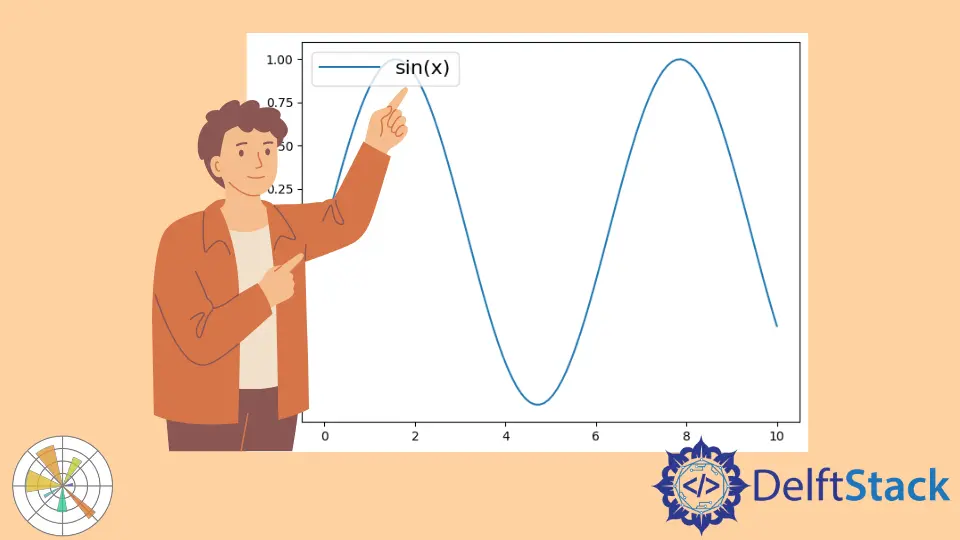
我们有不同的方法来设置 Matplotlib 中图例中文本的字体大小。
rcParams 方法指定字体大小
rcParams 是处理 Matplotlib 属性和默认样式的字典。
1. plt.rc('legend', fontsize= ) 方法
fontsize 可以是单位为 points 的整数,也可以是表征大小的字符串,例如
xx - -small
x - small
small
medium
large
x - large
xx - large
plt.rc("legend", fontsize=16)
plt.rc("legend", fontsize="medium")
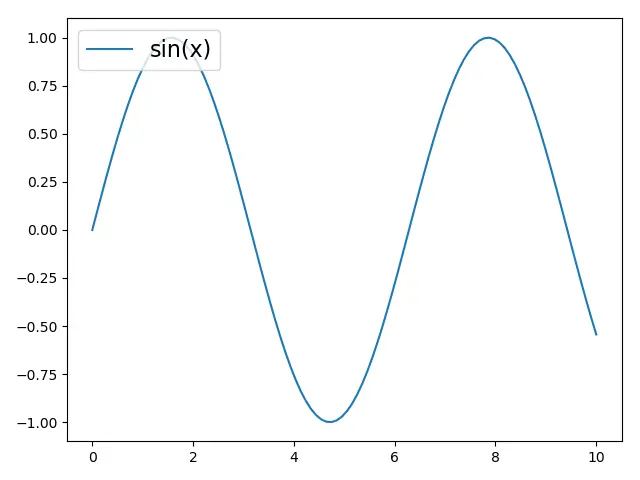
2. plt.rcparams.update() 方法
import matplotlib.pyplot as plt
import numpy as np
x = np.linspace(0, 10, 100)
plt.plot(x, np.sin(x), label="sin(x)")
params = {"legend.fontsize": 16, "legend.handlelength": 3}
plt.rcParams.update(params)
plt.legend(loc="upper left")
plt.tight_layout()
plt.show()
legend.fontsize 指定图例字体大小,而 legend.handlelength 指定图例句柄长度,以字体大小为单位。
plt.rcParams.update(params) 用上面定义的字典 params 来更新 Matplotlib 属性和样式。
或者,你可以通过将键值放在括号 [] 中来更新 rcParams 字典,
plt.rcParams["legend.fontsize"] = 16
plt.rcParams["legend.handlelength"] = 16
plt.legend(fontsize= ) 指定图例字体大小的方法
plt.legend(fontsize=) 可以在创建每个图例时指定图例字体大小。
import matplotlib.pyplot as plt
import numpy as np
x = np.linspace(0, 10, 100)
plt.plot(x, np.sin(x), label="sin(x)")
plt.legend(fontsize=16, loc="upper right")
plt.show()
图例中的 prop 属性
图例中的 prop 属性可以设置图例的单个字体大小。prop 是来自 matplotlib.font_manager.FontProperties 中的关键字构成的字典。
plt.legend(prop={"size": 16})
例:
import matplotlib.pyplot as plt
import numpy as np
x = np.linspace(0, 10, 100)
plt.plot(x, np.sin(x), label="sin(x)")
plt.legend(prop={"size": 16}, loc="best")
plt.show()
Founder of DelftStack.com. Jinku has worked in the robotics and automotive industries for over 8 years. He sharpened his coding skills when he needed to do the automatic testing, data collection from remote servers and report creation from the endurance test. He is from an electrical/electronics engineering background but has expanded his interest to embedded electronics, embedded programming and front-/back-end programming.
LinkedIn