MATLAB 梯形规则
Ammar Ali
2022年5月11日
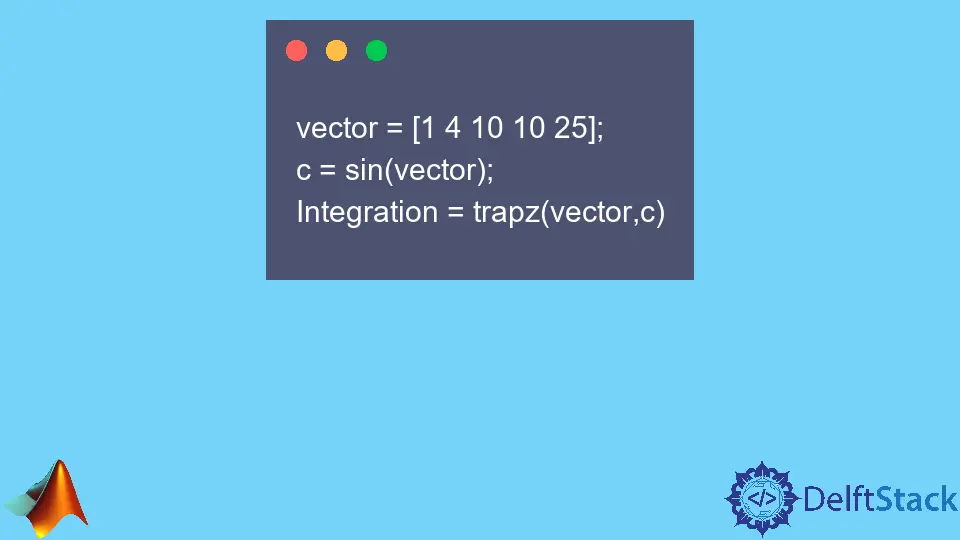
本教程将讨论使用 Matlab 中的 trapz() 函数计算梯形数值积分。
使用 MATLAB 中的 trapz() 函数计算梯形数值积分
梯形法则用于求函数的数值积分。我们可以使用 Matlab 的内置函数 trapz() 来计算函数的梯形数值积分。
如果输入是向量,trapz() 函数将返回输入的近似积分。
如果输入是矩阵,trapz() 函数将对每一列的输入进行积分,并在行向量中返回积分值。
如果输入是多维数组,trapz() 函数将在第一维上对输入进行积分。
例如,让我们创建一个向量并使用 trapz() 函数找到它的积分。请参阅下面的代码。
vector = [1 4 10 10 25];
Integration = trapz(vector)
输出:
Integration =
37
我们还可以将输入与另一个变量中存在的坐标或标量间距进行积分。包含坐标的向量的长度应该等于输入向量或矩阵的第一维的大小。
让我们使用非单位间距找到向量的积分。请参阅下面的代码。
vector = [1 4 10 10 25];
c = sin(vector);
Integration = trapz(vector,c)
输出:
Integration =
-8.8483
我们还可以指定进行集成的维度。维度应该是一个正整数标量。
如果函数表达式可用,我们可以使用 integral()、integral2() 和 integral3() 函数。
我们可以使用 cumtrapz() 函数来计算向量或矩阵的累积梯形数值积分。
我们可以像使用 trapz() 函数一样使用 cumtrapz() 函数。
我们还可以多次使用 trapz() 函数找到多个数值积分。
作者: Ammar Ali
