MATLAB 图形名称
Ammar Ali
2024年2月15日
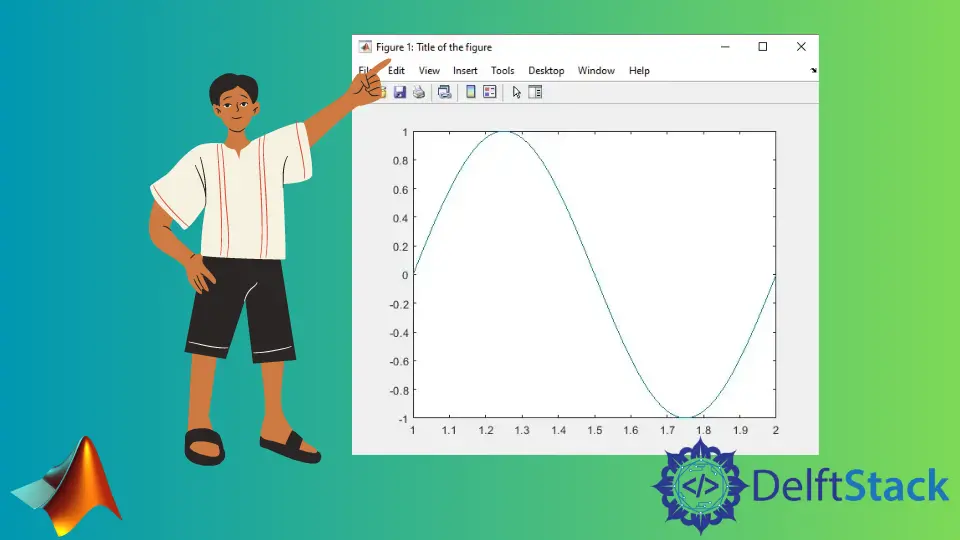
在本教程中,我们将讨论如何使用 MATLAB 中的 figure() 函数为图形命名和标题。
使用 MATLAB 中的 figure() 函数为图形命名和标题
如果要在图形上绘制数据并为图形指定名称和标题,可以使用 figure() 函数。你需要使用 figure() 函数的 Name 属性来定义其名称。例如,让我们在图形上绘制变量并为其指定名称和标题。请参考下面的代码。
t = 1:0.01:2;
x1 = sin(2*pi*t);
figure('Name' , 'Title of the figure')
plot(t,x1)
输出:
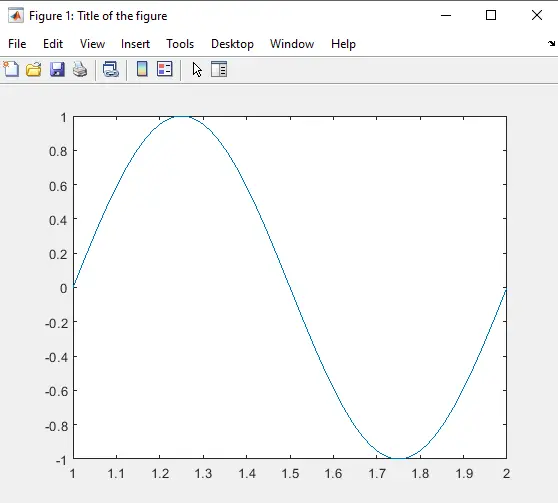
在上面的代码中,我们在带有标题的图形中绘制了一个正弦波。你可以使用 Position 属性更改图形的位置,也可以使用 Units 属性更改图形的单位。查看此链接以获取有关 figure() 函数的更多详细信息。
作者: Ammar Ali
