在 Matlab 中在图像上画线
Ammar Ali
2023年1月30日

本教程将讨论如何使用 MATLAB 中的 plot() 和 insertshape() 函数在图像上绘制线条和其他形状。
在 MATLAB 中使用 plot() 函数在图像上画线
如果你想在图像上绘制一条线或其他变量,例如正弦波,你可以使用 plot() 函数来执行此操作。例如,让我们在图像上画一条线。请参考下面的代码。
load clown
image(X)
hold on
plot([180 50], [60 250],'Color','r','LineWidth',5)
输出:
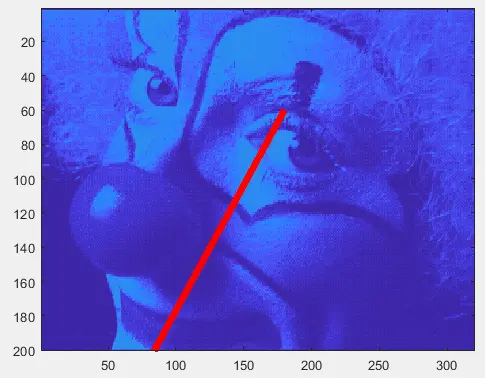
在上面的代码中,我们使用了一个已经存储的小丑图像,并使用 hold on 命令在小丑图像上绘制了一条线。你可以使用 Color 属性更改线条的颜色,使用 LineWidth 属性更改线条宽度。你还可以更改线条的起点和终点。
在 MATLAB 中使用 insertshape() 函数在图像上画线
如果你想在图像上绘制形状:线、圆、矩形和多边形,你可以使用 insertshape() 函数来执行此操作。insertshape() 函数的基本语法如下所示。
Output = insertShape(Image, shape, shape_position)
在上面的代码中,Image 是要在其上绘制的图像对象,shape 是要在图像上绘制的形状,shape_position 是要在图像上绘制形状的位置。例如,让我们在图像上画一个圆圈。请参考下面的代码。
X = imread('peppers.png');
output = insertShape(X,'circle',[100 100 100],'LineWidth',5);
imshow(output)
输出:

在上面的代码中,我们使用了一个已经存储的辣椒图像,并使用 insertshape() 函数在图像上绘制了一个圆圈。在圆的情况下,位置由三个值组成;第一个值是 x 轴位置,第二个值是 y 轴位置,第三个值是圆的半径。在矩形的情况下,位置由四个值组成,第一个值是 x 轴位置,第二个值是 y 轴位置,第三个值是宽度,第四个值是高度长方形。你还可以使用 Color 属性更改形状的颜色,使用 LineWidth 属性更改线宽,以及使用 Opacity 属性在填充形状的情况下更改不透明度。查看此链接以获取有关 insertshape() 函数的更多详细信息。
作者: Ammar Ali
