Bash 脚本中的多个 if 条件
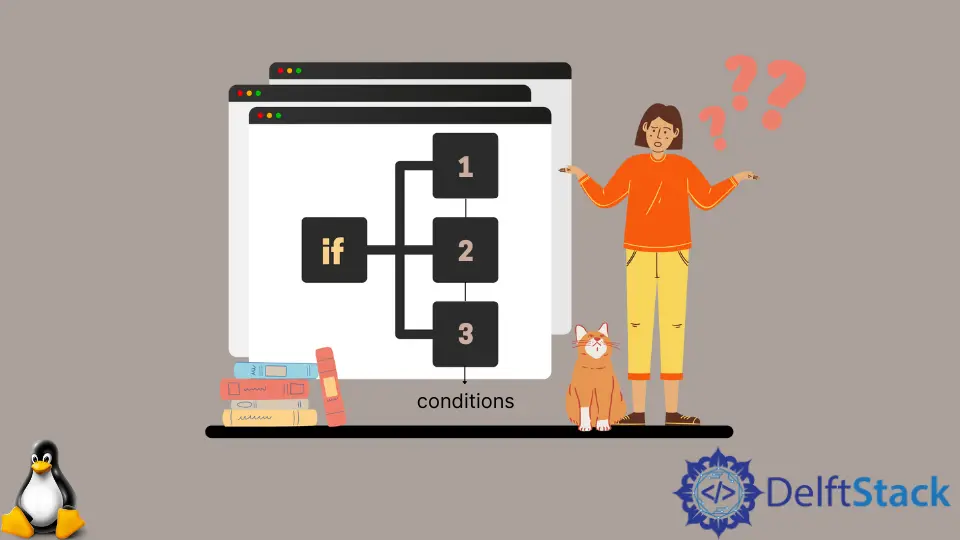
本编程教程将讨论 bash 中的条件结构,尤其是具有单个和多个条件的 if 条件。
Bash 编程简介
Bash 是 UNIX 和 Linux 操作系统中的一个简单的命令行解释器。这个解释器允许我们使用命令行运行一些命令,这些命令可以通过在一个称为脚本的文件中键入它们来共同运行。
shell 脚本只不过是 bash 命令的集合,可以在 bash 上单独运行或写入脚本文件,然后,该脚本文件可以由 bash 执行。两种情况下的结果将保持不变。
Bash 是开发人员的关键工具,通常用于自动执行需要频繁执行的重复性任务。Bash 编程很容易学习,只需要基本的 bash 命令知识。
编写 Bash 脚本
Bash 脚本写在一个扩展名为 .script 的文件中。尽管 Linux 是一个无扩展的操作系统,但将此扩展添加到你的 bash 脚本中是一种很好的编程约定。
以下命令的功能是创建一个新文件。
vim myscript.sh
执行此命令后,将创建一个名为 myscript.sh 的文件并在 vim 编辑器中打开。下面是每个 bash 脚本的第一行。
#!/bin/bash
这一行被称为 shebang,用来告诉操作系统 bash 解释器的位置。在这一行之后,bash 脚本的实际代码开始。
Bash 脚本中的条件语句
在 Bash 脚本中,我们可以有多种类型的条件语句,例如:
如果语句if .. then.. else语句if .. elif语句嵌套 if语句案例陈述
我们将讨论具有单个和多个条件的 if 语句。在转向 if 语句之前,让我们看看 if 语句中一些常用的条件运算符。
| 运算符号 | 描述 |
|---|---|
-eq |
如果两个数字相等,则返回 true。 |
-lt |
如果一个数字小于另一个数字,它返回 true。 |
-gt |
如果一个数字大于另一个数字,则返回 true。 |
== |
如果两个字符串相等,则返回 true。 |
!= |
如果两个字符串不相等,则返回 true。 |
! |
它否定使用它的表达式。 |
使用带有一个条件的 if 语句
语法:
if [ condition-statement ];
then
Commands..
fi
让我们看一个使用 if 条件的示例 bash 脚本。
脚本:
#!/bin/bash
echo "Enter your marks out of 100: "
read marks
if [ $marks -gt 100 ]; then
printf "You have entered incorrect marks: $marks\n "
fi
输出:
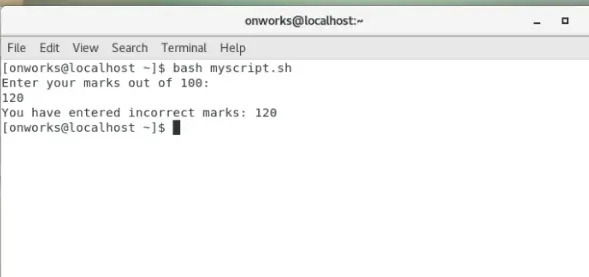
使用带有多个条件的 if 语句
在前面的示例中,我们使用了单个条件。我们还可以应用多个条件并使用逻辑运算符 AND 或 OR 运算符将它们分开。
让我们看看下面的例子。
脚本:
#!/bin/bash
echo "Enter your marks out of 100: "
read marks
if [[ $marks -gt 100 && $marks -lt 0 ]]; then
printf "You have entered incorrect marks: $marks\n "
fi
输出:
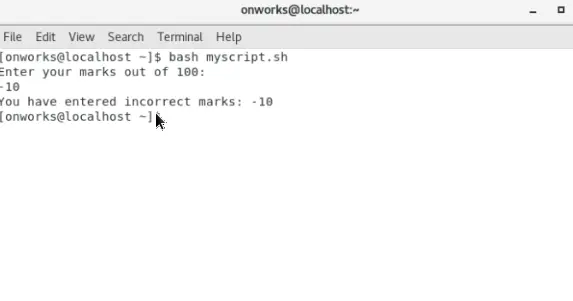
Husnain is a professional Software Engineer and a researcher who loves to learn, build, write, and teach. Having worked various jobs in the IT industry, he especially enjoys finding ways to express complex ideas in simple ways through his content. In his free time, Husnain unwinds by thinking about tech fiction to solve problems around him.
LinkedIn