Kotlin 中的 suspend 函数
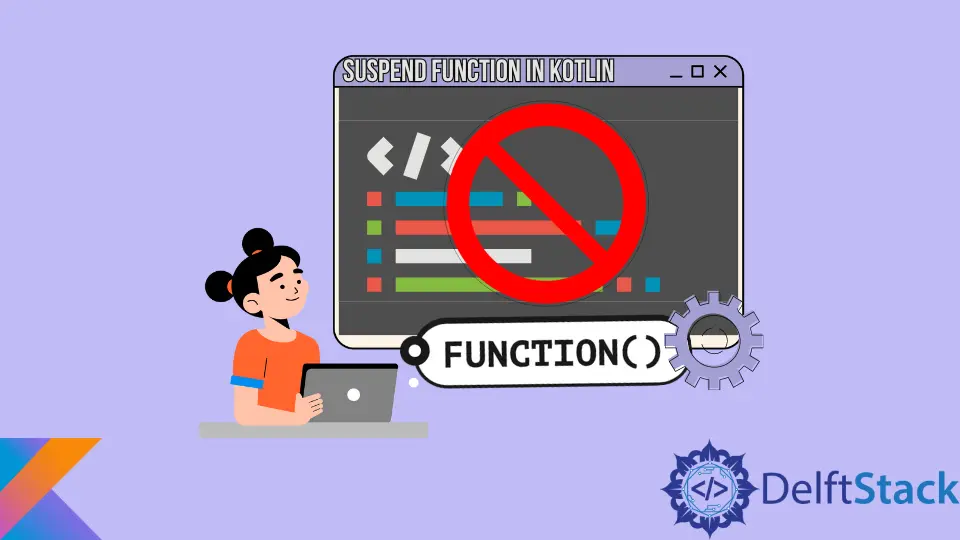
本文将介绍 Kotlin Coroutine 中的 suspend 函数以及如何实现它。
Kotlin 中的 suspend 函数
Kotlin Coroutine 中的几乎所有内容都围绕着 suspend 函数。协程就像轻量级线程,可以与程序的其余部分同时运行一段代码。
协程不受任何特定线程的约束,因此我们可以将它们挂起在一个线程中并在另一个线程中恢复它们。suspend 功能可以在任何给定时间暂停和继续。
它可以让一个庞大的程序不间断地运行和完成。
我们可以通过在声明函数名称前使用 suspend 关键字来定义 suspend 函数。但是要执行一个 suspend 函数,我们需要通过另一个 suspend 函数或从协程调用它;否则,它会抛出一个错误。
尽管我们使用 suspend 关键字定义了 suspend 函数,但它在屏幕后面被编译为标准函数。编译后的函数采用附加参数 Continuation<T>。
代码:
suspend fun example(param: Int): Int {
// another running operation
}
上面的代码变成了,
fun example(param: Int, callback: Continuation<Int>): Int {
// another running operation
}
这是 suspend 函数的一个简单示例:
import kotlinx.coroutines.*
fun main() = runBlocking {
launch { suspendExample() }
println("Hi")
}
suspend fun suspendExample() {
delay(2000L)
println("Welcome!")
}
输出:
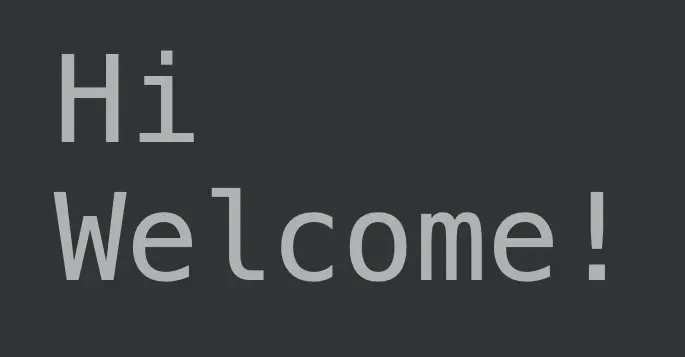
Kotlin 中的 suspend 函数示例
让我们看一下 Kotlin 中的另一个挂起函数,以更好地了解并发线程如何一个接一个地执行。
在本例中,我们将使用 2 个延迟函数在屏幕上显示不同的打印信息。
import kotlinx.coroutines.*
fun main() = runBlocking {
suspendExample()
println("Programming")
}
suspend fun suspendExample() = coroutineScope {
launch {
delay(1000L)
println("Kotlin")
}
launch {
delay(500L)
println("Welcome to")
}
println("Hello, ")
}
输出:
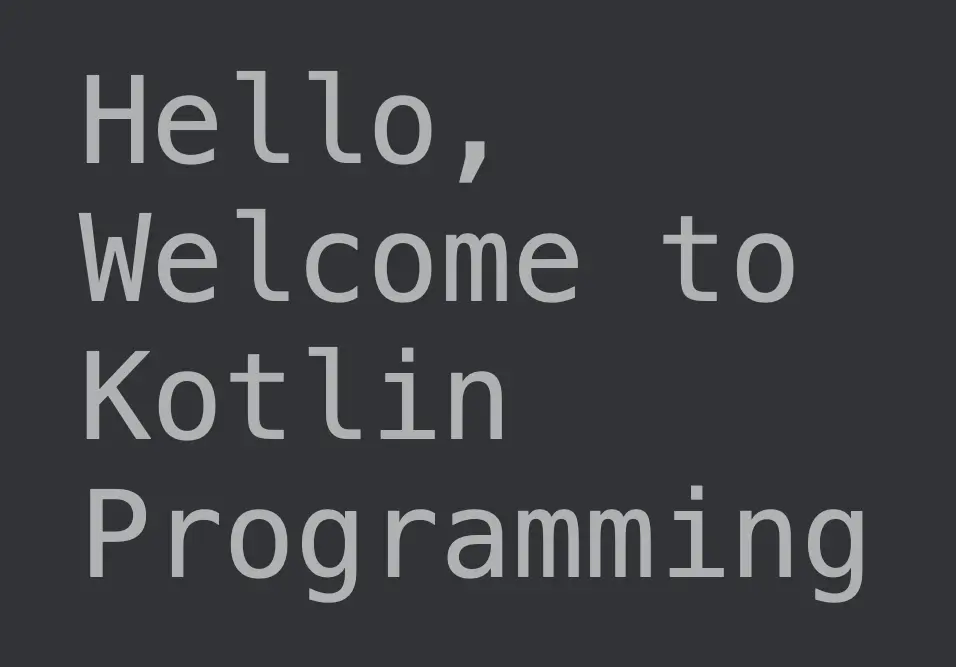
Kailash Vaviya is a freelance writer who started writing in 2019 and has never stopped since then as he fell in love with it. He has a soft corner for technology and likes to read, learn, and write about it. His content is focused on providing information to help build a brand presence and gain engagement.
LinkedIn