jQuery 中的 is(:visible)
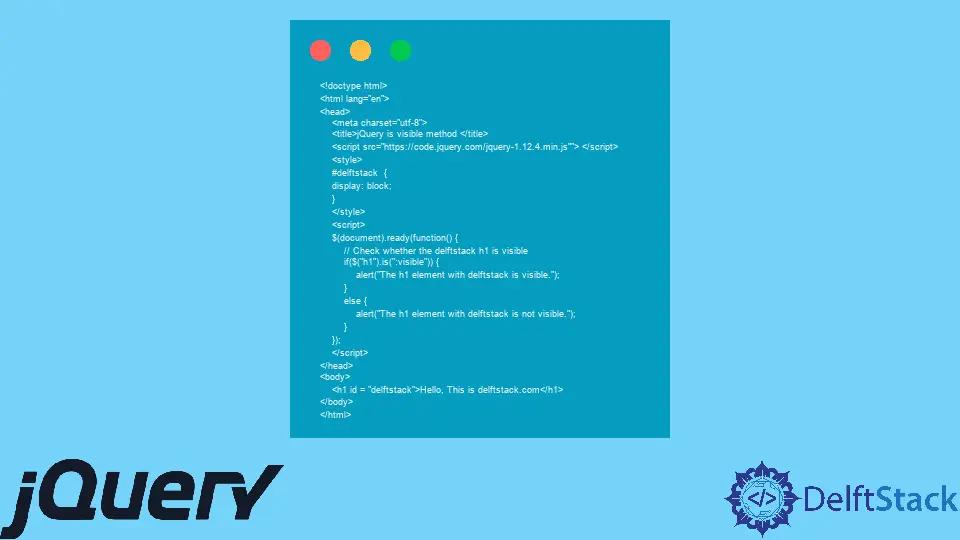
:visible 选择器用于检查 HTML 文档中的元素是否可见,is() 是 jQuery 的内置方法。本教程演示如何在 jQuery 中使用 .is(":visible") 选择器。
在 jQuery 中使用 .is(":visible") 选择器
有时,需要检查页面中的元素是否可见;为此,使用了来自 jquery 的内置选择器 .is(":visible")。语法包含一个方法 is() 和一个选择器:visible。
该方法和选择器一起检查元素是否在页面上可见。此方法的语法是:
$(element).is(":visible");
其中 :visible 是一个 CSS 选择器,它告诉用户选择页面上可见的元素。此方法的返回值是元素是否可见。
is() 方法来自 jQuery,用于根据传递给它的选择器检查特定的元素集,并且它不会创建一个新对象来检查相同的对象而不进行任何修改。
让我们尝试一个简单的示例,如果给定元素可见或不可见,它将提醒我们:
<!doctype html>
<html lang="en">
<head>
<meta charset="utf-8">
<title>jQuery is visible method </title>
<script src="https://code.jquery.com/jquery-1.12.4.min.js""> </script>
<style>
#delftstack {
display: block;
}
</style>
<script>
$(document).ready(function() {
// Check whether the delftstack h1 is visible
if($("h1").is(":visible")) {
alert("The h1 element with delftstack is visible.");
}
else {
alert("The h1 element with delftstack is not visible.");
}
});
</script>
</head>
<body>
<h1 id = "delftstack">Hello, This is delftstack.com</h1>
</body>
</html>
h1 的显示设置为 block,因此该元素在文档中可见。查看输出:
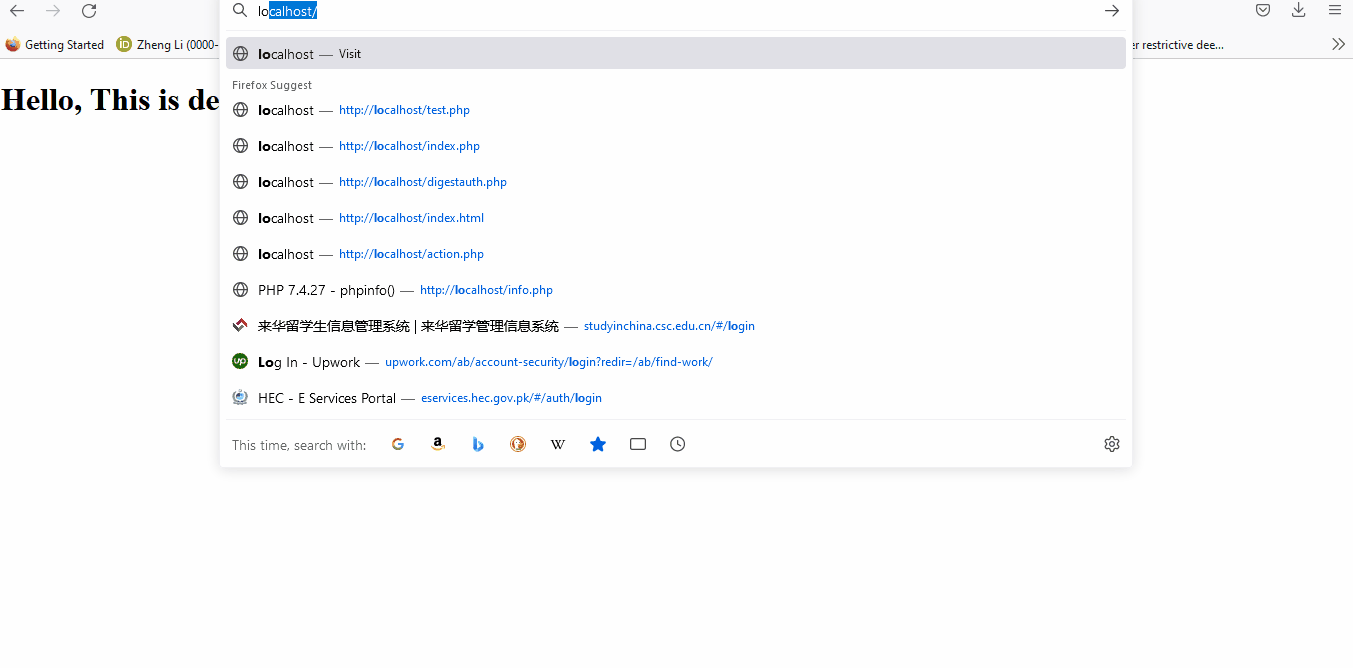
同样,如果显示设置为 none,则该元素将在文档中不可见。参见示例:
<!doctype html>
<html lang="en">
<head>
<meta charset="utf-8">
<title>jQuery is visible method </title>
<script src="https://code.jquery.com/jquery-1.12.4.min.js""> </script>
<style>
#delftstack {
display: none;
}
</style>
<script>
$(document).ready(function() {
// Check whether the delftstack h1 is visible
if($("h1").is(":visible")) {
alert("The h1 element with delftstack is visible.");
}
else {
alert("The h1 element with delftstack is not visible.");
}
});
</script>
</head>
<body>
<h1 id = "delftstack">Hello, This is delftstack.com</h1>
</body>
</html>
此代码的输出是:
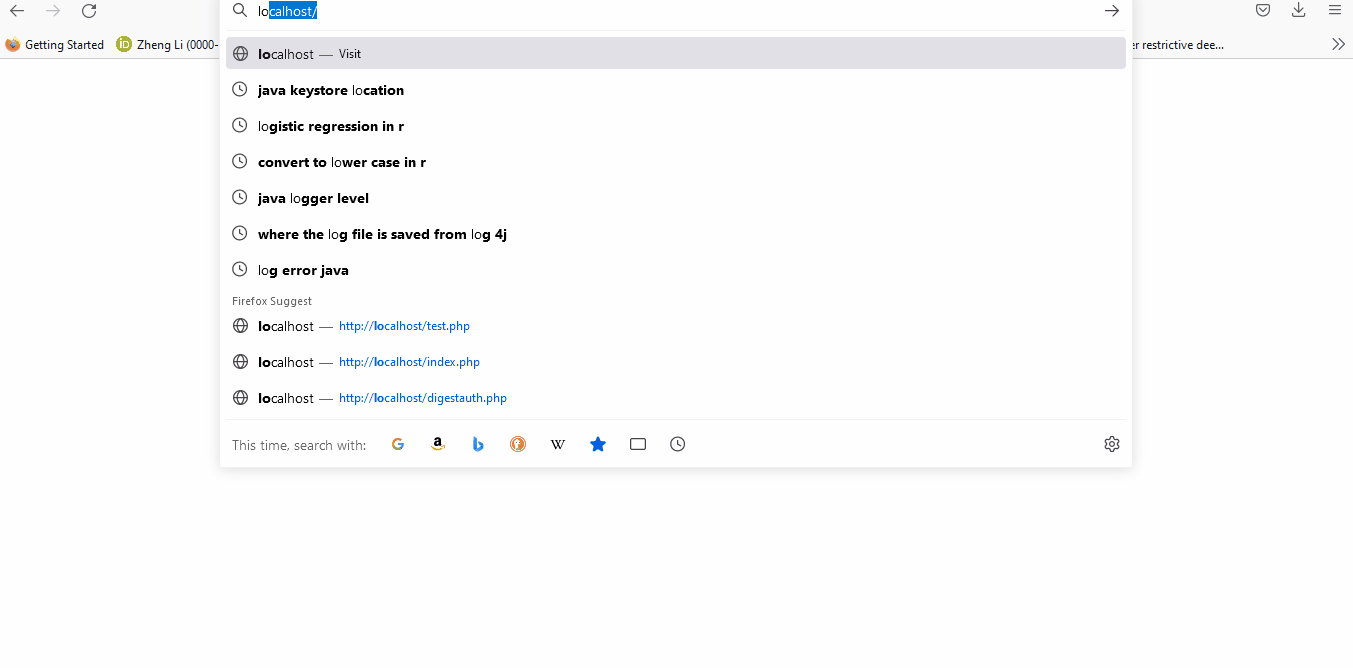
我们还可以使用 .is(":visible") 方法来隐藏和显示元素。让我们尝试一个例子:
<!DOCTYPE html>
<html>
<head>
<title>
is visible jQuery
</title>
<script src="https://code.jquery.com/jquery-1.12.4.min.js"></script>
</head>
<body style="text-align:center;">
<h1 style = "color:blue;" > DELFTSTACK </h1>
<h3>
Is Visible JQuery
</h3>
<p style="display: none;">
Delftstack.com - The Best Tutorial Site
</p>
<input onclick="change()" type="button" value="Display" id="DemoButton"> </input>
<script type="text/javascript">
$(document).ready(function() {
$("#DemoButton").click(function() {
if (this.value == "Display")
this.value = "Hide";
else this.value = "Display";
$("p").toggle("slow", function() {
if($("p").is(":visible")) {
alert("The P element is visible.");
}
else {
alert("The p element is hidden.");
}
});
});
});
</script>
</body>
</html>
上面的代码将在点击时显示或隐藏段落元素,使用 .is(":visible") 方法进行检查。见输出:

Sheeraz is a Doctorate fellow in Computer Science at Northwestern Polytechnical University, Xian, China. He has 7 years of Software Development experience in AI, Web, Database, and Desktop technologies. He writes tutorials in Java, PHP, Python, GoLang, R, etc., to help beginners learn the field of Computer Science.
LinkedIn Facebook