JavaScript 中修改 URL
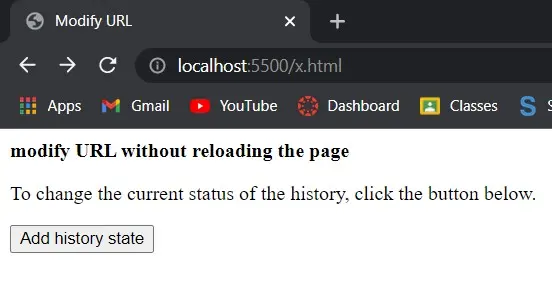
浏览器的历史界面控制浏览器的会话历史。它包含在显示当前页面的标签页或框架中访问的最后一页。
操纵此状态允许你在不重新加载页面的情况下更改浏览器的 URL。在本文中,我们将使用 JavaScript 中的不同方法处理修改 URL。
在 JavaScript 中使用 replaceState() 方法来修改 URL
replaceState() 方法通过将状态的属性替换为提供的参数中的属性来替换历史中的当前状态。
语法:
history.replaceState(data, title, url)
数据代表浏览器历史的当前状态,标题指的是新页面的标题,URL 指的是新标题页面的 URL。
例子:
<!DOCTYPE html>
<html>
<head>
<title>
modify URL
</title>
</head>
<body>
<b>
Modify URL without reloading the page
</b>
<p>
To change the current status of the history, click the button below.
</p>
<button onclick="modifyState()">
Modify history state
</button>
<script>
function modifyState() {
let stateObj = { id: "100" };
window.history.replaceState(stateObj, "x 2", "/x2.html");
}
</script>
</body>
</html>
这种方法不是产生一个新的历史项目,而是更新当前的。当我们希望更新当前历史记录的 URL 时,我们使用此方法。
可以通过将所需的 URL 作为字符串提供给此方法来更改 URL。这将修改页面的 URL,而无需重新加载。
输出:
在点击按钮之前:
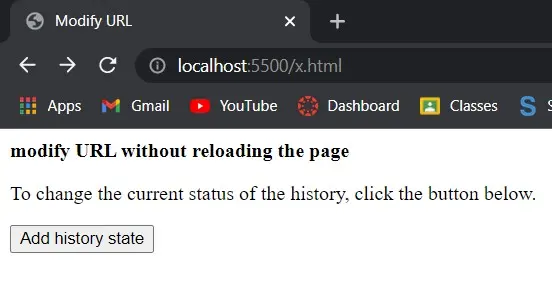
点击按钮后:
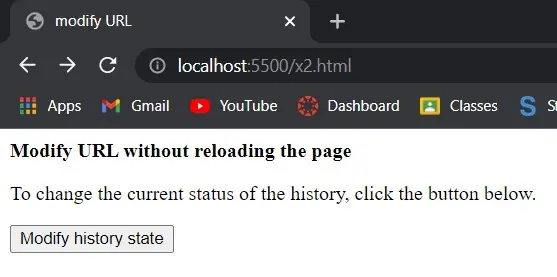
使用 pushState() 方法通过 JavaScript 修改 URL
作为 pushState() 方法的输入的属性会创建一个新的历史记录条目。在不重新启动页面的情况下,这会将当前 URL 更新为指定的新状态。
语法:
history.pushState(state object, title, url)
例子:
<!DOCTYPE html>
<html>
<head>
<title>
Modify URL
</title>
</head>
<body>
<b>
modify URL without reloading
the page
</b>
<p>
To change the current status of the history, click the button below.
</p>
<button onclick="addState()">
Add history state
</button>
<script>
function addState() {
let stateObj = { id: "100" };
window.history.pushState(stateObj,
"x 2", "/x2.html");
}
</script>
</body>
</html>
可以通过将所需的 URL 作为字符串提供给此方法来更改 URL。这将修改页面的 URL,而无需重新加载。
输出:
在点击按钮之前:
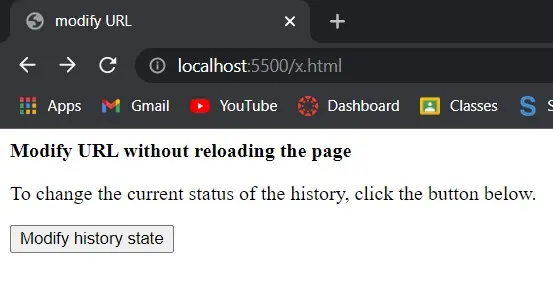
点击按钮后:
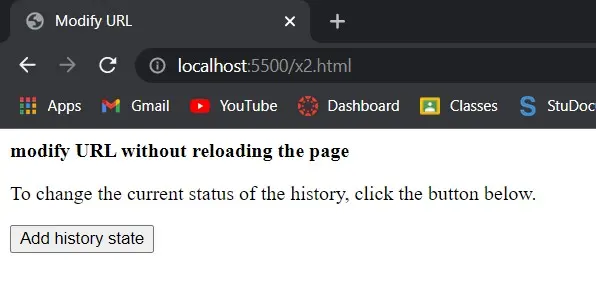
Shiv is a self-driven and passionate Machine learning Learner who is innovative in application design, development, testing, and deployment and provides program requirements into sustainable advanced technical solutions through JavaScript, Python, and other programs for continuous improvement of AI technologies.
LinkedIn