JavaFX 中的颜色文本字段文本
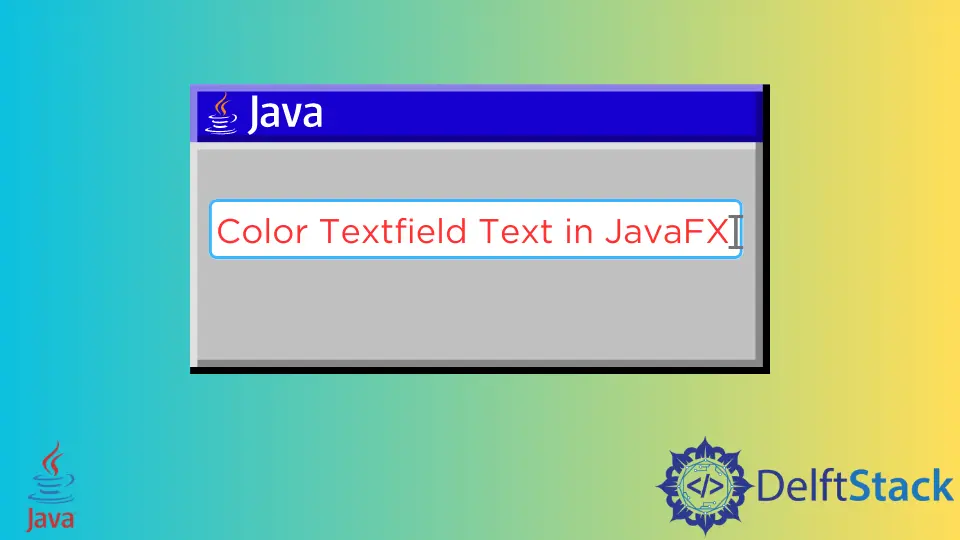
Textfield 是 JavaFX UI 组件的基本元素。通过这个组件,我们可以将用户输入带到系统中。
我们可以通过使用 setStyle() 方法使用 CSS 属性的直接实现来设置此 Textfield 的样式。你还可以通过提供外部 CSS 文件来包含这些 CSS 属性。
在本文中,我们将了解如何在 JavaFX 中创建一个 Textfield 并为该 Textfield 的文本提供颜色。我们还看到了一个示例,其中包含有关此主题的说明,以使其更易于理解。
JavaFX 中的颜色 Textfield 文本
在下面的示例中,我们将创建一个 Textfield 并将其文本的颜色设置为红色。我们示例的代码将如下所示。
import javafx.application.Application;
import javafx.scene.Scene;
import javafx.scene.control.*;
import javafx.scene.layout.StackPane;
import javafx.stage.Stage;
public class FXTextfield extends Application {
public void start(Stage PrimaryStage) {
PrimaryStage.setTitle("TextField text color"); // Providing a title to our application
TextField txt = new TextField(); // Creating a text field
StackPane stkpn = new StackPane(); // Creating a stackpane
stkpn.getChildren().add(txt); // Adding text field to the stackpane
txt.setStyle("-fx-text-fill: red;"); // Setting the text color to red
Scene scene =
new Scene(stkpn, 200, 100); // Creating a scene with stackpane and dimention of 200x100
PrimaryStage.setScene(scene); // Creating the stage with the scene
PrimaryStage.show(); // Visualizing the stage
}
public static void main(String args[]) {
launch(args); // Launching the application
}
}
我们已经评论了每一行的目的。现在我们在这里讨论该主题的核心部分。
通过 txt.setStyle("-fx-text-fill: red;"); 行,我们将 CSS 属性 -fx-text-fill 改为 red。我们使用了方法 setStyle()。
编译上述示例代码并在你的环境中运行后,你将获得以下输出。
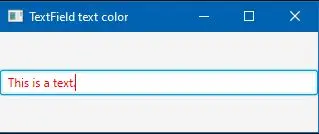
更改 Textfield 文本颜色的替代方法
JavaFX 支持与 FXML 一起使用的 CSS。现在,在使用 Oracle 提供的 Scene Builder 等 JavaFX GUI 构建工具设计用户界面时,你可以在开发 UI 时轻松地使用 CSS 属性定义文本颜色。
此外,你可以添加一个 CSS 文件,你可以在该文件上添加以下属性。
-fx-text-fill: red;
你可以使用下面的代码将你的 CSS 文件直接包含在你的代码中。
scene.getStylesheets().add("YourCSS.css")
请记住,如果你的 IDE 不支持自动包含库和包。然后你可能需要在编译之前手动包含这些必要的库和包。
Aminul Is an Expert Technical Writer and Full-Stack Developer. He has hands-on working experience on numerous Developer Platforms and SAAS startups. He is highly skilled in numerous Programming languages and Frameworks. He can write professional technical articles like Reviews, Programming, Documentation, SOP, User manual, Whitepaper, etc.
LinkedIn