Java 中 SimpleDateFormat 类中的日期格式
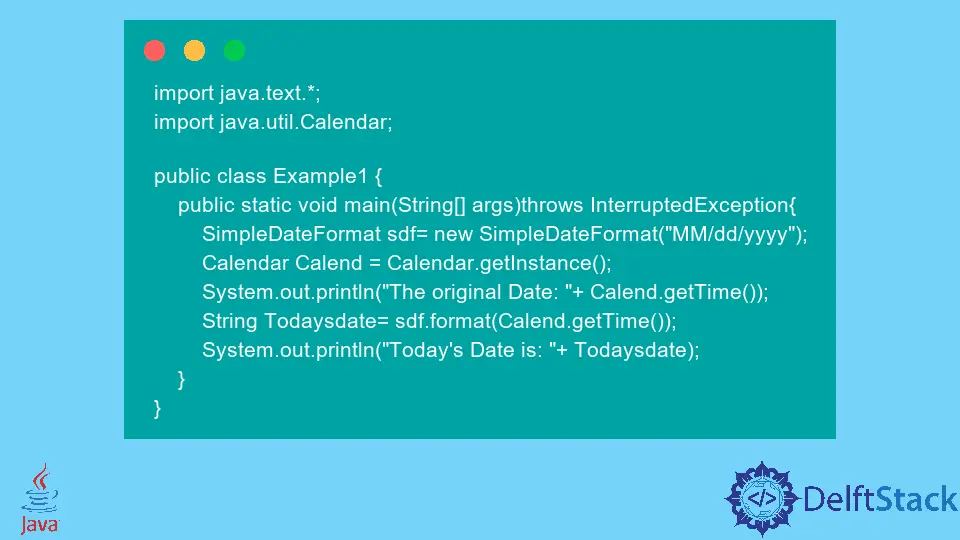
本文将向你展示 Java 的 SimpleDateFormat 类中可用的日期格式。
Java 中 SimpleDateFormat 类中的日期格式
SimpleDateFormat 类有助于数据格式化和处理。我们可以从一种日期格式切换到另一种。
它允许用户从字符串日期格式转换日期对象。要将给定日期转换为 DateTime 字符串,请使用 SimpleDateFormat 类的 format() 方法。
此方法将日期和时间转换为特定格式,例如 MM/dd/yyyy。单击此处查看用于指定日期格式的更多日期和时间模式。
语法:
public final String format(Date date)
该方法接受 Date 对象类型的日期的一个参数。它以 MM/dd/yyyy 格式返回日期或时间。
下面的示例将演示如何实现 SimpleDateFormat 的 format() 方法。
例子:
首先,导入以下库。
import java.text.*;
import java.util.Calendar;
创建一个名为 sdf 的 SimpleDateFormat 类型对象,并将月份、日期和年份格式作为参数传递给主类。
SimpleDateFormat sdf = new SimpleDateFormat("MM/dd/yyyy");
现在,创建一个名为 Calend 的日历类型对象。
Calendar Calend = Calendar.getInstance();
我们可以通过使用 .getTime() 方法打印出 Calend 对象来获取实际时间:
System.out.println("The original Date: " + Calend.getTime());
我们可以使用 format() 方法进行转换,然后通过打印 Todaysdate 对象来检索今天的日期,该对象将以 MM/dd/yyyy 格式输出今天的当前时间。
String Todaysdate = sdf.format(Calend.getTime());
System.out.println("Today's Date is: " + Todaysdate);
示例源代码:
import java.text.*;
import java.util.Calendar;
public class Example1 {
public static void main(String[] args) throws InterruptedException {
SimpleDateFormat sdf = new SimpleDateFormat("MM/dd/yyyy");
Calendar Calend = Calendar.getInstance();
System.out.println("The original Date: " + Calend.getTime());
String Todaysdate = sdf.format(Calend.getTime());
System.out.println("Today's Date is: " + Todaysdate);
}
}
输出:
java -cp /tmp/gMkhJcqRJw Example1
The original Date: Fri Mar 25 03:55:00 GMT 2022
Today's Date is: 03/25/2022
I have been working as a Flutter app developer for a year now. Firebase and SQLite have been crucial in the development of my android apps. I have experience with C#, Windows Form Based C#, C, Java, PHP on WampServer, and HTML/CSS on MYSQL, and I have authored articles on their theory and issue solving. I'm a senior in an undergraduate program for a bachelor's degree in Information Technology.
LinkedIn