在 Git 中保存用户名和密码
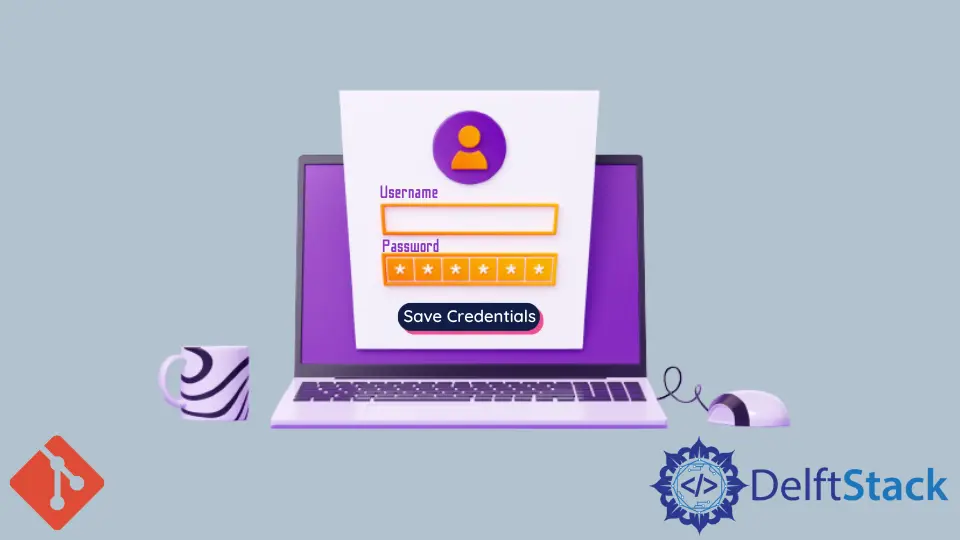
本文将讨论如何在 Git 中保存凭证。我们将配置 Git 以调用我们的凭证,以便我们可以自动访问我们的远程仓库。
在 Git 中保存用户名和密码
你可能已经注意到,每次你想使用 Git GUI 或通过 HTTP(S) 运行诸如 push 和 pull 之类的命令时,身份验证将要求你输入你的用户名和密码。幸运的是,你可以将凭证保存在 Git 上并立即访问你的仓库,我们将在稍后介绍。
我们将首先在克隆仓库时设置用户名和密码,以使事情变得更容易。
你必须在命令行的远程仓库 URL 中设置用户名和密码。检查下面的示例。
$ git clone https://<USERNAME>:<PASSWORD>@github.com/path/to/repo.git
要运行上述命令,请将 <USERNAME> 和 <PASSWORD> 替换为你的凭证。
Git 会将你的凭证存储在 .git/config 文件中。
你可以使用以下命令为那些在未配置凭证的情况下克隆其仓库的人更新 URL。
$ git remote set-url origin https://<USERNAME>:<PASSWORD>@github.com/path/to/repo.git
要将你的凭证保存在 Git 上,请运行以下命令。
$ git config credential.helper store
上面的命令会将你的凭证保存在本地仓库中。你可以添加 --global 参数以全局保存它们。
$ git config --global credential.helper store
出现提示后,运行 git pull 命令并输入你的用户名和密码。Git 将保存你的凭证,并且你可以从此时自动访问你的远程仓库。
这种方法有一个小问题。Git 会将你的密码作为纯文本保存在 .git-credentials 文件中。
这是不安全的,尤其是在你的系统未加密的情况下。要解决此问题,你可以使用以下命令。
git config --global credential.helper manager
Windows 凭证管理器会将你的凭证保存在系统的安全存储中。
运行 git pull 命令并在出现提示时输入你的凭证。Git 不会将你的密码保存为纯文本。
John is a Git and PowerShell geek. He uses his expertise in the version control system to help businesses manage their source code. According to him, Shell scripting is the number one choice for automating the management of systems.
LinkedIn