在 Git 中合并本地分支
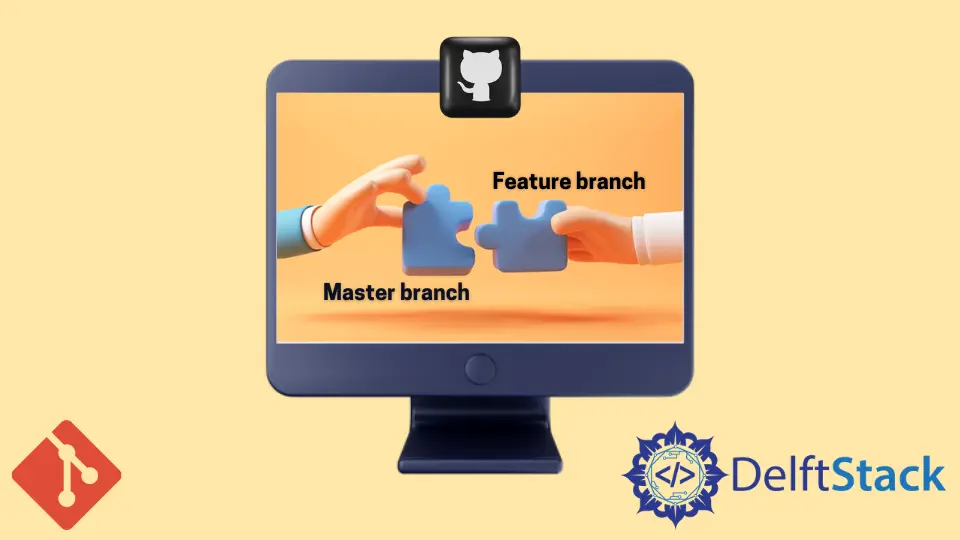
本文将介绍 git merge 命令以及如何使用它来合并 Git 中的本地分支。我们将看看该命令是如何工作的以及合并过程。
git merge 命令
定义:我们使用 git merge 命令将不同的分支整合到一个分支中。这使开发人员可以轻松地处理项目中的不同功能。
该命令如何工作:你可以使用 git merge 命令合并两个或多个分支。
合并过程:按照这些简单的步骤开始合并过程。
-
运行
git status命令。这会将HEAD指向收件人分支。使用
git checkout <recipient branch>命令切换到收件人分支。
- 使用
git fetch和git pull命令使用最新的远程提交更新你的主分支。 - 通过运行
git merge <your branch name here>命令合并分支。
使用快进合并来修复 Git 中的次要功能和错误
我们使用快进合并来修复次要功能和错误。这种类型的合并将线性地结合你分支的历史。
这是一个图示。
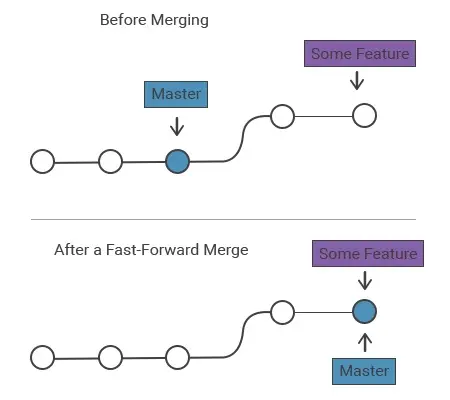
在 Git 中处理大型特性时使用三路合并
这是快进合并的替代方案。当多个开发人员独立开发大型功能时,我们会使用它。
当你的分支历史分歧时,Git 会调用 3 路合并。这是一个图示。
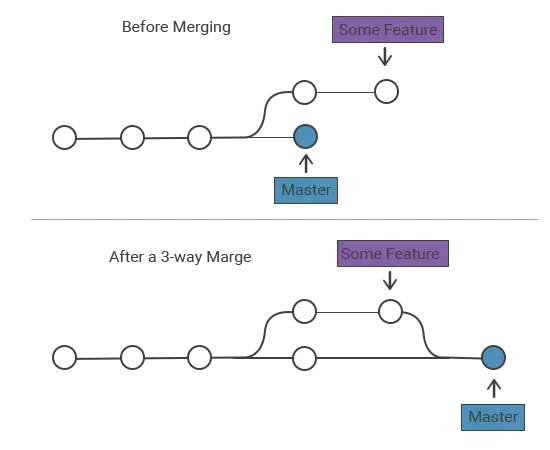
如果发生冲突,请运行 git add <conflicted file> 命令并提交以完成该过程。
git merge --no--ff 命令在快进和 3 路合并中创建合并提交。
git merge --squash 命令将单个提交合并为一个。这有助于保持你的项目清洁。
git merge --abort 命令在发生冲突时结束合并过程并恢复你的项目。
John is a Git and PowerShell geek. He uses his expertise in the version control system to help businesses manage their source code. According to him, Shell scripting is the number one choice for automating the management of systems.
LinkedIn