在 C# 中的 Switch 语句中使用字符串
Minahil Noor
2023年10月12日
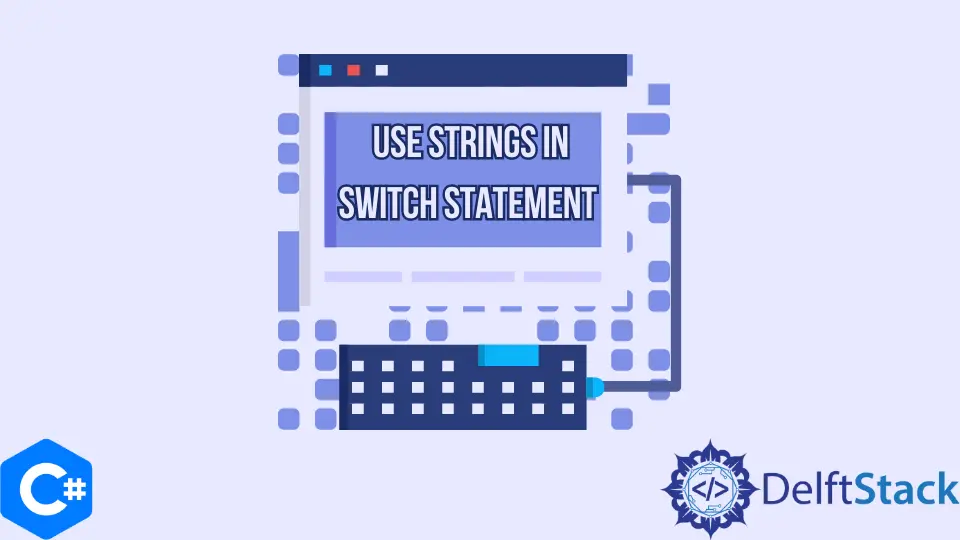
本文将介绍一种在 C# 中的 switch 语句中使用字符串的方法。
在 C# 的 switch 语句中使用字符串
在 switch 语句中没有使用字符串的特殊方法。我们可以通过用双引号将表示字符串的值赋值来简单地创建 case。
下面的程序显示了如何在 C# 的 switch 语句中使用字符串。
using System;
class StringinSwitch {
static public void Main() {
string mystring = "Rose";
switch (mystring) {
case "Jasmine":
Console.WriteLine("The flower is Jasmine");
break;
case "Lili":
Console.WriteLine("The flower is Lili");
break;
case "Rose":
Console.WriteLine("The flower is Rose");
break;
case "Hibiscus":
Console.WriteLine("The flower is Hibiscus");
break;
case "Daisy":
Console.WriteLine("The flower is Daisy");
break;
default:
Console.WriteLine("No Flower Selected");
break;
}
}
}
输出:
The flower is Rose
我们已经在 switch 语句中传递了字符串。switch 语句已经根据值返回了给定字符串的值。
如果我们传递的字符串不在 case 中,那么 switch 语句将使用默认的 case。
using System;
class StringinSwitch {
static public void Main() {
string mystring = "Sun Flower";
switch (mystring) {
case "Jasmine":
Console.WriteLine("The flower is Jasmine");
break;
case "Lili":
Console.WriteLine("The flower is Lili");
break;
case "Rose":
Console.WriteLine("The flower is Rose");
break;
case "Hibiscus":
Console.WriteLine("The flower is Hibiscus");
break;
case "Daisy":
Console.WriteLine("The flower is Daisy");
break;
default:
Console.WriteLine("No Flower Selected");
break;
}
}
}
输出:
No Flower Selected
相关文章 - Csharp String
- C# 将字符串转换为枚举类型
- C# 中将整形 Int 转换为字符串 String
- 如何在 C# 中把一个字符串转换为布尔值
- 如何在 C# 中把一个字符串转换为浮点数
- 如何在 C# 中编写多行字符串文字