在 C# 中按键获取字典值
Muhammad Maisam Abbas
2024年2月16日
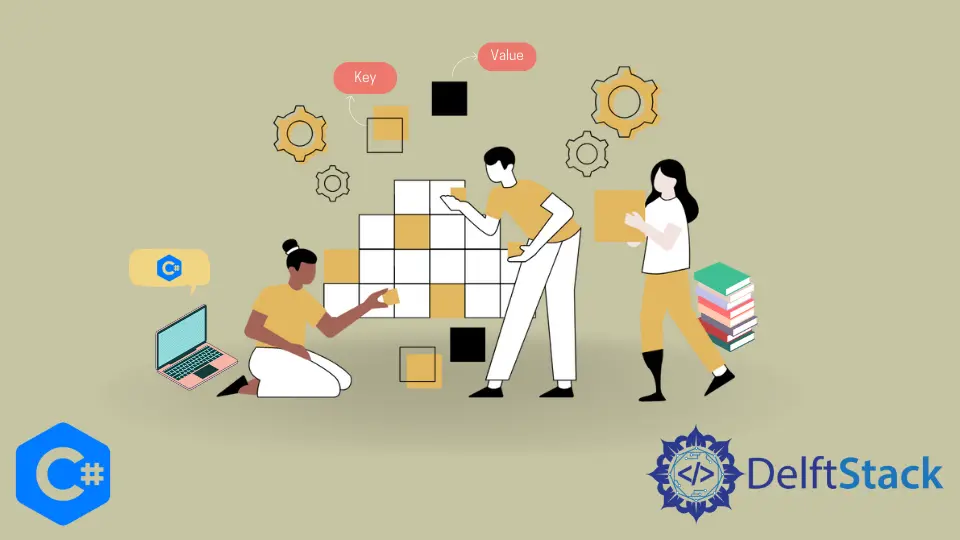
在本教程中,我们将讨论如何通过 C# 中的键获取字典的值。
在 C# 中使用 [] 方法通过键获取字典值
可以使用 Dictionary<T1,T2> 类在 C# 中声明字典。字典是一种数据结构,在 C# 中以键-值对的形式保存数据。我们可以通过在 C# 中使用带有 [] 方法的键来获取字典中的值。
using System;
using System.Collections.Generic;
namespace get_dictionary_value {
class Program {
static void Main(string[] args) {
Dictionary<string, string> mydictionary = new Dictionary<string, string>();
mydictionary.Add("Key 1", "Value 1");
mydictionary.Add("Key 2", "Value 2");
mydictionary.Add("Key 3", "Value 3");
Console.WriteLine(mydictionary["Key 3"]);
}
}
}
输出:
Value 3
我们使用 Dictionary<string, string> 类创建了一个字典 mydictionary。之后,我们使用 [] 方法在 mydictionary 中检索 Key 3 键的值。这种方法的唯一缺陷是,如果在字典中找不到键,则会引发异常。
使用 C# 中的 TryGetKey() 函数通过键获取字典值
TryGetKey() 函数检查是否键是否存在于字典中。TryGetKey() 函数返回一个布尔值。如果字典中存在键,则该函数返回 true 并将 out 参数的值更改为字典中键的值。如果字典中不存在该键,则该函数返回 false。如果字典中不存在键,则 TryGetKey() 函数会处理 [] 方法中引发的异常。以下代码示例向我们展示了如何使用 C# 中的 TryGetkey() 函数通过键在字典中获取值。
using System;
using System.Collections.Generic;
namespace get_dictionary_value {
class Program {
static void Main(string[] args) {
Dictionary<string, string> mydictionary = new Dictionary<string, string>();
mydictionary.Add("Key 1", "Value 1");
mydictionary.Add("Key 2", "Value 2");
mydictionary.Add("Key 3", "Value 3");
string value;
bool hasValue = mydictionary.TryGetValue("Key 3", out value);
if (hasValue) {
Console.WriteLine(value);
} else {
Console.WriteLine("Key not present");
}
}
}
}
输出:
Value 3
我们首先检查键是否存在于 mydictionary 字典中。如果存在,我们将检索该值并进行打印。如果没有,我们将打印 Key not present。
Maisam is a highly skilled and motivated Data Scientist. He has over 4 years of experience with Python programming language. He loves solving complex problems and sharing his results on the internet.
LinkedIn