C# 中的字段与属性
Fil Zjazel Romaeus Villegas
2023年10月12日
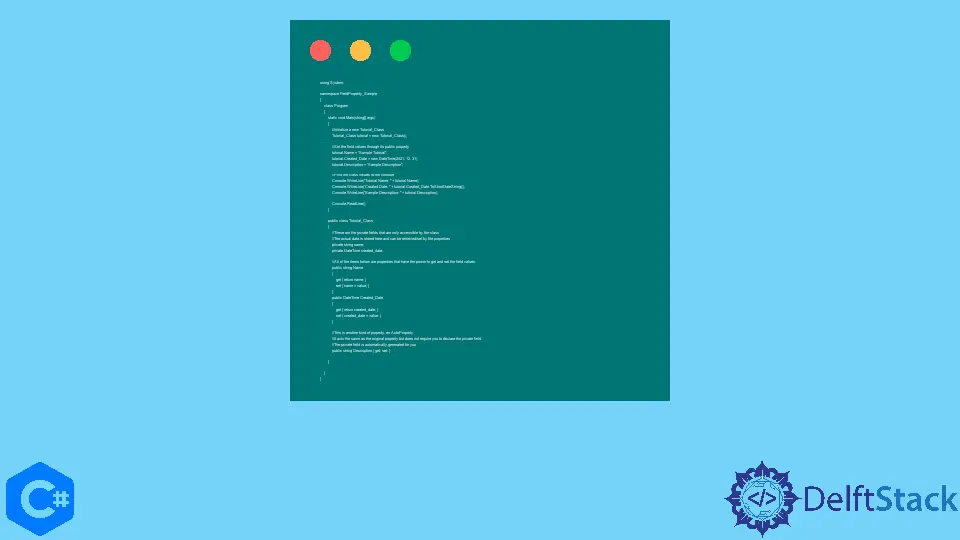
本教程将解释 C# 类中字段和属性之间的区别。为了更好地说明这一点,你必须首先了解以下概念。
什么是类
类是数据成员的集合,使你能够通过充当对象的蓝图或模板来创建自定义类型。在一个类中,字段和属性的相似之处在于它们可以存储数据,但不同之处在于它们的使用方式。
什么是字段
field 将数据保存为变量。它可以公开,然后通过类访问,但最好的做法是限制和隐藏尽可能多的数据。通过确保人们可以访问数据的唯一方法是利用类的公共方法之一,这为你提供了更多控制并避免了意外错误。
什么是属性
属性公开字段。使用属性而不是字段直接提供了一个抽象级别,你可以在其中更改字段,同时不影响使用你的类的对象访问它们的外部方式。属性还允许你在设置字段值或确保数据有效之前进行计算。
例子:
using System;
namespace FieldProperty_Sample {
class Program {
static void Main(string[] args) {
// Initialize a new Tutorial_Class
Tutorial_Class tutorial = new Tutorial_Class();
// Set the field values through its public property
tutorial.Name = "Sample Tutorial";
tutorial.Created_Date = new DateTime(2021, 12, 31);
tutorial.Description = "Sample Description";
// Print the class values to the console
Console.WriteLine("Tutorial Name: " + tutorial.Name);
Console.WriteLine("Created Date: " + tutorial.Created_Date.ToShortDateString());
Console.WriteLine("Sample Description: " + tutorial.Description);
Console.ReadLine();
}
public class Tutorial_Class {
// These are the private fields that are only accessible by the class
// The actual data is stored here and can be retrieved/set by the properties
private string name;
private DateTime created_date;
// All of the items below are properties that have the power to get and set the field values
public string Name {
get { return name; }
set { name = value; }
}
public DateTime Created_Date {
get { return created_date; }
set { created_date = value; }
}
// This is another kind of property, an AutoProperty
// It acts the same as the original property but does not require you to declare the private
// field The private field is automatically generated for you
public string Description { get; set; }
}
}
}
在上面的示例中,我们有一个使用字段、属性和 AutoProperties 的示例类。初始化 Tutorial_Class 的实例后,我们使用类的公共属性设置值。你可以注意到,如果你尝试直接访问这些字段,你将收到错误 Program.Tutorial_Class.x is inaccessible due to its protection level。最后,我们将值打印到控制台以显示已进行更改。
输出:
Tutorial Name: Sample Tutorial
Created Date: 31/12/2021
Sample Description: Sample Description