在 C# 中将字符串转换为日期时间
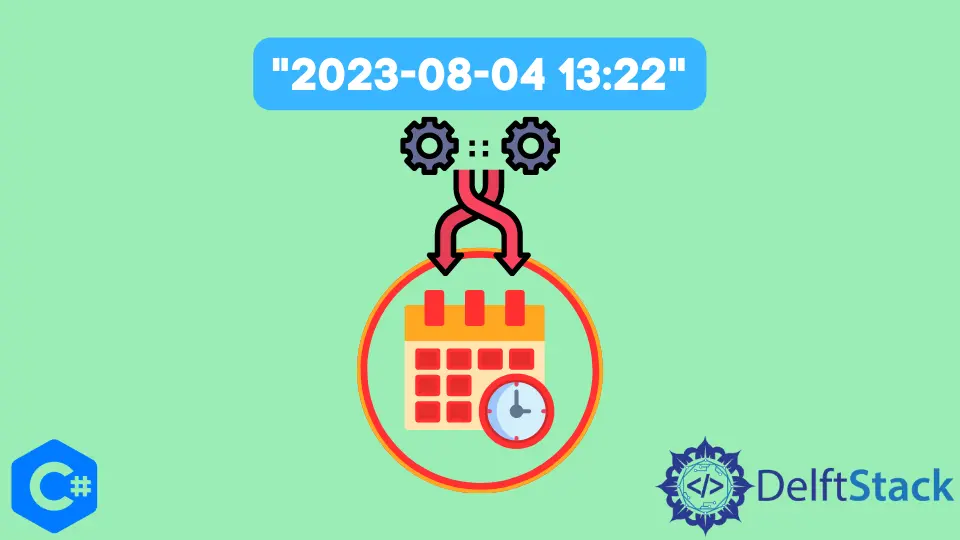
本指南将教我们在 C# 中将字符串转换为日期时间。我们还可以将字符串转换为特定格式的日期时间,例如 yyyy-mm-dd hh mm ss。
我们需要熟悉 CultureInfo 才能理解这一点。让我们深入了解本指南并了解有关它的所有内容。
在 C# 中将字符串转换为日期时间
要将字符串转换为日期时间,我们已经知道字符串应该以特定格式写入。一种清楚地显示日、月和年的格式。
只有这样,我们才能继续进行上述操作;此方法需要有关 CultureInfo 的知识。让我们先了解一下。
首先,你需要导入 using System.Globalization; 图书馆使用文化信息及其功能。
语法如下:CultureInfo。CultureInfo 包含文化、书写系统、文化名称、字符串的排序顺序以及日期和数字的实际格式的信息。
其中的对象由诸如 CompareInfo 之类的属性返回。文化被分组为三种不变的文化之一。
DateTimeFormat 和 NumberFormat 也反映了格式约定和字符串比较。
在这里了解更多关于 CultureInfo。
你需要在 DateTime.ParseExact() 中传递特定的书面字符串以及格式和文化信息。
以特定格式编写字符串后,你需要在将其传递到 DateTime.ParseExact() 时匹配相同的格式。现在,让我们了解将字符串转换为日期时间的代码和实现。
using System;
using System.Collections.Generic;
using System.Linq;
using System.Text;
using System.Threading.Tasks;
using System.Globalization; /// To use CultureInfo
namespace String_To_Date_Time {
class Program {
static void Main(string[] args) {
// First Method Using DateTime.ParseExact;
string str = "2022-11-22 13:22";
DateTime d = DateTime.ParseExact(str, "yyyy-MM-dd HH:mm", CultureInfo.InvariantCulture);
// Throws Exception if the Format Is Incorrect...
Console.WriteLine(d);
Console.Read();
}
}
}
我们在函数内部传递了字符串 str,并在字符串中定义了相同的格式。如果写入的字符串格式不正确,此函数将抛出格式不正确的异常。
Haider specializes in technical writing. He has a solid background in computer science that allows him to create engaging, original, and compelling technical tutorials. In his free time, he enjoys adding new skills to his repertoire and watching Netflix.
LinkedIn相关文章 - Csharp String
- C# 将字符串转换为枚举类型
- C# 中将整形 Int 转换为字符串 String
- 在 C# 中的 Switch 语句中使用字符串
- 如何在 C# 中把一个字符串转换为布尔值
- 如何在 C# 中把一个字符串转换为浮点数
- 如何在 C# 中编写多行字符串文字
