在 C++ 中通过引用传递向量
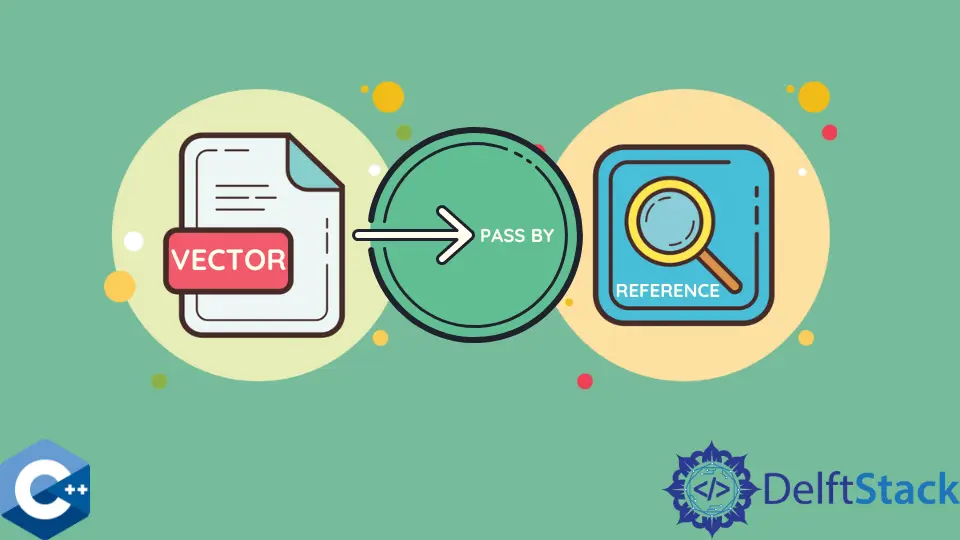
本文将演示有关如何在 C++ 中通过引用传递向量的多种方法。
使用 vector<T> &arr 表示法通过 C++ 中的引用传递矢量
std::vector 是在 C++ 中存储数组的一种常用方法,因为它们为动态对象提供了多个内置函数来处理存储的元素。请注意,vector 可能会占用很大的内存,因此在将其传递给函数时应仔细考虑。通常,最佳做法是通过引用传递并在功能范围内避开整个对象的副本。
在下面的示例中,我们演示了一个函数,该函数通过引用获取单个整数向量并修改其元素。在主函数中的 multiplyByTwo 调用之前和之后,将打印 vector 元素。请注意,即使我们将返回值存储在新变量 arr_mult_by2 中,我们也可以使用原始 arr 名称访问它,因为元素是在同一对象中修改的,并且没有返回新副本。
#include <iostream>
#include <iterator>
#include <vector>
using std::copy;
using std::cout;
using std::endl;
using std::string;
using std::vector;
vector<int> &multiplyByTwo(vector<int> &arr) {
for (auto &i : arr) {
i *= 2;
}
return arr;
}
int main() {
vector<int> arr = {1, 2, 3, 4, 5, 6, 7, 8, 9, 10};
cout << "arr - ";
copy(arr.begin(), arr.end(), std::ostream_iterator<int>(cout, "; "));
cout << endl;
auto arr_mult_by2 = multiplyByTwo(arr);
cout << "arr_mult_by2 - ";
copy(arr_mult_by2.begin(), arr_mult_by2.end(),
std::ostream_iterator<int>(cout, "; "));
cout << endl;
return EXIT_SUCCESS;
}
输出:
arr - 1; 2; 3; 4; 5; 6; 7; 8; 9; 10;
arr_mult_by2 - 2; 4; 6; 8; 10; 12; 14; 16; 18; 20;
使用 const vector<T> &arr 表示法通过 C++ 中的引用传递矢量
另一方面,可以保证所传递的引用可以在函数定义中进行修改。const 限定符关键字提供了此功能,它告诉编译器禁止在当前函数作用域中对给定对象进行任何修改。请注意,这似乎是可选的细节,不需要在开发人员中强调,但是有时这些关键字可以帮助编译器优化机器代码以获得更好的性能。
#include <iostream>
#include <iterator>
#include <vector>
using std::copy;
using std::cout;
using std::endl;
using std::string;
using std::vector;
vector<int> &multiplyByTwo(vector<int> &arr) {
for (auto &i : arr) {
i *= 2;
}
return arr;
}
void findInteger(const vector<int> &arr) {
int integer = 10;
for (auto &i : arr) {
if (i == integer) {
cout << "found - " << integer << " in the array" << endl;
return;
}
}
cout << "couldn't find - " << integer << " in the array" << endl;
}
int main() {
vector<int> arr = {1, 2, 3, 4, 5, 6, 7, 8, 9, 10};
auto arr_mult_by2 = multiplyByTwo(arr);
findInteger(arr);
findInteger(arr_mult_by2);
return EXIT_SUCCESS;
}
输出:
found - 10 in the array
found - 10 in the array
Founder of DelftStack.com. Jinku has worked in the robotics and automotive industries for over 8 years. He sharpened his coding skills when he needed to do the automatic testing, data collection from remote servers and report creation from the endurance test. He is from an electrical/electronics engineering background but has expanded his interest to embedded electronics, embedded programming and front-/back-end programming.
LinkedIn