如何在 C++ 中连接两个字符串
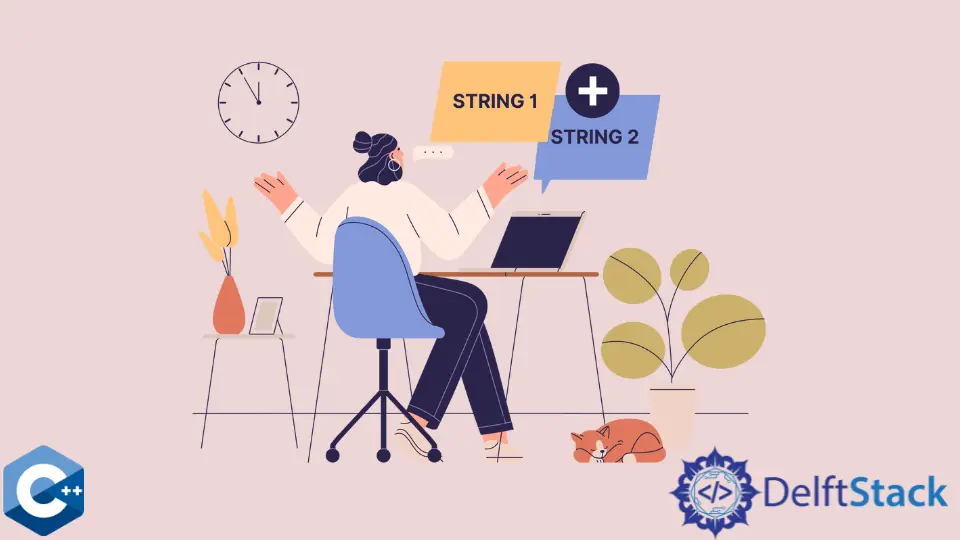
本文将演示关于在 C++ 中如何连接两个字符串的多种方法。
使用 += 运算符在 C++ 中连接两个字符串
std::string 类型是可变的,并且原生支持 = 和+= 运算符,后者直接转化为就地字符串连接。这个运算符可以用来将一个 string 类型变量、一个字符串文字、一个 C-风格的字符串或一个字符连接到一个 string 对象。下面的例子显示了两个 string 变量相互连接并输出到控制台。
#include <iostream>
#include <string>
using std::copy;
using std::cout;
using std::endl;
using std::string;
int main() {
string string1("Starting string ");
string string2("end of the string ");
cout << "string1: " << string1 << endl;
string1 += string2;
cout << "string1: " << string1 << endl;
return EXIT_SUCCESS;
}
输出:
string1: Starting string
string1: Starting string end of the string
或者,我们可以构建一个自定义函数,将两个 string 变量作为参数并返回连接结果。注意,string 具有移动构造函数,所以通过值返回长字符串是相当有效的。concTwoStrings
函数构造一个新的 string 对象,并将其分配给 string2 变量。
#include <iostream>
#include <string>
using std::copy;
using std::cout;
using std::endl;
using std::string;
string concTwoStrings(const string& s1, const string& s2) { return s1 + s2; }
int main() {
string string1("Starting string ");
string string2 = concTwoStrings(string1, " conc two strings");
cout << "string2: " << string2 << endl;
return EXIT_SUCCESS;
}
输出:
string2: Starting string conc two strings
使用 append() 方法在 C++ 中连接两个字符串
append 是 std::string 类的内置方法。它提供了丰富的功能,所有这些功能都可以在它的手册 page 中探索。在本例中,我们利用它将文字符串值连接到 string 对象中。
#include <iostream>
#include <string>
using std::copy;
using std::cout;
using std::endl;
using std::string;
int main() {
string string("Temporary string");
string.append(" appended sequence");
cout << string << endl;
return EXIT_SUCCESS;
}
输出:
Temporary string appended sequence
append 方法返回一个指向 this 对象的指针,所以你可以进行多次链式函数调用,并多次追加到一个 string 变量。这个方法也可以追加初始化字符列表,其语法如下。append({ 'a', 'b', 'c', 'd'}).
#include <iostream>
#include <string>
using std::copy;
using std::cout;
using std::endl;
using std::string;
int main() {
string string1("Starting strings");
string string2("end of the string");
string1.append(" ").append(string2).append("\n");
cout << string1;
return EXIT_SUCCESS;
}
输出:
Starting string end of the string
Founder of DelftStack.com. Jinku has worked in the robotics and automotive industries for over 8 years. He sharpened his coding skills when he needed to do the automatic testing, data collection from remote servers and report creation from the endurance test. He is from an electrical/electronics engineering background but has expanded his interest to embedded electronics, embedded programming and front-/back-end programming.
LinkedIn