在 C++ STL 中测量一个函数的执行时间
-
使用
std::chrono::high_resolution_clock::now和std::chrono::duration_cast<std::chrono::seconds>来测量功能的执行时间 -
使用
std::chrono::high_resolution_clock::now和std::chrono::duration<double, std::milli>来测量函数的执行时间
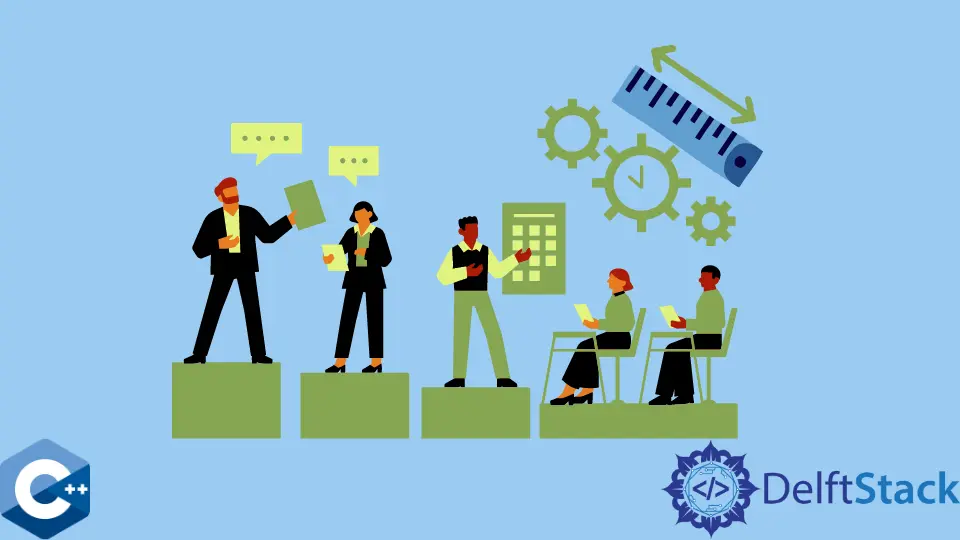
本文将演示有关如何测量 C++ 中函数执行时间的多种方法。
使用 std::chrono::high_resolution_clock::now 和 std::chrono::duration_cast<std::chrono::seconds> 来测量功能的执行时间
std::chrono 命名空间合并了 C++ STL 库提供的所有日期和时间实用程序。后者提供了多种时钟实现,其中之一是 std::chrono::high_resolution_clock,它对应于最小滴答周期的时钟。但是请注意,此时钟与硬件平台有关,甚至多个标准库的实现也有所不同,因此最好阅读编译器文档,并确保此文档适合于问题要求。测量函数执行时间的想法是从给定的时钟中两次检索当前时间:函数调用之前和之后,然后计算两个值之间的差。使用 now 内置方法检索当前时间。一旦计算出差异,就应该在一定的时间单位内解释它,这可以使用 std::chrono::duration_cast 实用程序来完成。在下面的示例中,我们将结果转换为 std::chrono::seconds 单位,并使用 count 内置函数输出该值。注意,代码示例中的 funcSleep 将暂停程序执行 3 秒钟,然后将控制权返回给 main 函数。
#include <chrono>
#include <iostream>
#include <thread>
using std::cout;
using std::endl;
void funcSleep() { std::this_thread::sleep_for(std::chrono::seconds(3)); }
int main() {
auto start = std::chrono::high_resolution_clock::now();
funcSleep();
auto end = std::chrono::high_resolution_clock::now();
auto int_s = std::chrono::duration_cast<std::chrono::seconds>(end - start);
std::cout << "funcSleep() elapsed time is " << int_s.count() << " seconds )"
<< std::endl;
return EXIT_SUCCESS;
}
输出:
funcSleep() elapsed time is 3 seconds
使用 std::chrono::high_resolution_clock::now 和 std::chrono::duration<double, std::milli> 来测量函数的执行时间
与前一个代码将时间单位保存为整数值相反,下一个示例在 std::chrono::duration<double, std::milli> 类型中将间隔值存储为浮点数。std::chrono::duration 是用于表示时间间隔的通用类模板。最后,使用 count 函数检索间隔值,此时可以将其打印到 cout 流中。
#include <chrono>
#include <iostream>
#include <thread>
using std::cout;
using std::endl;
void funcSleep() { std::this_thread::sleep_for(std::chrono::seconds(3)); }
int main() {
auto start = std::chrono::high_resolution_clock::now();
funcSleep();
auto end = std::chrono::high_resolution_clock::now();
std::chrono::duration<double, std::milli> float_ms = end - start;
std::cout << "funcSleep() elapsed time is " << float_ms.count()
<< " milliseconds" << std::endl;
return EXIT_SUCCESS;
}
输出:
funcSleep() elapsed time is 3000.27 milliseconds
过去的两个示例测量了一个函数,该函数通常花费固定时间,但是可以使用类似的方法来计算给定代码块的执行时间。例如,以下代码片段演示了随机整数生成函数,该函数需要更多可变间隔来执行。请注意,这次,我们使用了两种方法来显示时间,以毫秒为单位,以秒为单位。
#include <chrono>
#include <iostream>
#include <thread>
using std::cout;
using std::endl;
constexpr int WIDTH = 1000000;
void generateNumbers(int arr[]) {
std::srand(std::time(nullptr));
for (size_t i = 0; i < WIDTH; i++) {
arr[i] = std::rand();
}
}
int main() {
int *arr = new int[WIDTH];
auto start = std::chrono::high_resolution_clock::now();
generateNumbers(arr);
auto end = std::chrono::high_resolution_clock::now();
std::chrono::duration<double, std::milli> float_ms = end - start;
auto int_ms =
std::chrono::duration_cast<std::chrono::milliseconds>(end - start);
std::chrono::duration<long, std::micro> int_usec = int_ms;
std::cout << "generateNumbers() elapsed time is " << float_ms.count()
<< " ms "
<< "( " << int_ms.count() << " milliseconds )" << std::endl;
delete[] arr;
return EXIT_SUCCESS;
}
输出:
generateNumbers() elapsed time is 30.7443 ms ( 30 milliseconds )
Founder of DelftStack.com. Jinku has worked in the robotics and automotive industries for over 8 years. He sharpened his coding skills when he needed to do the automatic testing, data collection from remote servers and report creation from the endurance test. He is from an electrical/electronics engineering background but has expanded his interest to embedded electronics, embedded programming and front-/back-end programming.
LinkedIn