在 C++ 中使用波浪操作符来定义类析构函数
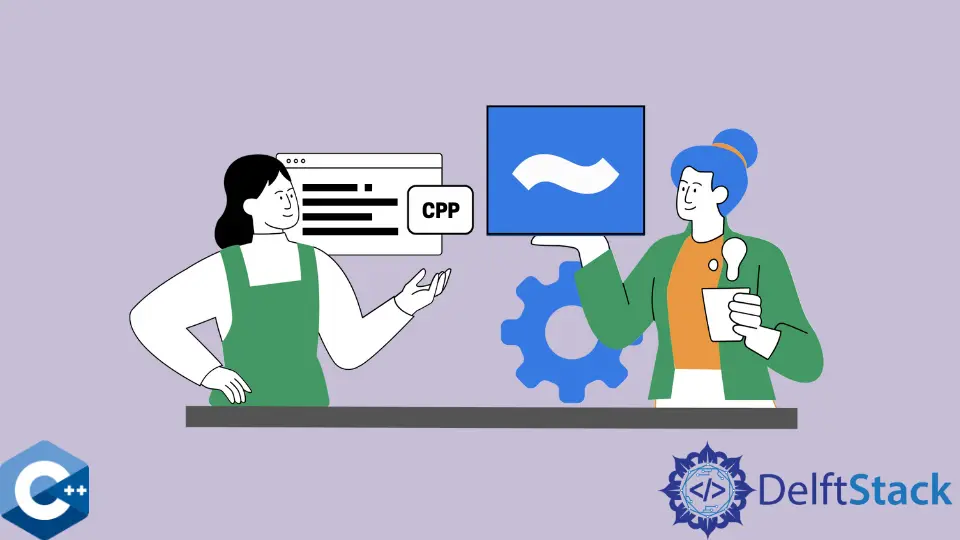
本文将演示多种方法,介绍如何在 C++ 中使用波浪操作符定义类的析构函数。
在 C++ 中使用波浪符号~来声明类的析构函数
析构函数是一个特殊的成员函数,它处理类对象资源的释放,与类构造函数相比,它对特定的类只有一个析构函数。与类构造函数相反,一个类只有一个析构函数。类的析构函数是用与类相同的名称加上前缀~波浪运算符来声明的。
在大多数情况下,如果有数据成员需要在动态内存上分配,则需要定义类的析构函数。代码应该在析构函数中显式地释放这些成员。下面的例子演示了 CustomString 类,它只是 std::string 的包装器。我们的想法是定义一个类,其构造函数在 str 指针处分配内存,这意味着该类需要定义析构函数。注意,CustomString 有两个构造函数-其中一个是复制构造函数。
#include <iostream>
#include <string>
#include <vector>
using std::cout;
using std::endl;
using std::string;
using std::vector;
class CustomString {
public:
explicit CustomString(const string &s = string()) : str(new string(s)) {}
CustomString(const CustomString &p) : str(new string(*p.str)) {}
~CustomString() { delete str; }
string &getString() { return *str; };
private:
string *str;
};
int main() {
CustomString str1("Hello There!");
CustomString str2(str1);
cout << "str1: " << str1.getString() << endl;
cout << "str2: " << str2.getString() << endl << endl;
}
输出:
str1: Hello There!
str2: Hello There!
在 C++ 中销毁类对象之前执行代码
就像前面的方法所示,类的析构函数负责清理数据成员的内存。虽然,类成员往往只是在程序栈上声明的普通数据类型。在这种情况下,析构函数可能不会被程序员明确声明,而是由编译器定义所谓的合成析构函数。
一般来说,类成员是在析构函数代码运行后被销毁的,因此,我们可以演示一下 StringArray 类实例是如何跳出范围的,从而向控制台打印相应的文本。
#include <iostream>
#include <string>
#include <vector>
using std::cout;
using std::endl;
using std::string;
using std::vector;
class StringArray {
public:
StringArray() : vec(), init(new int[10]){};
~StringArray() {
delete[] init;
cout << "printed from destructor" << endl;
}
string getString(int num) {
if (vec.at(num).c_str()) {
return vec.at(num);
} else {
return string("NULL");
}
};
void addString(const string& s) { vec.push_back(s); };
uint64_t getSize() { return vec.size(); };
private:
vector<string> vec;
int* init;
};
int main() {
StringArray arr;
arr.addString("Hello there 1");
arr.addString("Hello there 2");
cout << "size of arr: " << arr.getSize() << endl;
cout << "arr[0]: " << arr.getString(0) << endl;
}
输出:
size of arr: 2
arr[0]: Hello there 1
printed from destructor
Founder of DelftStack.com. Jinku has worked in the robotics and automotive industries for over 8 years. He sharpened his coding skills when he needed to do the automatic testing, data collection from remote servers and report creation from the endurance test. He is from an electrical/electronics engineering background but has expanded his interest to embedded electronics, embedded programming and front-/back-end programming.
LinkedIn