在 C++ 中使用位操作方法
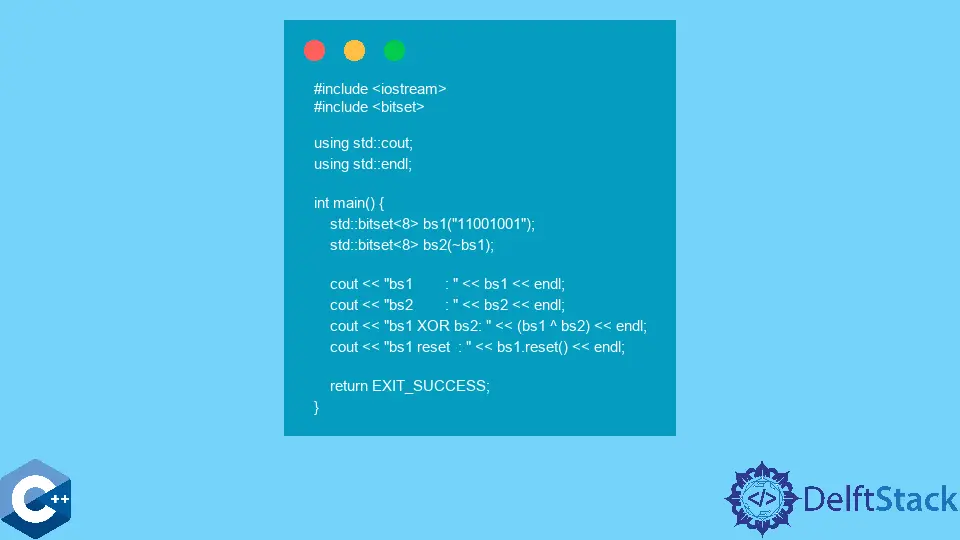
本文将解释如何在 C++ 中使用位操作方法。
使用 union 结合 struct 在 C++ 中实现高效的位操作数据结构
位操作可以被认为是对使用按位运算符对整数变量进行的常见操作的广义名称。按位移位运算符通常用于替代数字上的常见算术运算,同时提供更好的性能。请注意,整数类型通常用于通过在给定类型的单独位集中存储不同的信息来实现复合数据结构。此方法可用于最小化数据的内存占用并提高访问速度。
在这种情况下,我们利用 union 和 struct 关键字来实现一个名为 BitSet 的特殊对象,用于存储 uint32_t 类型的整数,可以存储 32 位。请注意,union 在 C++ 中定义了一种特殊的类,它可以有多个数据成员,但在任何给定时间只有一个可以存储有效值。因此,类对象通常占用最大数据成员的数量。下面的示例还演示了位域的用法,使整数中的预定义位集可以使用 struct 成员表示法访问。可以使用每个成员的常规赋值操作或使用位操作来操作生成的 BitSet。
#include <iostream>
using std::cout;
using std::endl;
union BitSet {
struct {
uint32_t b1 : 8;
uint32_t b2 : 8;
uint32_t b3 : 8;
uint32_t b4 : 8;
};
uint32_t bb;
};
int main() {
BitSet set1 = {'a', 'b', 'c', 'd'};
cout << set1.b1 << " " << set1.b2 << " " << set1.b3 << " " << set1.b4 << endl;
set1.bb = 'a' | ('b' << 8) | ('c' << 16) | ('d' << 24);
cout << set1.b1 << " " << set1.b2 << " " << set1.b3 << " " << set1.b4 << endl;
return EXIT_SUCCESS;
}
输出:
97 98 99 100
97 98 99 100
使用 std::bitset 在 C++ 中进行位操作
std::bitset 是 C++ 标准库的一部分,表示固定大小的位序列。它提供了一个直观的构造函数和位修饰符/访问函数,比使用位掩码对整数类型进行原始操作更容易使用。std::bitset 支持所有按位运算符并比较相似的对象。下一个代码片段演示了对 std::bitset 对象的一些基本操作。
#include <bitset>
#include <iostream>
using std::cout;
using std::endl;
int main() {
std::bitset<8> bs1("11001001");
std::bitset<8> bs2(~bs1);
cout << "bs1 : " << bs1 << endl;
cout << "bs2 : " << bs2 << endl;
cout << "bs1 XOR bs2: " << (bs1 ^ bs2) << endl;
cout << "bs1 reset : " << bs1.reset() << endl;
return EXIT_SUCCESS;
}
输出:
bs1 : 11001001
bs2 : 00110110
bs1 XOR bs2: 11111111
bs1 reset : 00000000
在 C++ 中使用位操作交换两个整数
除了算术运算之外,一些按位运算符还提供有用的功能来解决许多常见的编程问题。一个这样的例子是使用 XOR 按位运算符交换两个整数变量。请注意,XOR 交换并不能保证比使用临时变量的常规交换更好的性能,并且在现代桌面和移动应用程序处理器上甚至可能更慢。
#include <bitset>
#include <iostream>
using std::cout;
using std::endl;
void SwapIntegers(int &x, int &y) {
y = x ^ y;
x = x ^ y;
y = x ^ y;
}
int main() {
int k = 5;
int m = 9;
cout << "k: " << k << " m: " << m << endl;
SwapIntegers(k, m);
cout << "k: " << k << " m: " << m << endl;
return EXIT_SUCCESS;
}
输出:
k: 5 m: 9
k: 9 m: 5
Founder of DelftStack.com. Jinku has worked in the robotics and automotive industries for over 8 years. He sharpened his coding skills when he needed to do the automatic testing, data collection from remote servers and report creation from the endurance test. He is from an electrical/electronics engineering background but has expanded his interest to embedded electronics, embedded programming and front-/back-end programming.
LinkedIn