在 C++ 中将向量 vector 追加到另外一个向量 vector
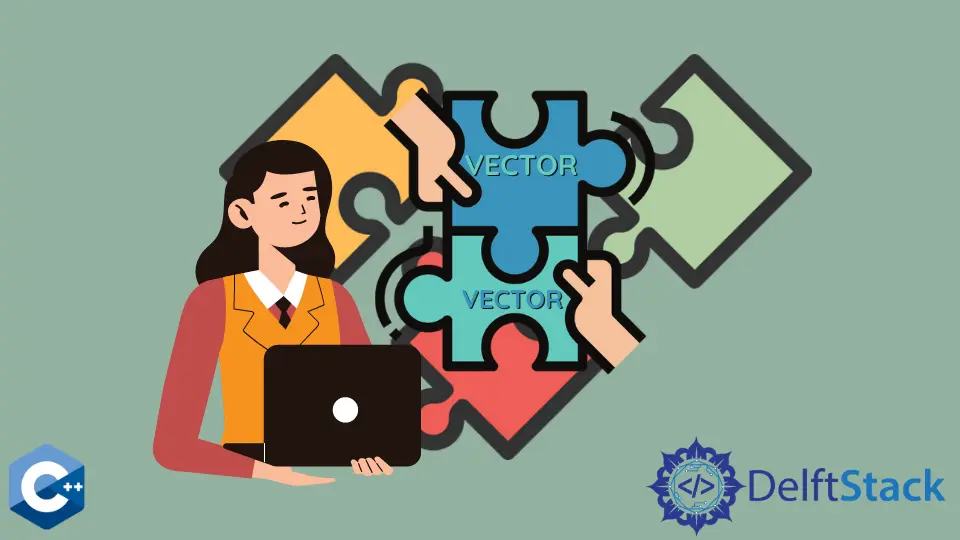
本文将介绍几种在 C++ 中如何将一个向量 vector 追加到另一个向量 vector 的方法。
在 C++ 中使用 insert 函数将向量追加到向量上
insert 方法是 std::vector 容器的一个内置函数,它可以向 vector 对象添加多个元素。作为第一个例子,我们展示了如何将一个给定的范围从一个 vector 追加到另一个 vector。如果我们指定三个迭代器作为参数,insert 函数将在作为第一个参数传递的迭代器之前添加最后两个参数的范围中的元素。由于我们在下面的代码示例中传递了第一个 vector 对象的 end 迭代器,因此该函数本质上是在做两个向量的追加。
#include <iostream>
#include <vector>
using std::cin;
using std::cout;
using std::endl;
using std::string;
using std::vector;
template <typename T>
void printVectorElements(vector<T> &vec) {
for (auto i = 0; i < vec.size(); ++i) {
cout << vec.at(i) << "; ";
}
cout << endl;
}
int main() {
vector<int> i_vec1 = {12, 32, 43, 53, 23, 65, 84};
vector<int> i_vec2 = {121, 321, 431, 531, 231, 651, 841};
cout << "i_vec1 : ";
printVectorElements(i_vec1);
i_vec1.insert(i_vec1.end(), i_vec2.begin(), i_vec2.end());
cout << "i_vec1 (inserted): ";
printVectorElements(i_vec1);
cout << endl;
return EXIT_SUCCESS;
}
输出:
i_vec1 : 12; 32; 43; 53; 23; 65; 84;
i_vec1 (inserted): 12; 32; 43; 53; 23; 65; 84; 121; 321; 431; 531; 231; 651; 841;
或者,我们可以使用 std::end/std::begin 方法指定迭代器,实现更通用的向 insert 函数传递参数的方式。
#include <iostream>
#include <vector>
using std::cin;
using std::cout;
using std::endl;
using std::string;
using std::vector;
template <typename T>
void printVectorElements(vector<T> &vec) {
for (auto i = 0; i < vec.size(); ++i) {
cout << vec.at(i) << "; ";
}
cout << endl;
}
int main() {
vector<int> i_vec1 = {12, 32, 43, 53, 23, 65, 84};
vector<int> i_vec2 = {121, 321, 431, 531, 231, 651, 841};
cout << "i_vec1 : ";
printVectorElements(i_vec1);
i_vec1.insert(std::end(i_vec1), std::begin(i_vec2), std::end(i_vec2));
cout << "i_vec1 (inserted): ";
printVectorElements(i_vec1);
cout << endl;
return EXIT_SUCCESS;
}
在 C++ 中使用 insert 函数在向量中添加元素
使用 insert 方法的另一种常见方式是向向量添加一系列具有给定值的元素。例如,我们可以在整数向量的前 4 个位置插入 0。注意,第一个参数是元素的位置,在这个位置上添加元素。即使使用 new 调用手动分配 vector 元素,也可以使用 insert 方法。
#include <iostream>
#include <vector>
using std::cin;
using std::cout;
using std::endl;
using std::string;
using std::vector;
template <typename T>
void printVectorElements(vector<T> &vec) {
for (auto i = 0; i < vec.size(); ++i) {
cout << vec.at(i) << "; ";
}
cout << endl;
}
int main() {
vector<int> i_vec1 = {12, 32, 43, 53, 23, 65, 84};
cout << "i_vec1 : ";
printVectorElements(i_vec1);
i_vec1.insert(i_vec1.begin(), 4, 0);
cout << "i_vec1 (inserted): ";
printVectorElements(i_vec1);
cout << endl;
return EXIT_SUCCESS;
}
输出:
i_vec1 : 12; 32; 43; 53; 23; 65; 84;
i_vec1 (inserted): 0; 0; 0; 0; 12; 32; 43; 53; 23; 65; 84;
当需要连接两个字符串向量时,也可以使用 insert 方法。下面的例子演示了与整数向量几乎相同的语法。
#include <iostream>
#include <vector>
using std::cin;
using std::cout;
using std::endl;
using std::string;
using std::vector;
template <typename T>
void printVectorElements(vector<T> &vec) {
for (auto i = 0; i < vec.size(); ++i) {
cout << vec.at(i) << "; ";
}
cout << endl;
}
int main() {
vector<string> str_vec1 = {"doordash", "dribble", "renode", "xilinx"};
vector<string> str_vec2 = {"airbus", "sikorsky"};
str_vec1.insert(str_vec1.end(), str_vec2.begin(), str_vec2.end());
printVectorElements(str_vec1);
cout << endl;
return EXIT_SUCCESS;
}
输出:
doordash; dribble; renode; xilinx; airbus; sikorsky;
Founder of DelftStack.com. Jinku has worked in the robotics and automotive industries for over 8 years. He sharpened his coding skills when he needed to do the automatic testing, data collection from remote servers and report creation from the endurance test. He is from an electrical/electronics engineering background but has expanded his interest to embedded electronics, embedded programming and front-/back-end programming.
LinkedIn