C 语言中读取文件
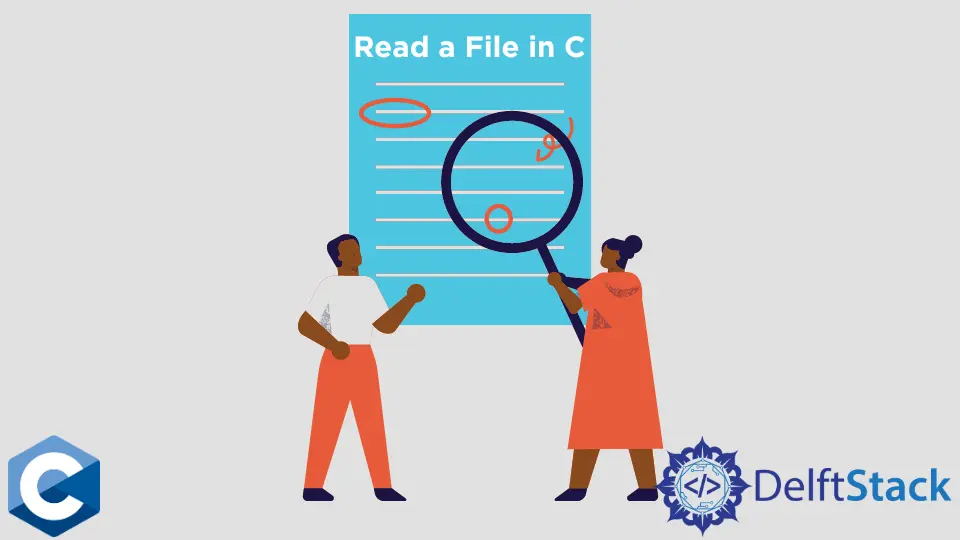
本文将介绍关于如何在 C 语言中读取文本文件的多种方法。
C 语言中使用 fopen 和 fread 函数读取文本文件
fopen 和 fread 函数是 C 标准库输入/输出函数的一部分。
fopen 用于将给定的文件以流的形式打开,并给程序一个句柄,以便根据需要对其进行操作。它需要两个参数,文件名为 const char*字符串,以及用预定义的值(r、w、a、r+、w+、a+)指定的打开文件的模式。当我们需要读取一个文件时,我们将 r 作为第二个参数传入,以只读模式打开文件。
另一方面,fread 函数是对已经打开的文件流进行读取操作的主要函数。它的第一个参数是一个指向缓冲区的指针,读取的字节应该存储在缓冲区中。第二个和第三个参数指定从流中读取多少个项目以及每个项目的大小。最后一个参数是指向打开的文件流本身的 FILE*指针。
请注意,我们还使用 stat 函数来检索文件大小,并在一次 fread 调用中读取全部内容。文件大小也被传递给 malloc 函数,以分配足够的空间来存储整个文件内容。不过要注意的是,动态的内存分配应该用 free 函数释放,打开的文件用 fclose 关闭。
#include <stdio.h>
#include <stdlib.h>
#include <string.h>
#include <sys/stat.h>
int main(void) {
const char* filename = "input.txt";
FILE* input_file = fopen(filename, "r");
if (!input_file) exit(EXIT_FAILURE);
struct stat sb;
if (stat(filename, &sb) == -1) {
perror("stat");
exit(EXIT_FAILURE);
}
char* file_contents = malloc(sb.st_size);
fread(file_contents, sb.st_size, 1, input_file);
printf("%s\n", file_contents);
fclose(input_file);
free(file_contents);
exit(EXIT_SUCCESS);
}
使用 fopen 和 getline 函数读取 C 语言中的文本文件
另外,我们可以跳过使用 stat 函数检索文件大小,而使用 getline 函数对文件的每一行进行迭代,直到到达终点。getline 从给定的文件流中读取输入的字符串。顾名思义,该函数检索所有字节,直到找到换行符。
getline 需要三个参数,其中第一个参数存储读取的字节。它可以声明为 char*,并设置为 NULL。同时,如果第二个参数是整数 0 的地址,getline 会自动为缓冲区分配动态内存,用户应该释放缓冲区,因此在程序结束时调用 free 函数。
需要注意的是,如果需要,这些参数可以有不同的值,所有这些参数在本函数手册中都有说明。第三个参数是打开文件流的 FILE*指针。
#include <fcntl.h>
#include <stdio.h>
#include <stdlib.h>
#include <string.h>
#include <sys/stat.h>
int main(void) {
const char* filename = "input.txt";
FILE* input_file = fopen(filename, "r");
if (!input_file) exit(EXIT_FAILURE);
char* contents = NULL;
size_t len = 0;
while (getline(&contents, &len, input_file) != -1) {
printf("%s", contents);
}
fclose(input_file);
free(contents);
exit(EXIT_SUCCESS);
}
Founder of DelftStack.com. Jinku has worked in the robotics and automotive industries for over 8 years. He sharpened his coding skills when he needed to do the automatic testing, data collection from remote servers and report creation from the endurance test. He is from an electrical/electronics engineering background but has expanded his interest to embedded electronics, embedded programming and front-/back-end programming.
LinkedIn