在 C 语言中连接字符串
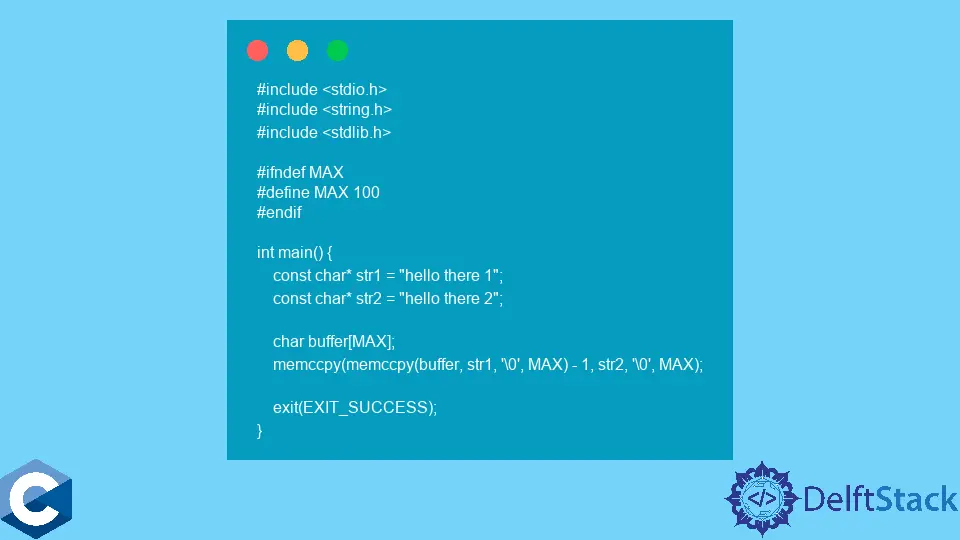
本文将为大家讲解几种在 C 语言中连接字符串的方法。
在 C 语言中使用 strcat 和 strcpy 函数连接字符串
strcat 是 C 标准库字符串工具的一部分,定义在 <string.h> 头文件中。该函数接受两个 char*参数,并将存储在第二个指针处的字符串追加到第一个指针处。由于 C 风格的字符串以\0 字符结束,strcat 从空字符开始追加到目标字符串。最后,一个新构造的字符串的结尾以\0 字符结束。注意,程序员要负责在目标指针处分配足够大的内存来存储这两个字符串。
在这个解决方案中要利用的第二个函数是 strcpy,它同样需要两个 char*参数,并将第二个指针处的字符串复制到第一个指针处。需要注意的是,strcpy 是用来将第一个字符串复制到指定的 char 缓冲区,然后将目标指针传递给 strcat 函数。
这两个函数都会返回目标字符串的指针,这就使得链式调用成为可能。
#include <stdio.h>
#include <stdlib.h>
#include <string.h>
#ifndef MAX
#define MAX 100
#endif
int main() {
const char* str1 = "hello there 1";
const char* str2 = "hello there 2";
char buffer[MAX];
strcat(strcpy(buffer, str1), str2);
printf("%s\n", buffer);
char buffer2[MAX];
strcat(strcpy(buffer2, "Hello there, "), "Josh");
strcat(buffer2, "!\nTemporary...");
printf("%s\n", buffer2);
exit(EXIT_SUCCESS);
}
输出:
hello there 1hello there 2
Hello there, Josh!
Temporary...
在 C 语言中使用 memccpy 函数连接字符串
前一种方法最大的缺点是执行效率低下,对 strcpy 函数存储的第一个字符串进行冗余迭代。
而 memccpy 则纠正了这个问题,高效地处理两个字符串。memccpy 从源 char*复制到目标指针的字节数不超过用户指定的数量,只有在源字符串中找到给定字符时才停止。memccpy 返回指向目标缓冲区中最后存储的字符的指针。因此,两个 memccpy 调用可以与前一个方法类似地连锁进行。第一个字符串被用户复制到预分配的缓冲区,第二个字符串被追加到第一次调用 memccpy 返回的指针上。
#include <stdio.h>
#include <stdlib.h>
#include <string.h>
#ifndef MAX
#define MAX 100
#endif
int main() {
const char* str1 = "hello there 1";
const char* str2 = "hello there 2";
char buffer[MAX];
memccpy(memccpy(buffer, str1, '\0', MAX) - 1, str2, '\0', MAX);
exit(EXIT_SUCCESS);
}
输出:
hello there 1hello there 2
在 C 语言中使用自定义函数连接字符串
另外,如果 memccpy 在你的平台上不可用,你可以定义一个自定义函数实现同样的例程。concatStrings 是一个例子,它将一个字符从一个指针复制到另一个指针,直到找到指定的字符。请注意,在这两个例子中,我们指定空字节\0 作为停止的字符。
#include <stdio.h>
#include <stdlib.h>
#include <string.h>
#ifndef MAX
#define MAX 100
#endif
void* concatStrings(void* restrict dst, const void* restrict src, int c,
size_t n) {
const char* s = src;
for (char* ret = dst; n; ++ret, ++s, --n) {
*ret = *s;
if ((unsigned char)*ret == (unsigned char)c) return ret + 1;
}
return 0;
}
int main() {
const char* str1 = "hello there 1";
const char* str2 = "hello there 2";
char buffer[MAX];
concatStrings(concatStrings(buffer, str1, '\0', MAX) - 1, str2, '\0', MAX);
printf("%s\n", buffer);
exit(EXIT_SUCCESS);
}
Founder of DelftStack.com. Jinku has worked in the robotics and automotive industries for over 8 years. He sharpened his coding skills when he needed to do the automatic testing, data collection from remote servers and report creation from the endurance test. He is from an electrical/electronics engineering background but has expanded his interest to embedded electronics, embedded programming and front-/back-end programming.
LinkedIn