C 语言中的 argc 和 argv
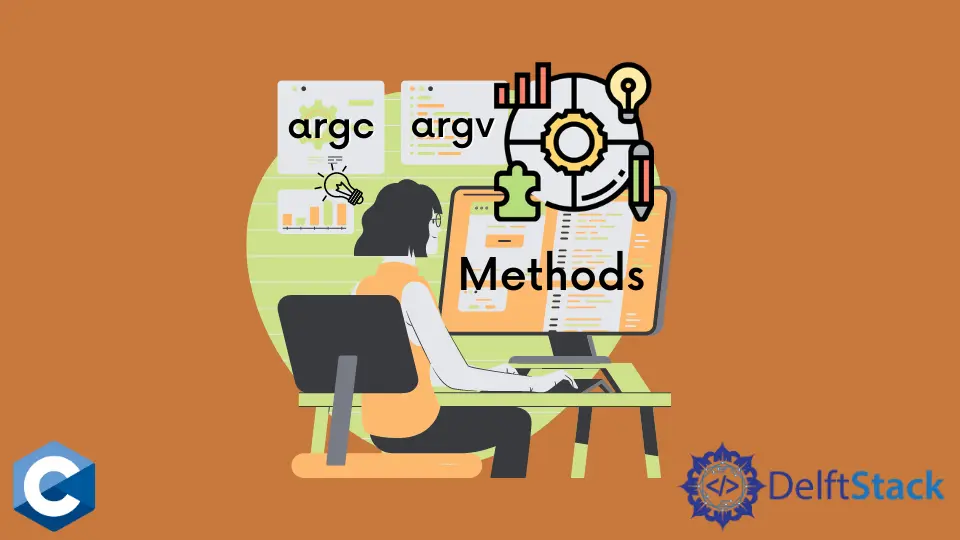
本文将讲解 C 语言中使用命令行参数 argc 和 argv 的几种方法。
使用 int argc, char *argv[] 记法来获取 C 语言中的命令行参数
执行程序时,用户可以指定被称为命令行参数的以空格分隔的字符串。这些参数在程序的 main 函数中提供,并可被解析为单独的空端字符串。要访问这些参数,我们应该包含参数为 int argc, char *argv[],代表传递的参数数和包含命令行参数的字符串数组。按照惯例,数组中的第一个字符串是程序本身的名称,因此,参数数 argc 包括程序名称。我们可以通过简单的迭代来打印每个命令行参数,如下例所示。
#include <stdio.h>
#include <stdlib.h>
int main(int argc, char *argv[]) {
for (int i = 0; i < argc; i++) printf("argv[%d] = %s\n", i, argv[i]);
exit(EXIT_SUCCESS);
}
示例命令:
./program hello there
输出:
argv[0] = ./program
argv[1] = hello
argv[2] = there
argv 数组中的空端字符串以 NULL 指针结束,表示最后一个参数。因此,我们可以利用这个特性,通过评估 argv 指针本身并将其递增,直到等于 NULL 为止,来实现参数打印循环。需要注意的是,最好为循环单独做一个 char*指针,以保留数组的原始地址,以防以后程序中需要它。下面的示例代码假设执行的命令与前面的例子相同。
#include <stdio.h>
#include <stdlib.h>
int main(int argc, char *argv[]) {
char **ptr;
for (ptr = argv; *ptr != NULL; ptr++) printf("%s\n", *ptr);
exit(EXIT_SUCCESS);
}
输出:
./program
hello
there
使用 memccpy 在 C 语言中连接命令行参数
memccpy 函数是标准库字符串实用程序的一部分,用于连接 argv 数组字符串。请注意,memccpy 与 memcpy 类似,只是它使用第四个参数来指定何时停止复制的字符。我们利用后者的特性,只复制字符串内容,并在终止的空字节处停止。在下面的例子中,我们检查用户提供的两个参数是否准确(除了程序名),然后才继续程序的执行。因此,我们链式调用两个 memccpy 来复制两个参数,并将连接后的字符串打印到 stdout。
#include <stdio.h>
#include <stdlib.h>
#include <string.h>
int main(int argc, char *argv[]) {
if (argc != 3) {
printf("Usage: ./program string1 string2\n");
exit(EXIT_FAILURE);
}
size_t size = strlen(argv[1]) + strlen(argv[2]);
char buf[size];
memccpy(memccpy(buf, argv[1], '\0', size) - 1, argv[2], '\0', size);
printf("%s\n", buf);
exit(EXIT_SUCCESS);
}
输出:
hellothere
Founder of DelftStack.com. Jinku has worked in the robotics and automotive industries for over 8 years. He sharpened his coding skills when he needed to do the automatic testing, data collection from remote servers and report creation from the endurance test. He is from an electrical/electronics engineering background but has expanded his interest to embedded electronics, embedded programming and front-/back-end programming.
LinkedIn