在批处理脚本中获取字符串输入
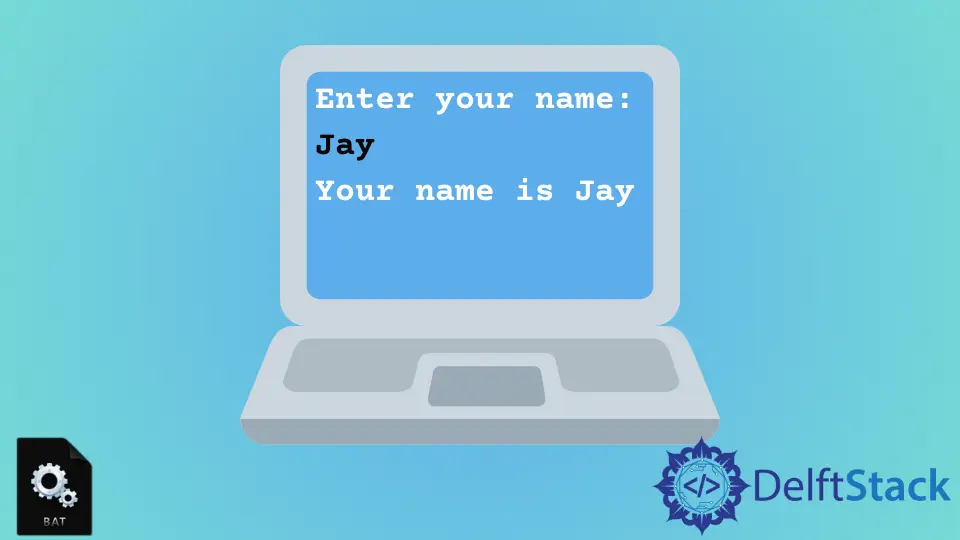
有时我们需要处理各种字符串输入,例如名字、姓氏、地址等。我们将此输入用于各种目的。
本文将展示我们如何声明一个字符串变量并将其分配给用户输入的值。此外,我们将看到一些示例以及有关此主题的解释,以便更好地理解。
在批处理脚本中接受字符串输入
声明字符串变量并根据用户输入为其赋值的格式类似于我们通常遵循的声明变量的格式。使用来自用户输入的值声明字符串变量的一般格式如下。
SET /P stringVariable = Instructional string
这里,Instructional string 是给用户的消息,它指示用户关于程序所需的输入。让我们看一个带有解释的示例,以便更好地理解。
@echo off
SET /P YourName=Enter your name:
ECHO Your name is %YourName%
让我们简要讨论一下上面共享的代码。
在 SET /P YourName=Enter your name: 行上,我们声明了一个名为 YourName 的值,该值将由用户输入分配。请注意,我们向用户提供了一条说明性消息 Enter your name:,以便用户了解他需要在此字段中输入他的姓名。
我们在最后一行使用 ECHO Your name is %YourName% 显示了用户名。编译成功后,程序的输出将如下所示。
输出:
Enter your name: Alen
Your name is Alen
请记住,这里讨论的所有方法都是使用批处理脚本编写的,并且只能在 Windows CMD 环境中工作。
Aminul Is an Expert Technical Writer and Full-Stack Developer. He has hands-on working experience on numerous Developer Platforms and SAAS startups. He is highly skilled in numerous Programming languages and Frameworks. He can write professional technical articles like Reviews, Programming, Documentation, SOP, User manual, Whitepaper, etc.
LinkedIn