Tkinter 教程 - 狀態列
Jinku Hu
2024年2月15日
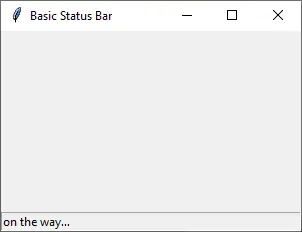
狀態列通常是 GUI 底部的窄條,用於指示一些額外的資訊,例如檔案的字數統計或可能為使用者介面增加額外價值的任何內容。
Tkinter 沒有專用的狀態列控制元件,但可以使用具有合理配置的標籤控制元件作為 GUI 中的狀態列。
Tkinter 狀態列
import tkinter as tk
app = tk.Tk()
app.geometry("300x200")
app.title("Basic Status Bar")
statusbar = tk.Label(app, text="on the way…", bd=1, relief=tk.SUNKEN, anchor=tk.W)
statusbar.pack(side=tk.BOTTOM, fill=tk.X)
app.mainloop()
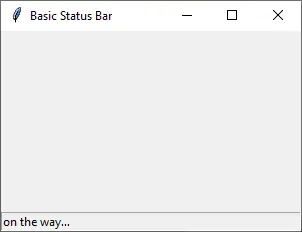
statusbar = tk.Label(app, text="on the way…", bd=1, relief=tk.SUNKEN, anchor=tk.W)
bd 設定邊框的大小,relief 設定標籤的顯示方式。我們希望標籤看起來有些凹陷,這樣狀態列看起來就像是視窗的一部分。
anchor 設定標籤內文字的對齊方式。W 意思是 West 或左對齊。
statusbar.pack(side=tk.BOTTOM, fill=tk.X)
此狀態列位於 GUI 的底部,如果我們調整視窗大小,它將始終覆蓋視窗的整個寬度。
作者: Jinku Hu
Founder of DelftStack.com. Jinku has worked in the robotics and automotive industries for over 8 years. He sharpened his coding skills when he needed to do the automatic testing, data collection from remote servers and report creation from the endurance test. He is from an electrical/electronics engineering background but has expanded his interest to embedded electronics, embedded programming and front-/back-end programming.
LinkedIn