PyQt5 教程 - 多選按鈕
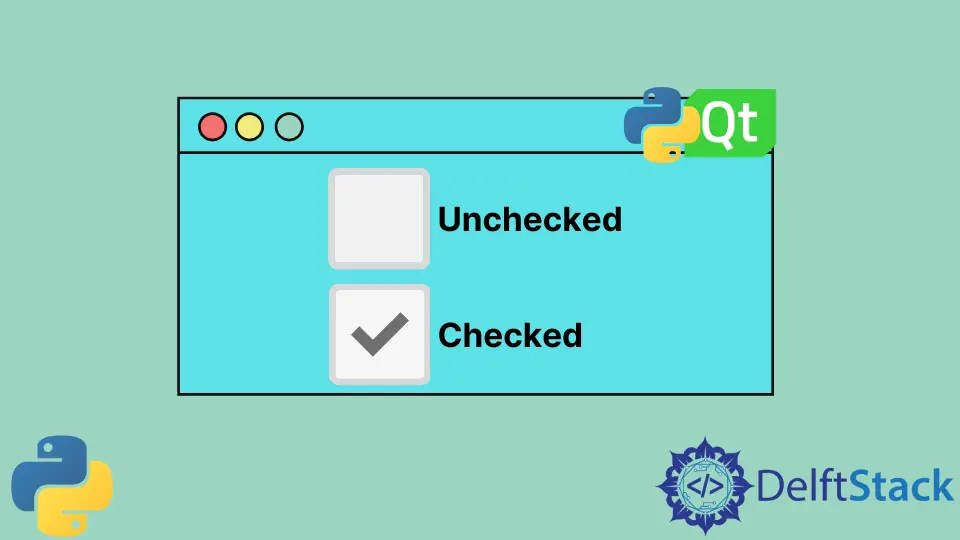
在本教程中,我們將學習 PyQt5 中的 QCheckBox。QCheckBox 是一個可以選中或取消選中的選項按鈕。使用者可以從核取方塊組中選中多個選項。
CheckBox 示例
import sys
from PyQt5.QtWidgets import QWidget, QLabel, QHBoxLayout, QCheckBox, QApplication
class basicWindow(QWidget):
def __init__(self):
super().__init__()
layout = QHBoxLayout()
self.setLayout(layout)
self.checkBoxA = QCheckBox("Select This.")
self.labelA = QLabel("Not slected.")
layout.addWidget(self.checkBoxA)
layout.addWidget(self.labelA)
self.setGeometry(200, 200, 300, 200)
self.setWindowTitle("CheckBox Example")
if __name__ == "__main__":
app = QApplication(sys.argv)
windowExample = basicWindow()
windowExample.show()
sys.exit(app.exec_())
這裡,
self.checkBoxA = QCheckBox("Select This.")
self.checkBoxA 是 PyQt5 中 QCheckBox 控制元件的一個例項。給出的文字 - Select This. 將顯示在 CheckBox 空心方塊旁邊。
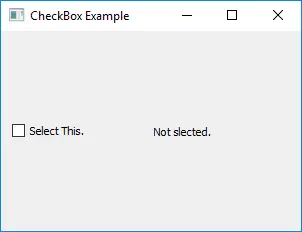
CheckBox 事件
使用者行為一般為選中或取消選中核取方塊,然後應該根據狀態更改訊號執行操作。
import sys
from PyQt5.QtWidgets import QWidget, QLabel, QHBoxLayout, QCheckBox, QApplication
from PyQt5 import QtCore
class basicWindow(QWidget):
def __init__(self):
super().__init__()
layout = QHBoxLayout()
self.setLayout(layout)
self.checkBoxA = QCheckBox("Select This.")
self.labelA = QLabel("Not slected.")
self.checkBoxA.stateChanged.connect(self.checkBoxChangedAction)
layout.addWidget(self.checkBoxA)
layout.addWidget(self.labelA)
self.setGeometry(200, 200, 300, 200)
self.setWindowTitle("CheckBox Example")
def checkBoxChangedAction(self, state):
if QtCore.Qt.Checked == state:
self.labelA.setText("Selected.")
else:
self.labelA.setText("Not Selected.")
if __name__ == "__main__":
app = QApplication(sys.argv)
windowExample = basicWindow()
windowExample.show()
sys.exit(app.exec_())
self.checkBoxA.stateChanged.connect(self.checkBoxChangedAction)
我們將 slot 方法 checkBoxChangeAction() 連線到 CheckBox stateChanged 訊號。每次使用者選中或取消選中核取方塊時,它都會呼叫 checkBoxChangeAction()。
def checkBoxChangedAction(self, state):
if QtCore.Qt.Checked == state:
self.labelA.setText("Selected.")
else:
self.labelA.setText("Not Selected.")
state 引數是 CheckBox 傳遞的狀態,如果選中核取方塊的話,labelA 文字將變為 Selected.,而沒選中的話,會顯示 Not Selected。
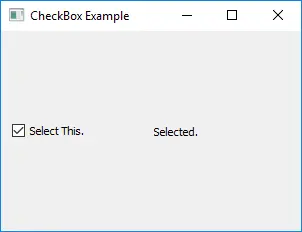
Founder of DelftStack.com. Jinku has worked in the robotics and automotive industries for over 8 years. He sharpened his coding skills when he needed to do the automatic testing, data collection from remote servers and report creation from the endurance test. He is from an electrical/electronics engineering background but has expanded his interest to embedded electronics, embedded programming and front-/back-end programming.
LinkedIn