在 Ruby 中寫入檔案
Nurudeen Ibrahim
2022年5月18日
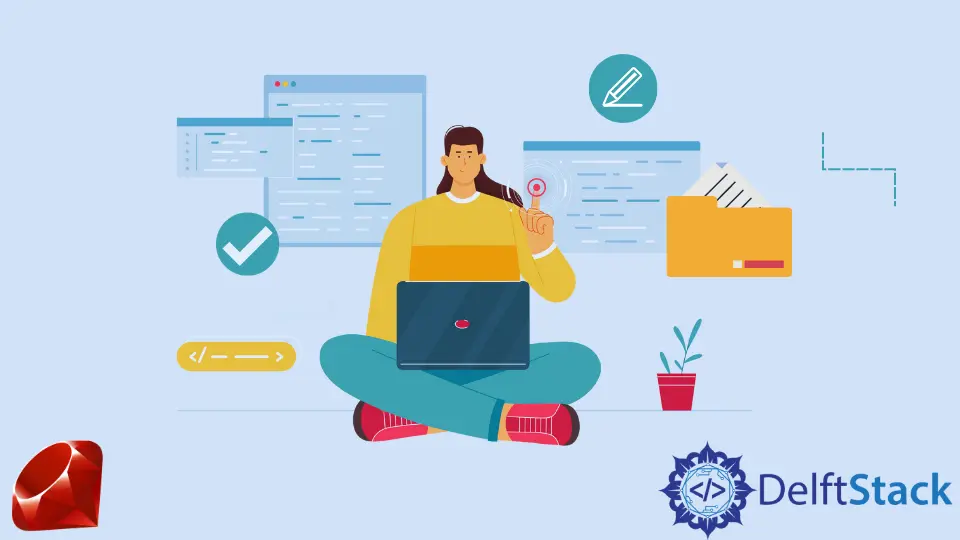
Ruby 中的 File 類有一個用於寫入檔案的 write() 方法。該方法返回寫入的長度並確保檔案自動關閉。它具有以下語法。
File.write('/your/file/path', 'Message content')
讓我們將一條簡單的訊息寫入檔案。
File.write('my-file.txt', 'A simlpe message.')
上面的程式碼幫助我們建立一個名為 my-file.txt 的檔案(如果它尚不存在),並允許我們編寫 A simlpe message. 到檔案。如果檔案已經存在,程式碼將覆蓋檔案及其內容。
Ruby 沒有覆蓋檔案內容,而是提供了一種通過指定 mode 選項附加到內容的方法,示例如下所示。
File.write("my-file.txt", " Another simple message\n", mode: 'a')
上例中的 \n 是一個換行符,這意味著我們將寫入此檔案的以下訊息應該轉到下一行。讓我們寫另一條訊息來確認這一點。
File.write("my-file.txt", "This message should go on the next line", mode: 'a')
作為總結上述解釋的一種方式,讓我們編寫一個簡單的程式,將五行文字寫入檔案。
todos = [
"wake up, shower, and leave for work",
"Pick up John from school",
"Meet with team to practice presentation",
"Dinner with friends",
"Relax and bedtime."
]
todos.each_with_index do |todo, index|
File.write("todo-list.txt", "#{index + 1}. #{todo}\n", mode: 'a')
end
下面是執行程式後的 todo-list.txt 檔案內容。
輸出:
1. wake up, shower, and leave for work
2. Pick up John from school
3. Meet with team to practice presentation
4. Dinner with friends
5. Relax and bedtime.