在 R 中使用 if 和 if...else 語句
Jesse John
2023年1月30日
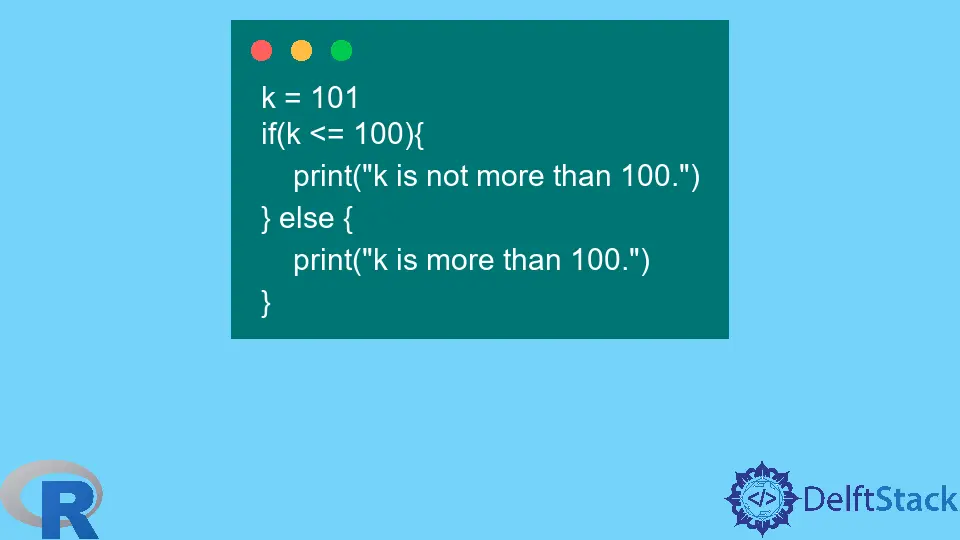
本文描述了 R 的 if 和 if-else 條件結構的正確語法。
請注意,如果 if 構造基於資料幀或向量元素的行,則僅使用第一個元素。
R 中 if 語句的語法
if 結構的有效形式如下:
if(condition)
statement to execute
if(condition){
statement 1
statement 2
}
如果沒有括號,if 塊將僅在條件為真時評估一個語句或表示式。即使條件為假,其他人也會被執行。
示例程式碼:
j = 15
if(j < 12)
print(j+1)
print("This should not print if j >= 12.")
print(j)
輸出:
> j = 15
> if(j < 12)
+ print(j+1)
> print("This should not print if j >= 12.")
[1] "This should not print if j >= 12."
> print(j)
[1] 15
if 之後的第二個語句被評估,因為我們沒有使用括號。
如果條件為真,我們需要使用括號來評估多個語句。
示例程式碼:
j = 53
if(j < 46){
print(j+1)
print("This should not print if j >= 46.")}
print(j)
輸出:
> j = 53
> if(j < 46){
+ print(j+1)
+ print("This should not print if j >= 46.")}
> print(j)
[1] 53
R 中 else 語句的正確形式
else 關鍵字必須與 if 後面的表示式的末尾放在同一行。以下程式碼引發錯誤。
示例程式碼:
j = 18
if(j < 28)
print(j)
else
print("Not lower than 28.")
輸出:
> j = 18
> if(j < 28)
+ print(j)
[1] 18
> else
Error: unexpected 'else' in "else"
> print("Not lower than 28.")
[1] "Not lower than 28."
正確的形式如下所示。
示例程式碼:
j = 8
if(j < 15)
print(j) else
print("Not less than 15.")
輸出:
> j = 8
> if(j < 15)
+ print(j) else
+ print("Not less than 15.")
[1] 8
使用括號有助於使我們的程式碼更具可讀性並避免錯誤。現在,將 else 關鍵字放在 if 塊後面的右括號所在的行。
示例程式碼:
k = 101
if(k <= 100){
print("k is not more than 100.")
} else {
print("k is more than 100.")
}
輸出:
> k = 101
> if(k <= 100){
+ print("k is not more than 100.")
+ } else {
+ print("k is more than 100.")
+ }
[1] "k is more than 100."
在 R 中使用多個 if 和 else 語句
使用一系列條件結構時需要考慮幾點。這些在大多數語言中都很常見。
-
當使用多個條件時,我們編寫它們的順序很重要。
-
如果我們使用一連串的
if和else語句,以else語句結尾,對應於第一個真條件或else條件的語句將被執行。 -
如果我們使用一系列
if語句,可能會有多個條件為真。 -
如果我們不使用最後的
else語句,則不會執行任何語句。
示例程式碼:
jk = 155
# Wrong Order
if(jk < 300){
print("Less than 300.")
} else if (jk < 200) {
print("Less than 200.")
} else if (jk < 100) {
print("Less than 100.")
}
# Correct Order
if(jk < 100){
print("Less than 100.")
} else if (jk < 200) {
print("Less than 200.")
} else if (jk < 300) {
print("Less than 300.")
}
# Multiple conditions satisfied. No else statements.
if(jk < 100){
print("Less than 100.")
}
if (jk < 200) {
print("Less than 200.")
}
if (jk < 300) {
print("Less than 300.")
}
# Last else to cover remaining cases.
if(jk < 15){
print("Less than 15.")
} else if (jk < 25) {
print("Less than 25.")
} else if (jk < 35) {
print("Less than 35.")
} else {
print("Not less than 35.")
}
# NO last else; no condition may be met.
if(jk < 15){
print("Less than 15.")
} else if (jk < 25) {
print("Less than 25.")
} else if (jk < 35) {
print("Less than 35.")
}
輸出:
> jk = 155
>
> # Wrong Order
> if(jk < 300){
+ print("Less than 300.")
+ } else if (jk < 200) {
+ print("Less than 200.")
+ } else if (jk < 100) {
+ print("Less than 100.")
+ }
[1] "Less than 300."
>
> # Correct Order
> if(jk < 100){
+ print("Less than 100.")
+ } else if (jk < 200) {
+ print("Less than 200.")
+ } else if (jk < 300) {
+ print("Less than 300.")
+ }
[1] "Less than 200."
>
> # Multiple conditions satisfied. No else statements.
> if(jk < 100){
+ print("Less than 100.")
+ }
> if (jk < 200) {
+ print("Less than 200.")
+ }
[1] "Less than 200."
> if (jk < 300) {
+ print("Less than 300.")
+ }
[1] "Less than 300."
>
> # Last else to cover remaining cases.
> if(jk < 15){
+ print("Less than 15.")
+ } else if (jk < 25) {
+ print("Less than 25.")
+ } else if (jk < 35) {
+ print("Less than 35.")
+ } else {
+ print("Not less than 35.")
+ }
[1] "Not less than 35."
>
> # NO last else; no condition may be met.
> if(jk < 15){
+ print("Less than 15.")
+ } else if (jk < 25) {
+ print("Less than 25.")
+ } else if (jk < 35) {
+ print("Less than 35.")
+ }
要對資料框列的值使用 if 條件,請閱讀 R 的向量化 ifelse() 函式。
作者: Jesse John
